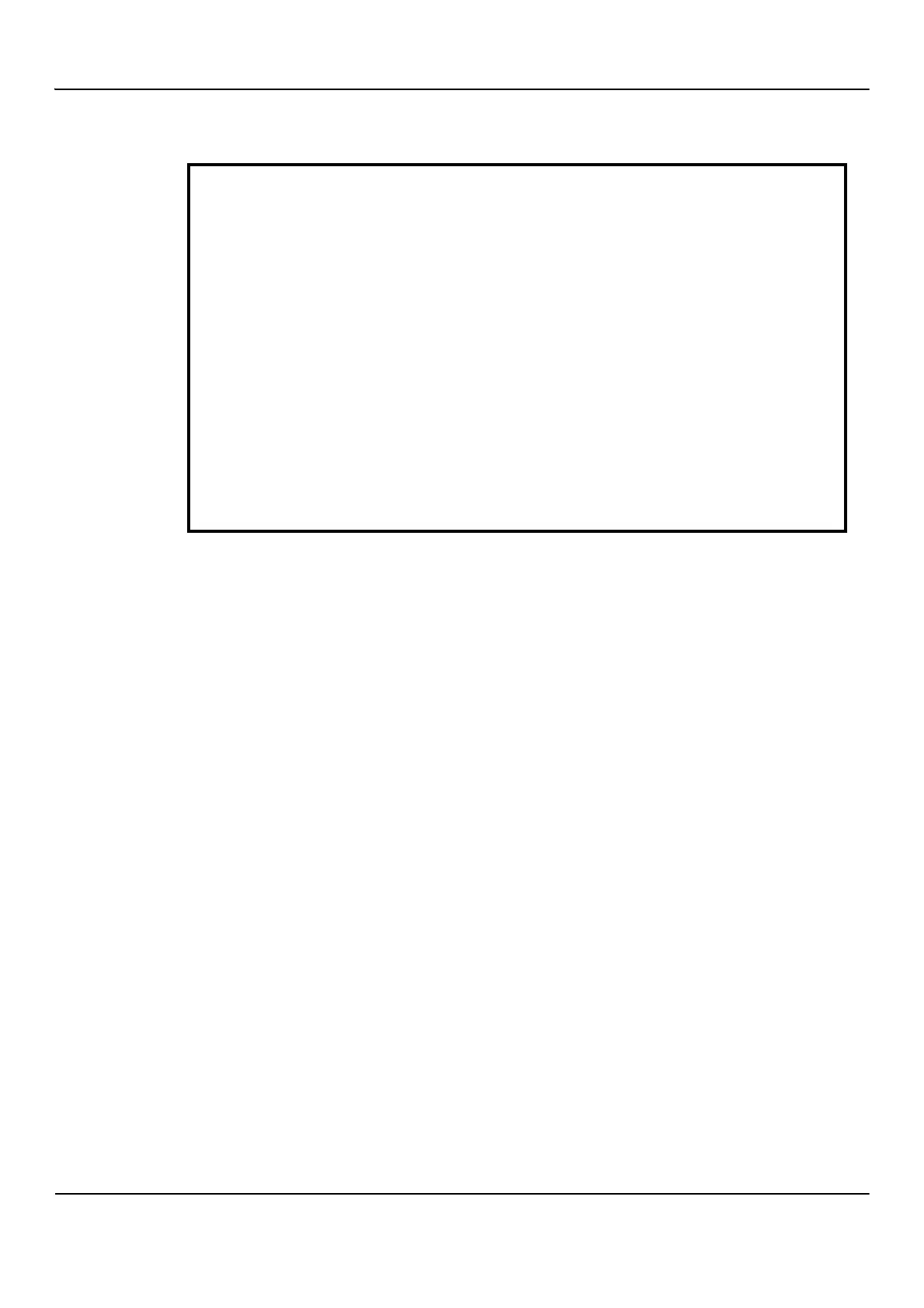2201R Mobile Tester SCPI Reference Guide
Chapter 2 Remote control of the 2201R Mobile Tester
47090/323
Copyright © 2016 Aeroflex Limited. All rights reserved.
36
The FETCh subsystem
The FETCh subsystem enables you to read out the currently valid measurement result value(s) of a measurement.
Important notes
• Before a measurement value may be read out with commands of the FETCh subsystem, a MEASure command
has to be issued first.
• After a continuous measurement has been started, the latest measurement result value can be obtained using
the related :FETCh command.
• In case an array measurement has been started, the related :FETCh command returns the entire measurement
result array.
• If there are no measurement results to be read out by a FETCh command for any reason, a timeout occurs. The
wait time until a timeout occurs is dependent on the type of measurement to be performed (see below).
• If the preceding MEASure command and the FETCh command do not match, a timeout occurs.
• When you use the query form of any MEASure command, all measurement results obtained are handed back
and the internal result register is cleared afterwards. Consequently, a subsequent FETCh command leads to a
timeout (as above).
• The following timeouts have been implemented:
– 5 s for all RFTX measurements
– 30 s for all RFRX measurements
– 10 s for all RFSPectrum measurements
– 10 s for all AF measurements
There are two versions of a FETCh command:
•The :FETCh:LAST? command reads out the latest result of the last MEASurement command issued — what-
ever command that was.
Using this command, please keep in mind that your control program then has to take care of the number and for-
mat of the measurement result values returned.
•The :FETCH:{measProp}; commands read out the latest result of the measurement specified with {mea-
sProp}.
Syntax
:CONFigure:MEASure:GROup[:RFTX] <{RFTXprop}>
MEASure[:CONTinuous]:RFTX:GROup or
MEASure:ARRay:RFTX:GROup
Parameters
<{RFTXprop}> is one or more of the single RFTX measurements
PPEAk,PRMS,FREQuency,LENGth,UTIMe,POWer,TEMPlate,COR-
Ner,FLATness
Description
Starting a ‘group’ measurement takes all measurements specified just with one single
command.
After the group command has been completed, all ‘group’ measurement results are
available at the same time and can be read out using either the query form of the
command or the related commands of the FETCh subsystem.
Example
:CONF:GSM:MEAS:GRO:RFTX PPEAK,FREQency,POWer,LENGth
:MEAS:RFTX:GRO
This sequence of commands first defines a group of RFTX measurements and then
issues a group command. As soon as all the measurements specified in the group
command have been completed, the measurement result values can be read out
using the :FETCh:GSM:RFTX:GRO? command.
