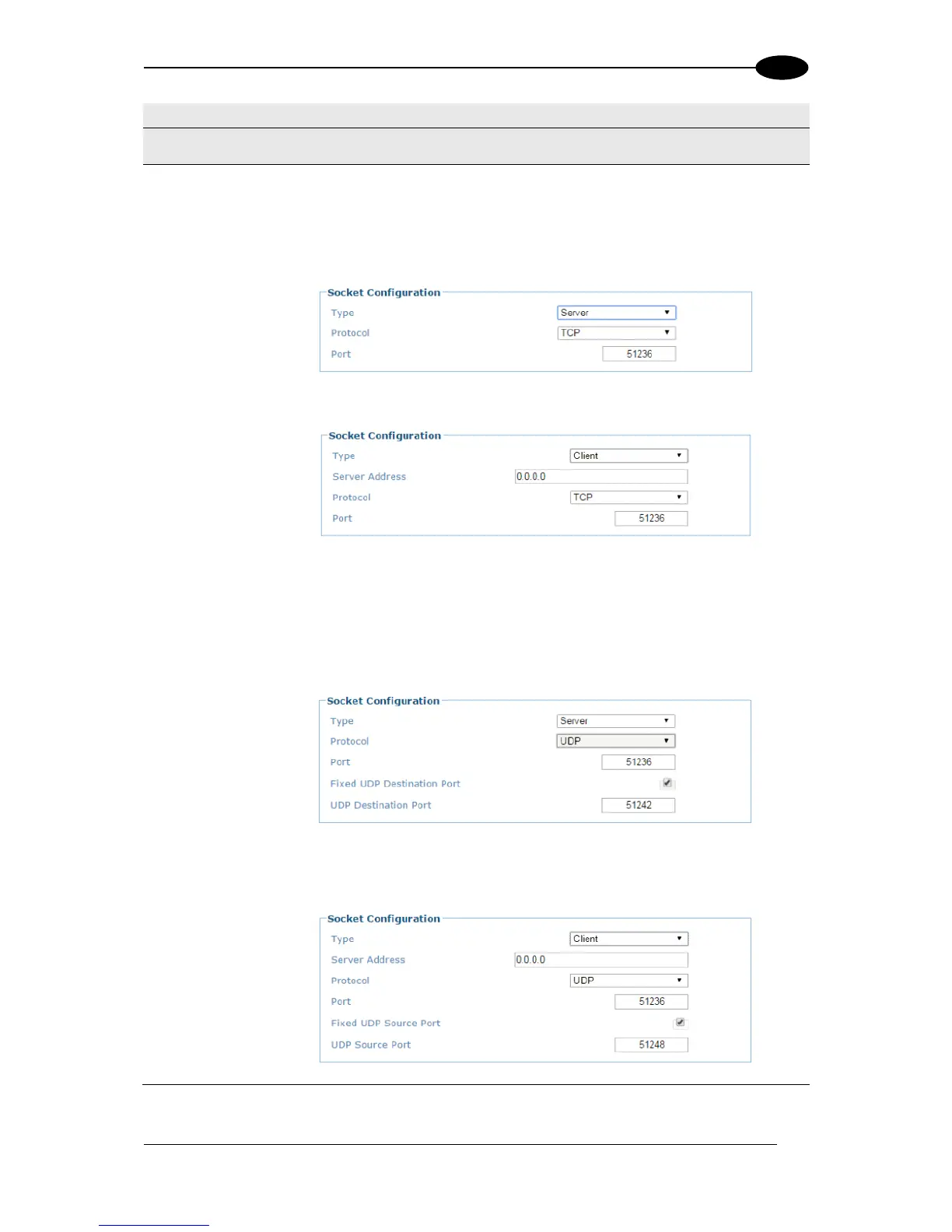Select Server or Client from the drop-down list to define the type of the socket:
When the Protocol selected is TCP (see below):
Server: The station waits for connections and can communicate with a maximum of
3 clients simultaneously.
Client: The station tries a connection towards the server.
When the Protocol selected is UDP (see below):
Server: Special Datalogic mode in which the station waits to receive a message
(content of message does not matter), then responds with UDP host messages to
that client. You must enter a port number, and if using a fixed UDP destination port,
you must enter the number for that port as well.
Client: Choose this option for standard UDP protocol. You must define the Server
Address that will be receiving the UDP messages and port. If using a fixed UDP
source port, you must enter the UDP source port number.
