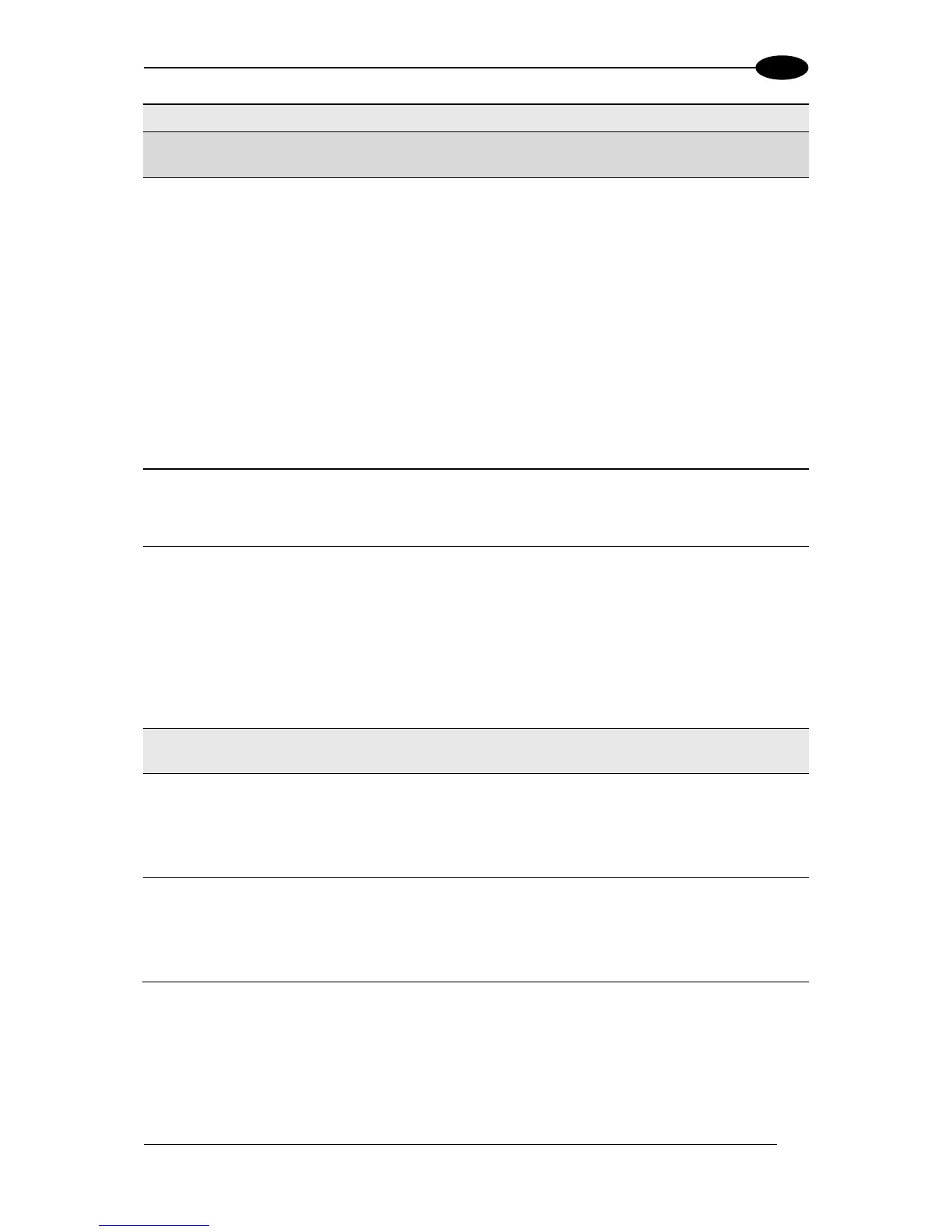ASI Object: Message Options
Select ASCII or Binary from the drop-down list.
Selections:
ASCII - Select to transmit an ASCII barcode message (as defined by the
Message Type). The only difference is that the Header and Trailer are
omitted from the barcode messages transmitted using EtherNet/IP. When
ASCII messages are in use, the Byte Swap ASCII Data selection will swap
the high and low byte of data within each 16 bit word. This is useful for
processing data on some Programmable Controllers.
Binary - Select to convert barcode data to a “numeric value” and transferred
as a 32 bit word. The user can specify the byte ordering of this word. If any
non-numeric (not ASCII ‘0’ to ‘9’ or leading or trailing space) characters are
contained in the barcode, the numeric value is zero.
Select the check box to enable the function. Available when Binary is selected from
the Message Format drop-down list. When ASCII messages are in use, the ASCII
Message Byte Swap selection will swap the high and low byte of data within each
16 bit word. This is useful for processing data on some Programmable Controllers.
Binary Message
Byte Order
Select Little Endian or Big Endian from the drop-down list. Available when Binary
is selected from the Message Format drop-down list.
Selection:
Little Endian: The least significant byte (little end) of the data is positioned at
the byte with the lowest address.
Big Endian: The most significant byte (big end) of the data is positioned at
the byte with the lowest address.
This parameter is configurable only if Digital Output 1 Use is set to EthernetIP.
Select Disable or Enable from the drop-down list. If enabled, it allows the Ethernet
Client to drive the Scanner Master or SC5000 Controller Output 1 via bit 0 in Byte
OutputBits of the DL_OutputStruct.
This parameter is configurable only if Digital Output 2 Use is set to EthernetIP.
Select Disable or Enable from the drop-down list. If enabled, it allows the Ethernet
Client to drive the Scanner Master or SC5000 Controller Output 2 via bit 1 in Byte
OutputBits of the DL_OutputStruct.
3. When you have finished making changes, click Update All to save all pending changes,
click Reset All to revert to all previously saved values, and click Reset Page to revert to
previous saved values on the current page.
