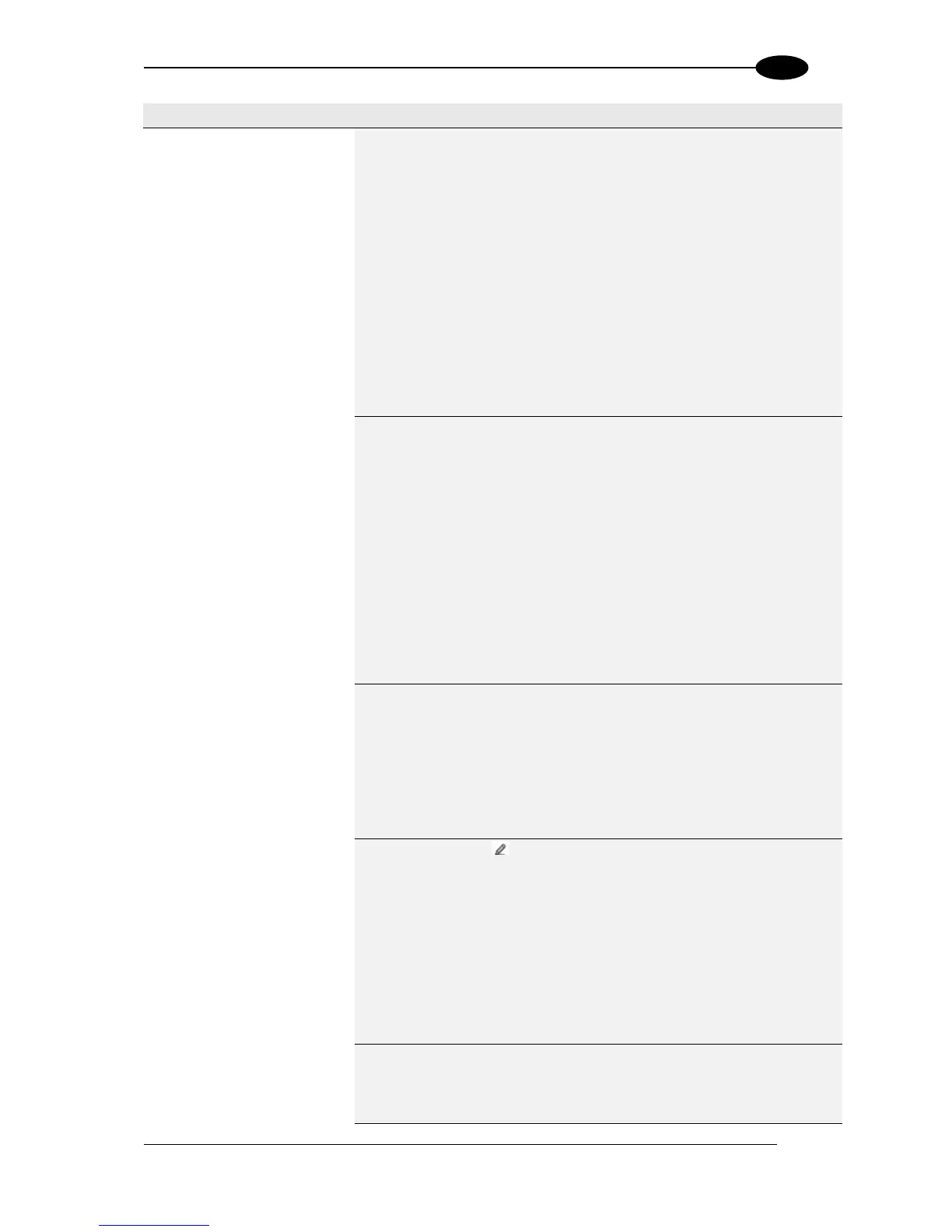Code Field
Length
Setting
Select Fixed Length or Variable Length from the drop-
down list. This parameter is applied only to the <Barcode>
field contained in two specific messages (Barcode
information and Diagnostics) of the protocol. The code field
length (in number of characters/digits) can be specified in
order to be transmitted:
Selections:
Variable: All possible code field lengths (in number of
characters/digits) allowed for the code selected are accepted
Fixed: The code is entirely transmitted even if it is longer
than the defined length. If shorter, it will be transmitted with
the addition of the Fill Character.
Select Left or Right from the drop-down list. This parameter
is applied only to the <Barcode> field contained in two
specific messages (Barcode information and Diagnostics) of
the protocol. It is available when the Code Field Length
Setting is set to Fixed. This defines the position of the Fill
Character within the code:
Selections:
Left: Fill Character is left aligned and precedes the
<Barcode> field
Right: Fill Character is right aligned and follows the
<Barcode> field
Enter a length in the field provided. This parameter is applied
only to the <Barcode> field contained in two specific
messages (Barcode information and Diagnostics) of the
protocol. It is available when the Code Field Length Setting
is set to Fixed.
This defines (in number of characters/digits) the length of the
<Barcode> field to be transmitted in a value range from 0 to
48.
Click to activate the Text Entry Tool and create a fill
character in the field provided. This parameter is applied only
to the <Barcode> field contained in two specific messages
(Barcode information and Diagnostics) of the protocol. It is
available when the Code Field Length Setting is set to Fixed.
The Fill Character is inserted into each character position of
a code field that has more characters (as defined in the
Code Field Length) than exist in the barcode read. A
character from NUL (00H) to ~ (7EH) can be used.
Click Submit to save your changes, or click Cancel to return
to previous.
Select check box to enable. If enabled, it adds the AIM
standard prefix to the barcode to be sent to the host. No
separator character will be added between the AIM prefix
and the barcode.
