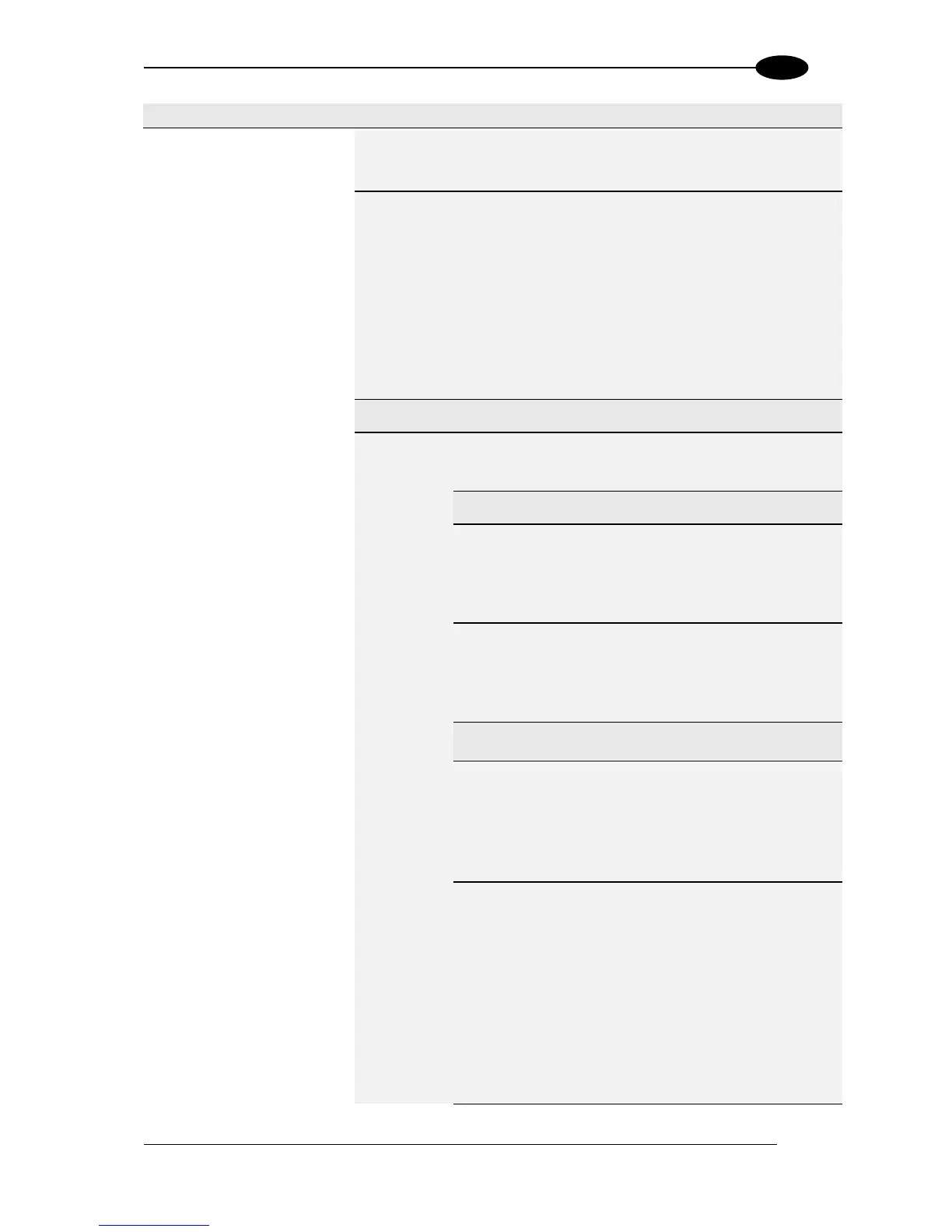Spontaneous
Status
Message
Select check box to enable. In case of diagnostic errors, this
message is sent every 40 seconds.
Select the check box to enable. If enabled, all service labels
sharing the following characteristics will not be filtered by the
Code Filter Depth and Encoder Timeout
parameters:
all service labels containing 2 characters only (e.g. "F1",
"F2", ecc);
all service labels of 8 characters starting with "ENP";
all service labels of 9 characters starting with "OSNR".
Select the check box to enable. If selected, the UPS Code
Filters, PTN Code Filters, and Postal Code Filters panels
open.
Tracking Label -
Starts with '1Z'
Select check box to enable. If selected,
function allows the transmission of codes
belonging to the Code 128 and Code 39
families starting with '1Z', '3Z', '1B' or '3B'.
The length of these codes is 18 digits.
Service
Upgrade Label -
Starts with'403',
Length is 8
Select check box to enable. If selected,
function allows the transmission of codes
belonging to the Code 128 and Code 39
families starting with '403'. The length of
these codes is 8 digits.
Select all codes
of PTN type,
except codes
below (that
must be
selected)
Select check box to enable. If selected, it is
possible to transmit all Code 128 and Code
39 codes belonging to this type having a
length of 11 digits with the exception of
those starting with:
- '400', '420', '421', '51L', '52L', '54L', '55L'
Select each check box to enable/include
that prefix.