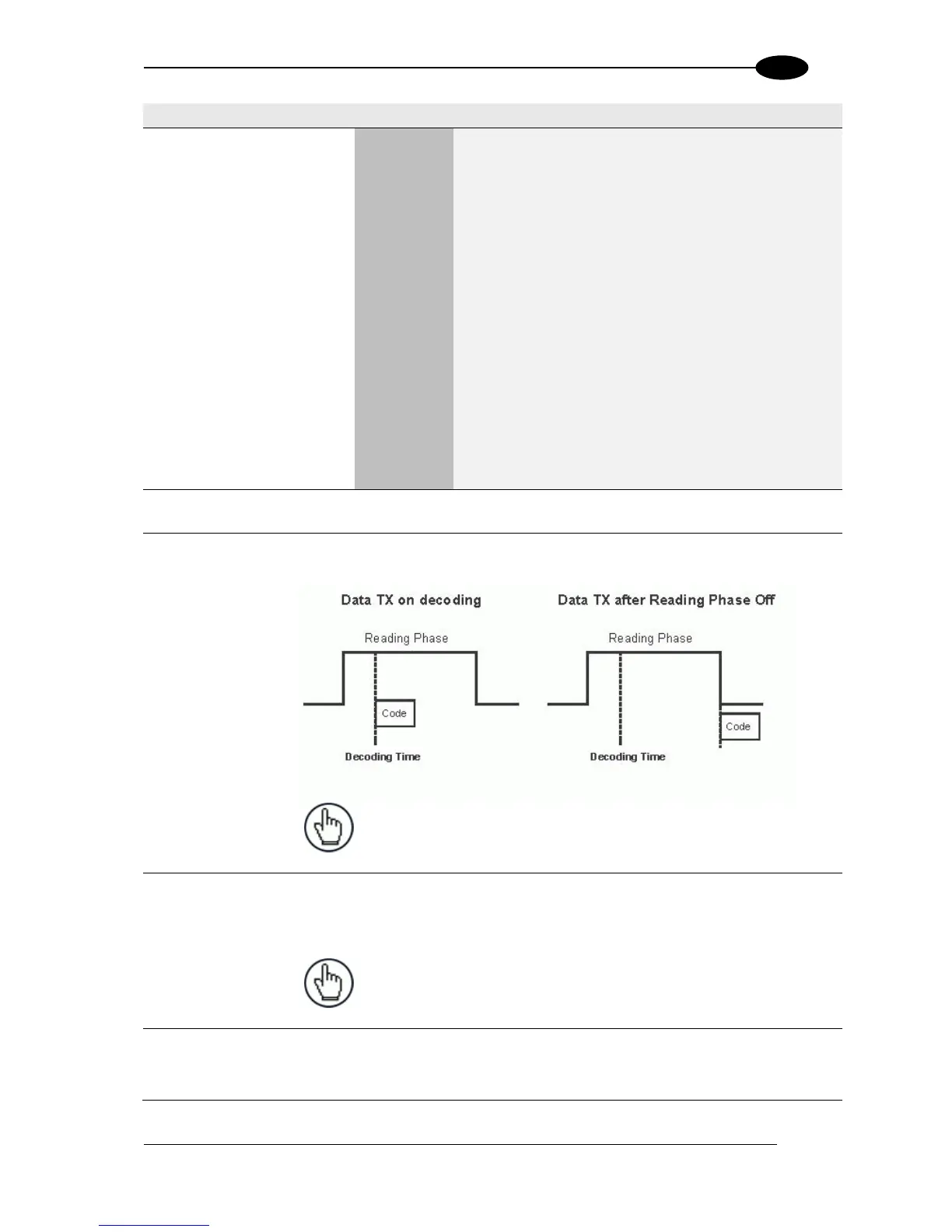If DPD Code Filter is enabled, the user can select the DPD
code to be transmitted by selecting its check box. All codes
different from the selected DPD will also be transmitted.
This group allows selecting the DPD code type(s) to be
transmitted. These codes belong to the Interleaved 2/5 or
Code 128 family and have one of the following
characteristics:
I2of5 Code, Length is 10
I2of5 Code, Length is 12
I2of5 Code, Starts with '0', Length is 4
I2of5 Code, starts with '90',Length is 4
Code 128, Length is 28
All codes belonging to code families other than Interleaved
2/5 and Code 128 will be also transmitted.
Select Standard or Advanced from the Format Type drop-down list.
Select On Decoding or After Reading Phase Off from the drop-down list. Message Tx
selects the transmission of the output message on decoding or after the reading phase as
illustrated below.
NOTE: This option is only available when an Operating Mode of
On Line is selected in Modify Settings | Global Settings | Operating
Mode.
Max. Tx Delay
after Phase
Off
Select Disabled or a millisecond value (50 to 500 msec) from the drop-down list. This
parameter defines a timeout, which is the maximum delay allowable for message
transmission after the reading phase is closed. If this timeout expires before message
transmission, the message will be discarded.
NOTE: This option is only available when an Operating Mode of
On Line is selected in Modify Settings | Global Settings | Operating
Mode.
Select With Data or After Reading Phase On from the drop-down list. If With Data is selected,
the header will be transmitted with data. If After Reading Phase On is selected, the header
will be transmitted after the reading phase activation. See illustration below:
