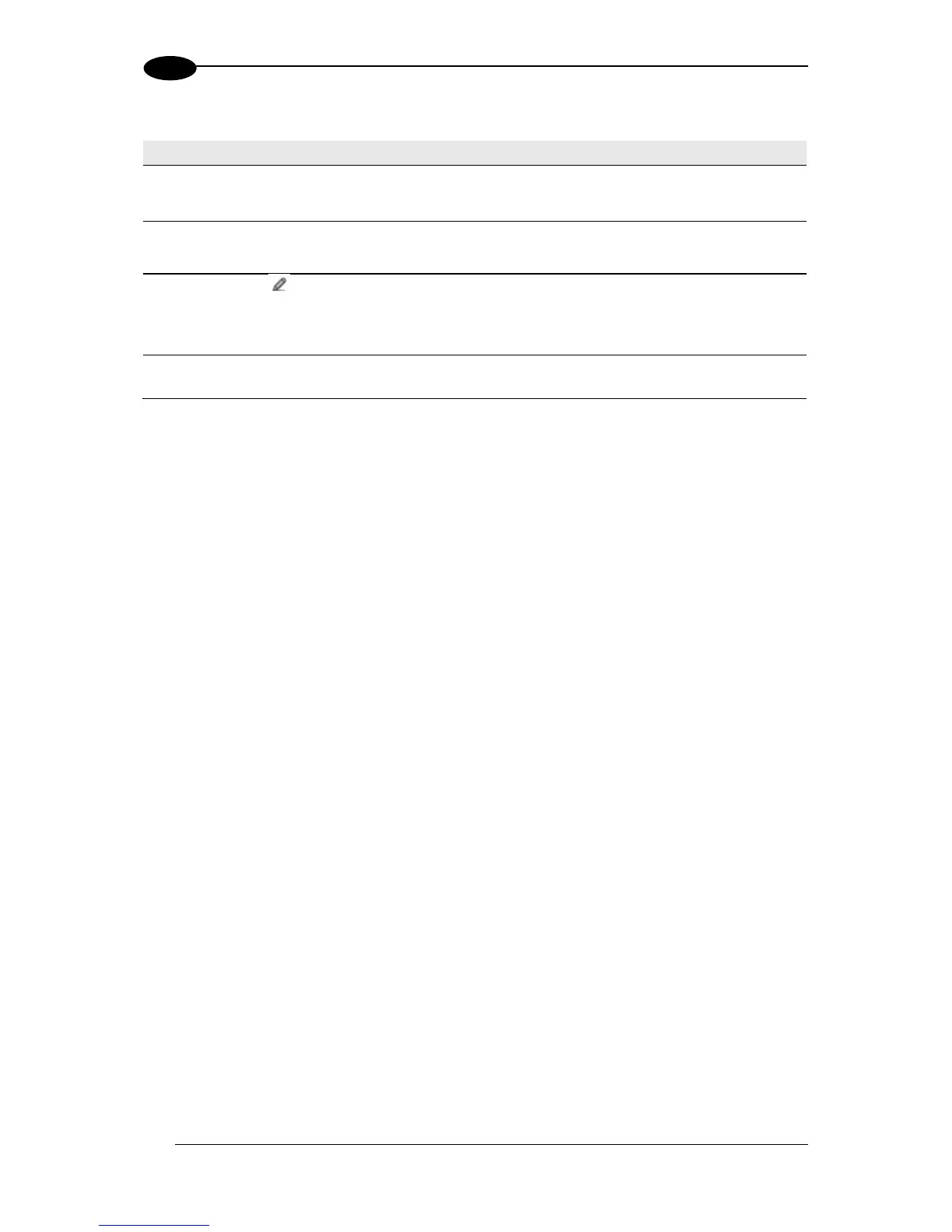2. Enter the appropriate information in the form as described below:
Select the check box(es) following the Main Serial Port, Aux Serial Port, or numbered
User Socket you wish to modify.
Enter the maximum length of the expected string to be received. If the string is longer than
the one expected, it will be discarded.
Click to activate the Text Entry Tool to define the characters terminating the expected
string. Click Submit to save your text to the origin window text field, or click Cancel to
return to origin window without transferring text.
Select the check box next to the destination(s) to be used for the Pass-Thru.
3. When you have finished making changes, click Update All to save all pending changes,
click Reset All to revert to all previously saved values, and click Reset Page to revert to
previous saved values on the current page.
