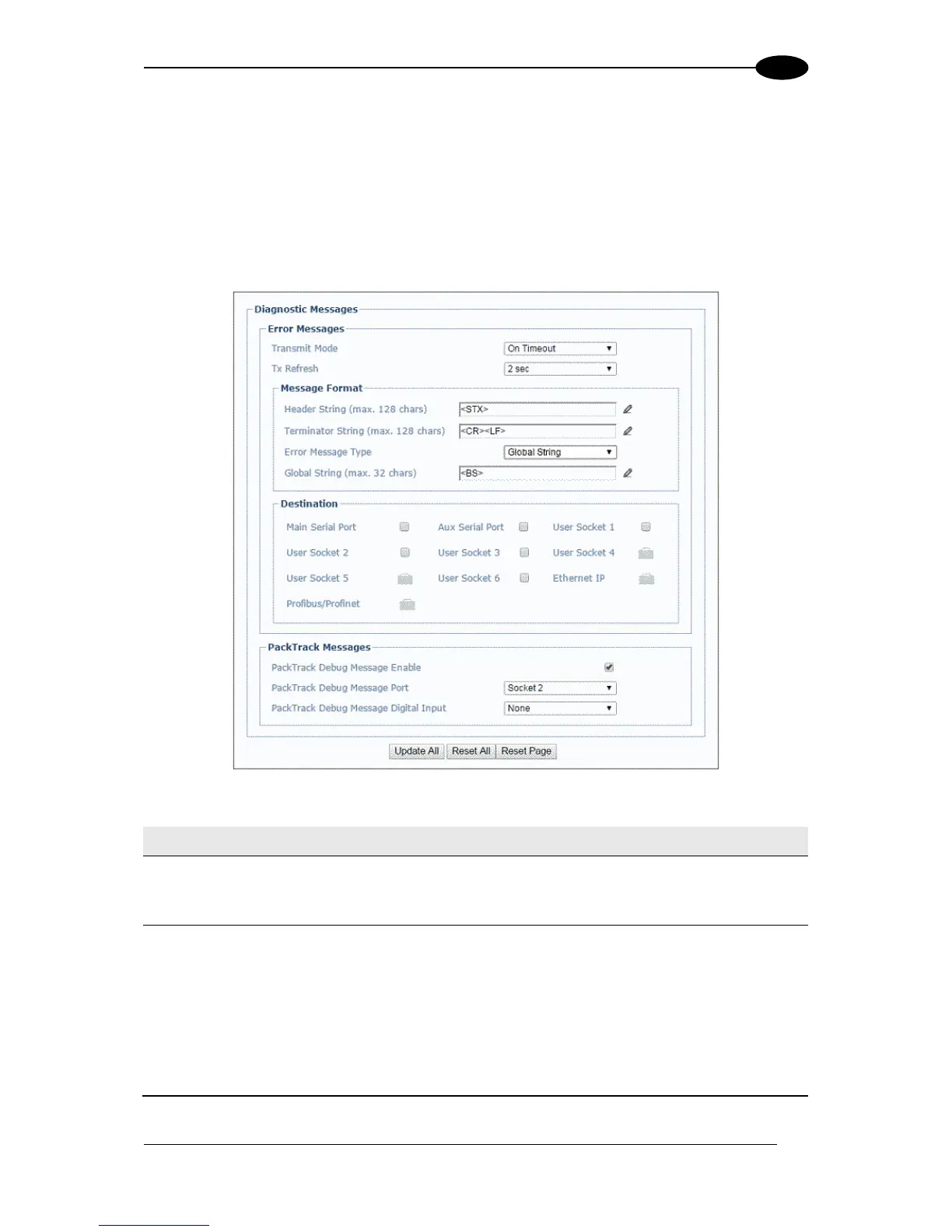Modify Settings | Global Settings | Messaging | Diagnostics Messages
Use the Diagnostic Message window to select the parameters managing diagnostic
message transmission by the Stand Alone or Master scanner.
To edit the Diagnostic Message settings:
1. In the tree menu under Modify Settings, navigate to Global Settings | Messaging |
Diagnostic Message. The Diagnostic Message window opens.
2. Enter the appropriate information in the form as described below:
Select On Timeout or With Code from the drop-down list. The diagnostic message can
be transmitted to the system by the Stand Alone or Master barcode scanner either
asynchronously (at programmed intervals), or synchronously with the code.
Select a TX Refresh rate in seconds or minutes from the drop-down list to define the time
interval in which the diagnostic messages will be transmitted if Tx Mode is asynchronous
(On Timeout).
