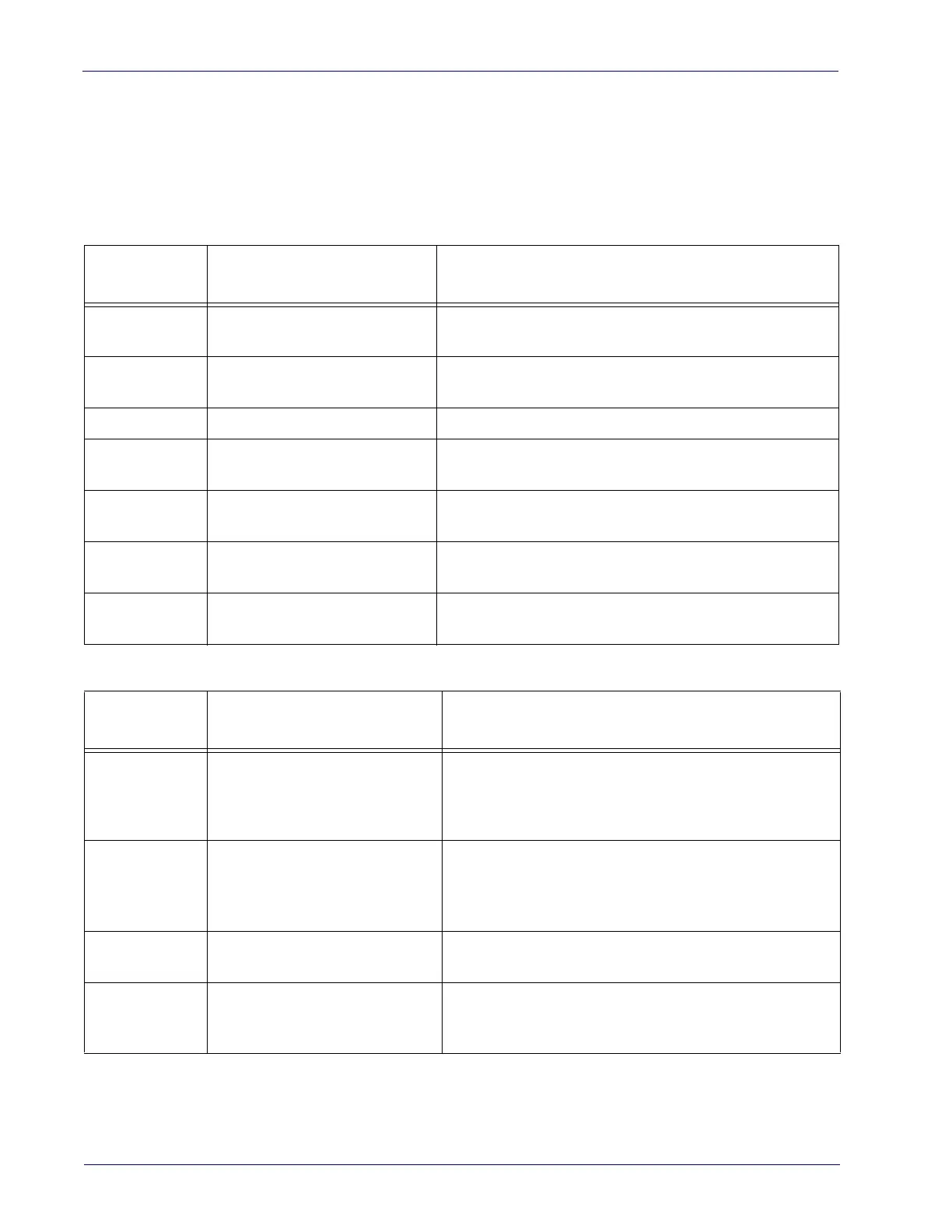4 Magellan™ 800i Scanner
LED and Beeper Indicators
The scanner’s beeper sounds and its green LED illuminates to indicate various
functions or errors on the scanner. The tables below list these indications. One
exception to the behaviors listed in the tables is that the scanner’s functions
are programmable, and may or may not be turned on. For example, certain
indications, such as the power-up beep can be disabled using programming
bar code labels.
LED
INDICATION
INDICATION COMMENT
Power-on
indication
Bright green flash
Indicates the scanner has finished all its power up
tests and is now ready for operation.
Good Read
Indication
Bright green flash Indicates a bar code has been
read and decoded.
Scanner Ready Constant dim green The scanner is ready for operation.
Sleep Mode
Constant green flash
(100mS on, 1900mS off)
The scanner is in Sleep Mode. To wake the scanner up,
mo
ve an object in front of its window.
Host Disable
Constant green flash at 1 Hz
(100mS on, 90
0mS off)
The scanner is disabled due to receiving a disble
command from the POS terminal.
Diagnostics
Varies (see Error Codes on
page 5 for more information)
The LED can provide diagnostic feedback if the scanner
disc
overs a problem during SelfTest.
Prog. Mode
See Host Disable on page
4 above.
The scanner is in Programming Mode.
Table 1BEEPER FUNCTIONS
BEEPER
INDICATION
INDICATION COMMENT
Power On
Beep
Single beep
The Power-On LED indication is a configurable feature
whi
ch can be enabled or disabled. When enabled, this
beep Indicates the scanner has finished all its power
up tests and is now ready for operation.
Good Read
Indication
Single beep
The good read beep indication is configurable. Options
in
clude: Enable/disable, frequency, duration and vol-
ume. See the “LED and Beeper Indicators” section
on page 13 for more information.
Diagnostics
Varies (see Error Codes on
page 5 for more information)
The Beeper can provide diagnostic feedback if the
scan
ner discovers a problem during SelfTest.
Programming
Mode
Indications
Varies depending upon the
feature(s) being configured.
The Beeper will sound as programming bar code
la
bels are scanned, indicating progress during scan-
ner configuration.
