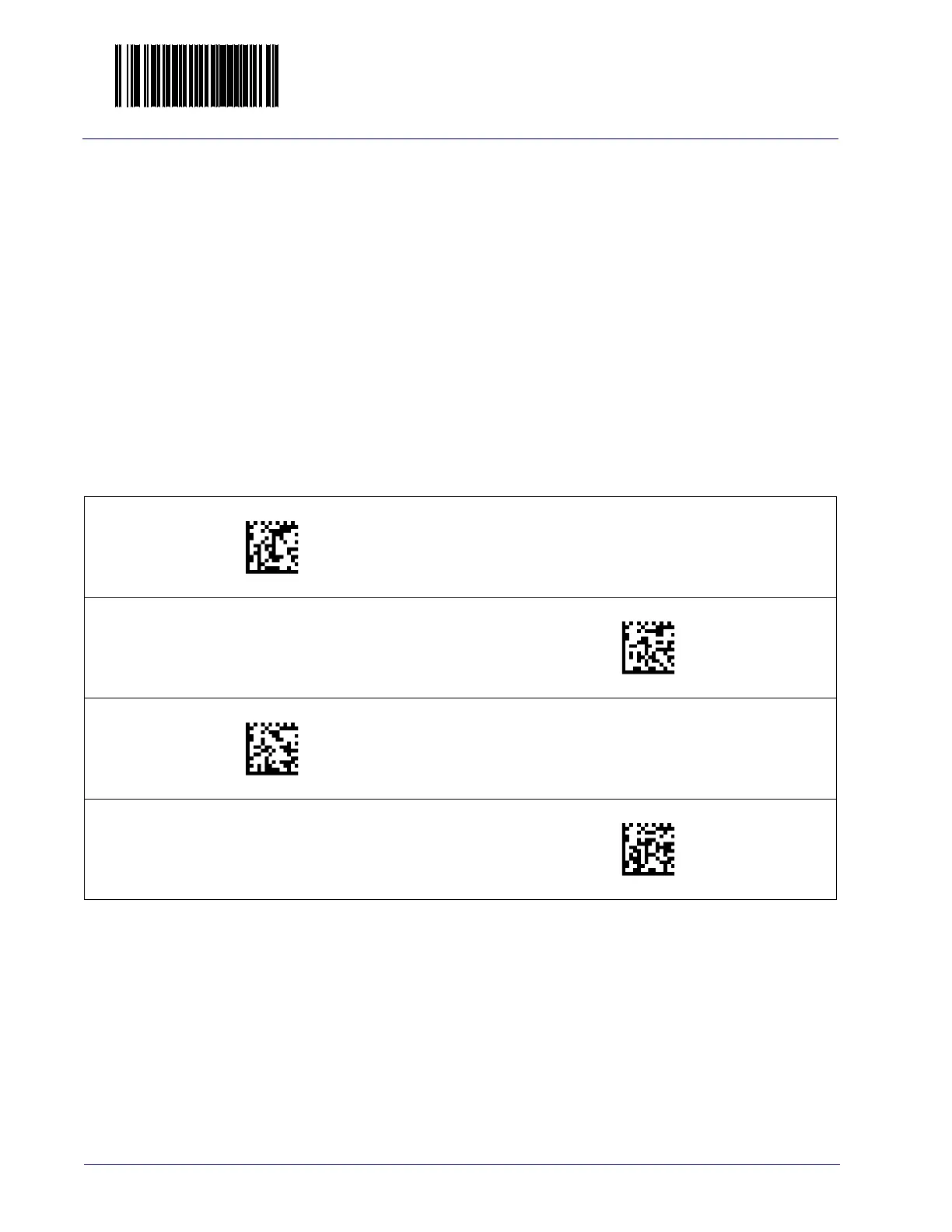Enter/Exit Programming Mode Interface Features
32 Magellan™ 800i Scanner
Hardware Flow Control
Disable Hardware Control — The scanner transmits to the host regardless of any
activity on the CTS line.
Enable CTS Flow Control — The CTS signal controls transmission of data to the
host.
Enable CTS Scan Control — The CTS line must be active for the scanner to read
and transmit data. While the CTS line is inactive, the scanner remains in a host-
disabled state; following a successful label transmission, the CTS signal must
transition to inactive and then to active to enable scanning for the next label.
Enable CTS Scan Control - No Toggle — This feature works the same as CTS scan
control, except the CTS toggle at the end of transmission is not required.
Disable Hardware Control
DEFAULT
Enable CTS Flow Control
Enable CTS Scan Control
Enable CTS Scan Control - No Toggle
