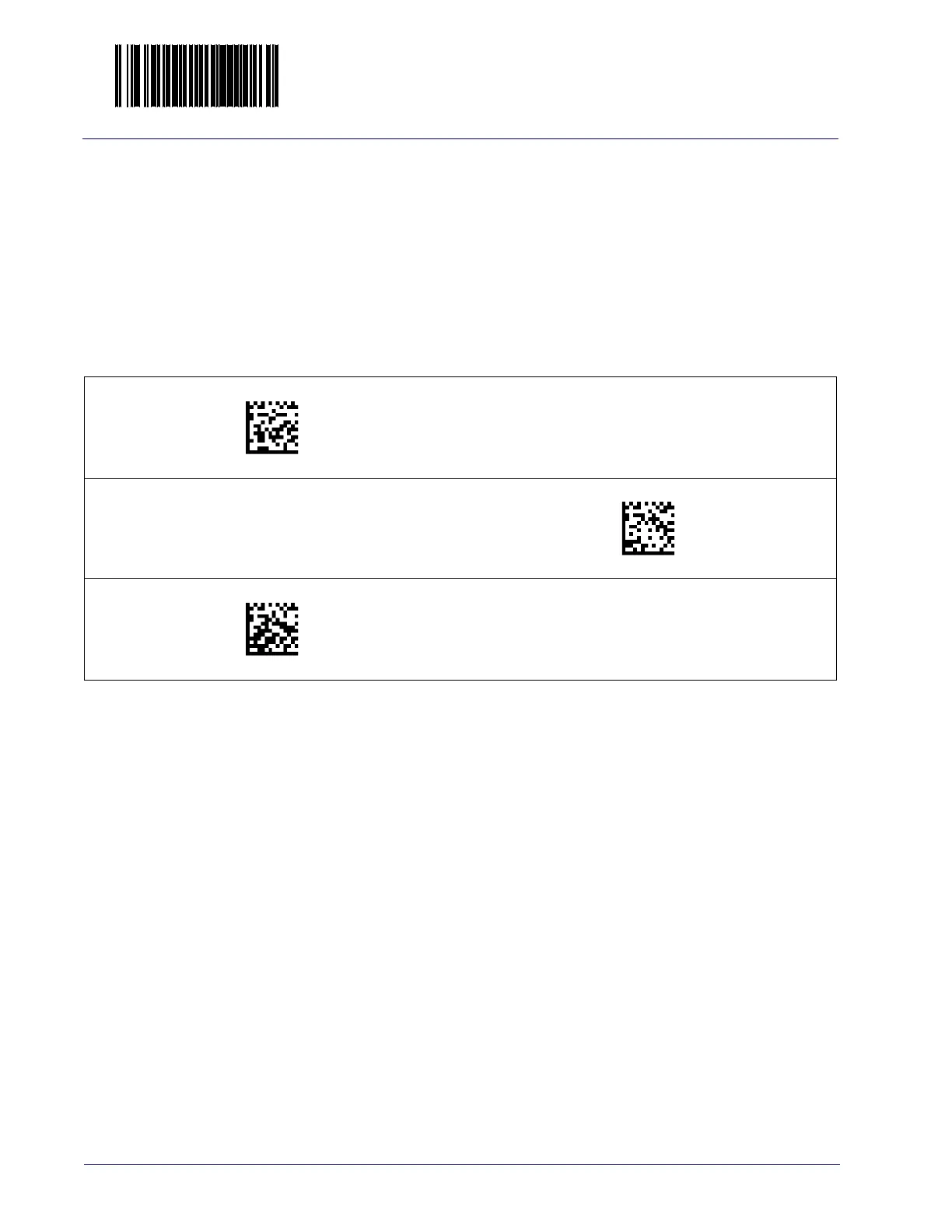Enter/Exit Programming Mode Cell Phone Mode
24 Magellan™ 800i Scanner
Cell Phone Mode
Cell phone mode is when the scanner is enabled to read barcodes on a cell
phone display. This mode is set as follows:
• Disabled - No cell phone mode
• Auto - Will automatically go to cell
phone mode
• Manual - Will go to cell phone mode on receiving a command from the
h
ost. See Appendix F, Host Commands for more information regarding
this feature.
Cell Phone Mode = Disable
DEFAULT
Cell Phone Mode = Auto
Cell Phone Mode = Manual
