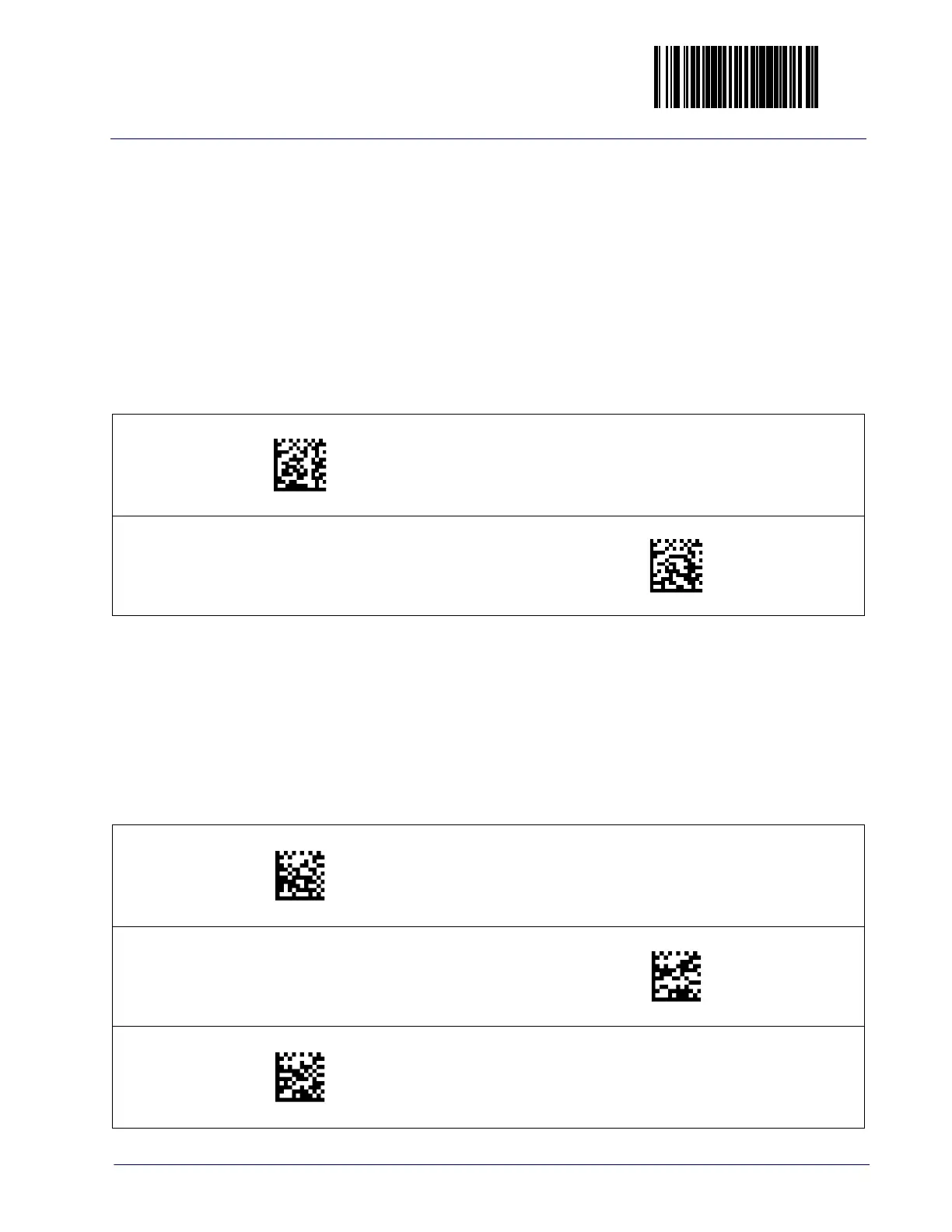Enter/Exit Programming Mode
Product Reference Guide
40
USB-OEM Interface Features
USB-OEM Device usage
The USB-OEM protocol allows for the scanner to be identified as one of two dif-
ferent types of bar code scanners. Changing this value from the factory setting
m
ay be necessary when connecting two of the same scanner type to a POS sys-
tem.
Options are:
• Table Top Scanner
• Handheld Scanner
Configure as Table Top Scanner
DEFAULT
Configure as Handheld Scanner
USB Keyboard
As a USB keyboard interface, the scanner supports most popular PCs and IBM
terminals. The installation is a fairly simple process that doesn’t require any
changes of software or hardware.
Keyboard Layout
The Keyboard Layout option supports many countries. For details about Key-
board Layout, please re
fer to your operating system manual.
USA
DEFAULT
Belgium
Britain
