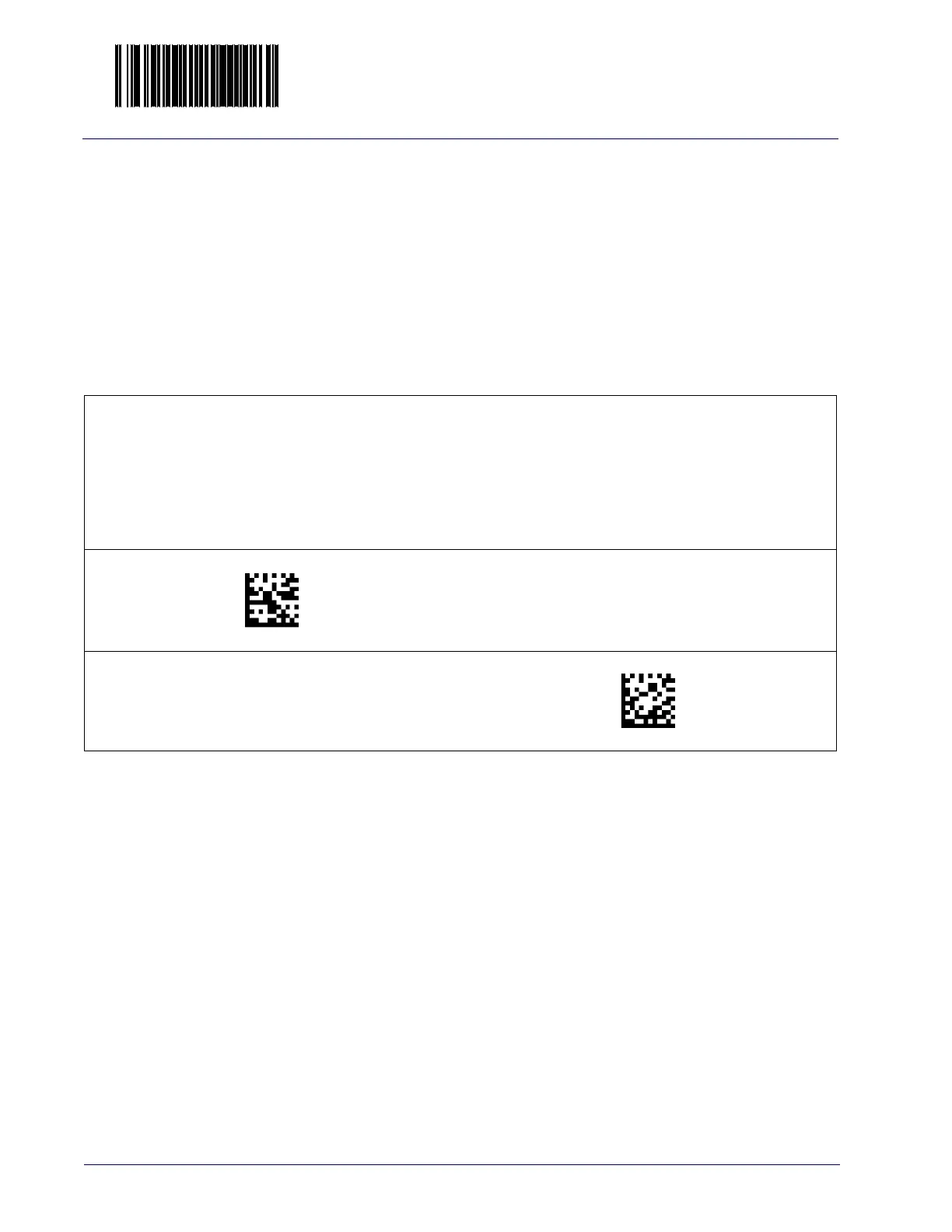Enter/Exit Programming Mode Global Prefix/Suffix
48 Magellan™ 800i Scanner
• A prefix or suffix may be applied (reference the Symbologies chapter for
these settings) across all symbologies (set
via the Global features in this
chapter).
• You can add any character from the ASCII Character Set on page 159 (from
00-7F) on the inside back c
over of this manual as a prefix, suffix or Label
ID.
• Enter prefixes and suffixes in the orde
r in which you want them to appear
on the output.
Sets up to 20 characters each from the set of ASCII characters or any hex value from 00 to 7F. To configure this feature,
scan the ’Enter/Exit Programming Mode’ bar code above to place the unit in Programming Mode, then the “Set Prefix”
or “Set Suffix,” followed by the digits from the Alphanumeric table in
Appendix C, Alphanumeric Pad
represent-
ing your desired character(s). Reference the section,
Global Prefix/Suffix on page 134
, for more information.
Exit programming mode by scanning the ’Enter/Exit Programmi
ng Mode’ bar code again (scan ’Enter/Exit Programming
Mode’ twice if less than 20 characters have been selected).
DEFAULT SETTING PREFIX: 00 (None)
DEFAULT SETTING SUFFIX: 0D (CR)
Set Prefix
Set Suffix
Global Prefix/Suffix
