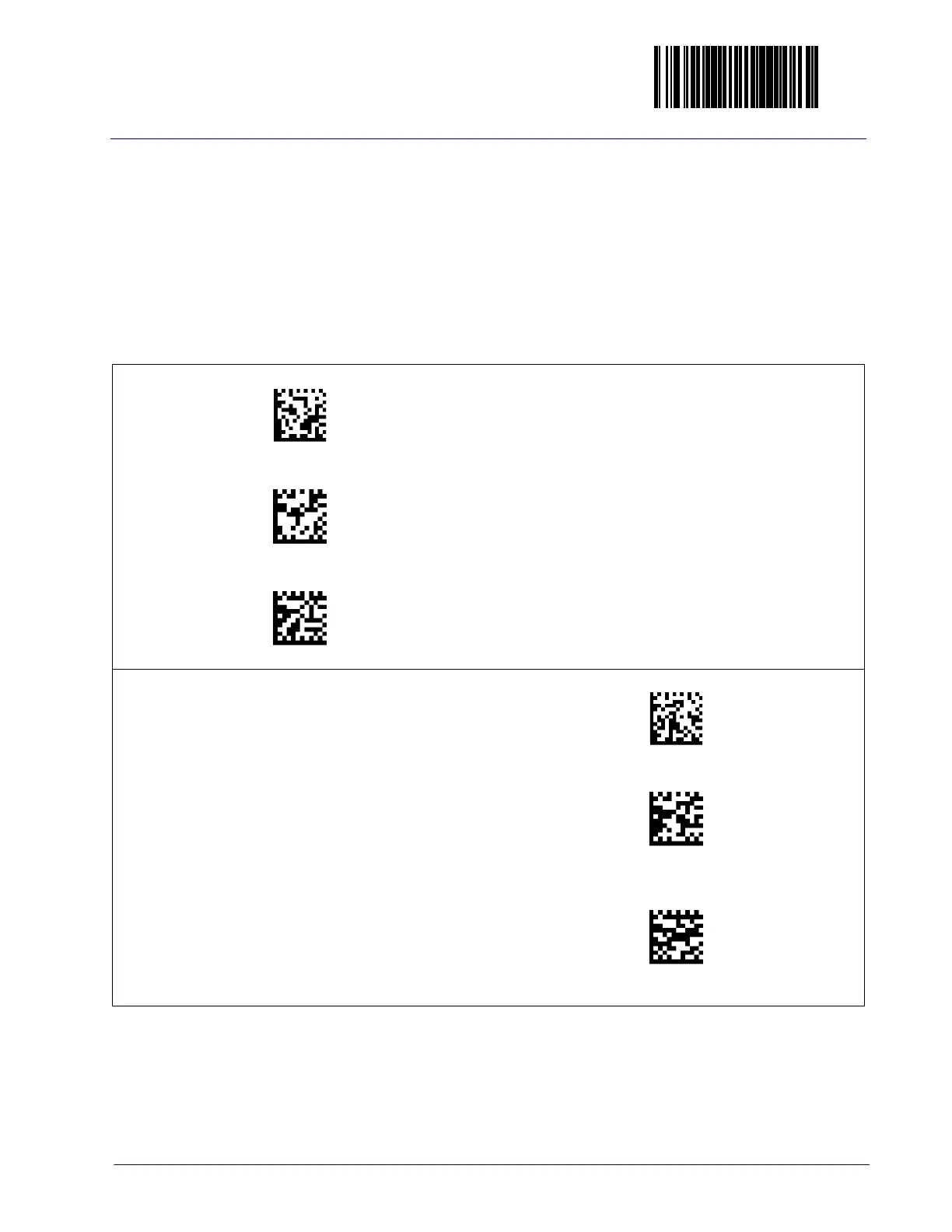Enter/Exit Programming Mode
Product Reference Guide
25
Cell Phone Mode Sensitivity
When Cell Phone Mode is configured for “Auto” for a scanner, it will go into cell
phone mode based on what is seen in its field of view. (The illumination LED’s
will “flutter” slightly when entering cell phone mode.) By default, medium sensi-
tivity is selected. If the scanner is going into cell phone mode more often than
the
user would like, the scanner can be set to low sensitivity by scanning the
low sensitivity programming labels on the following page. If the scanner does
not seem to go into cell phone mode often enough, the scanner can be set to
high sensitivity by scanning the high sensitivity programming labels.
Cell Phone Mode Sensitivity = Low Sensitivity
SCAN ALL THREE BAR CODES
Cell Phone Mode Sensitivity = Medium Sensitivity
DEFAULT
SCAN ALL THREE BARCODES
