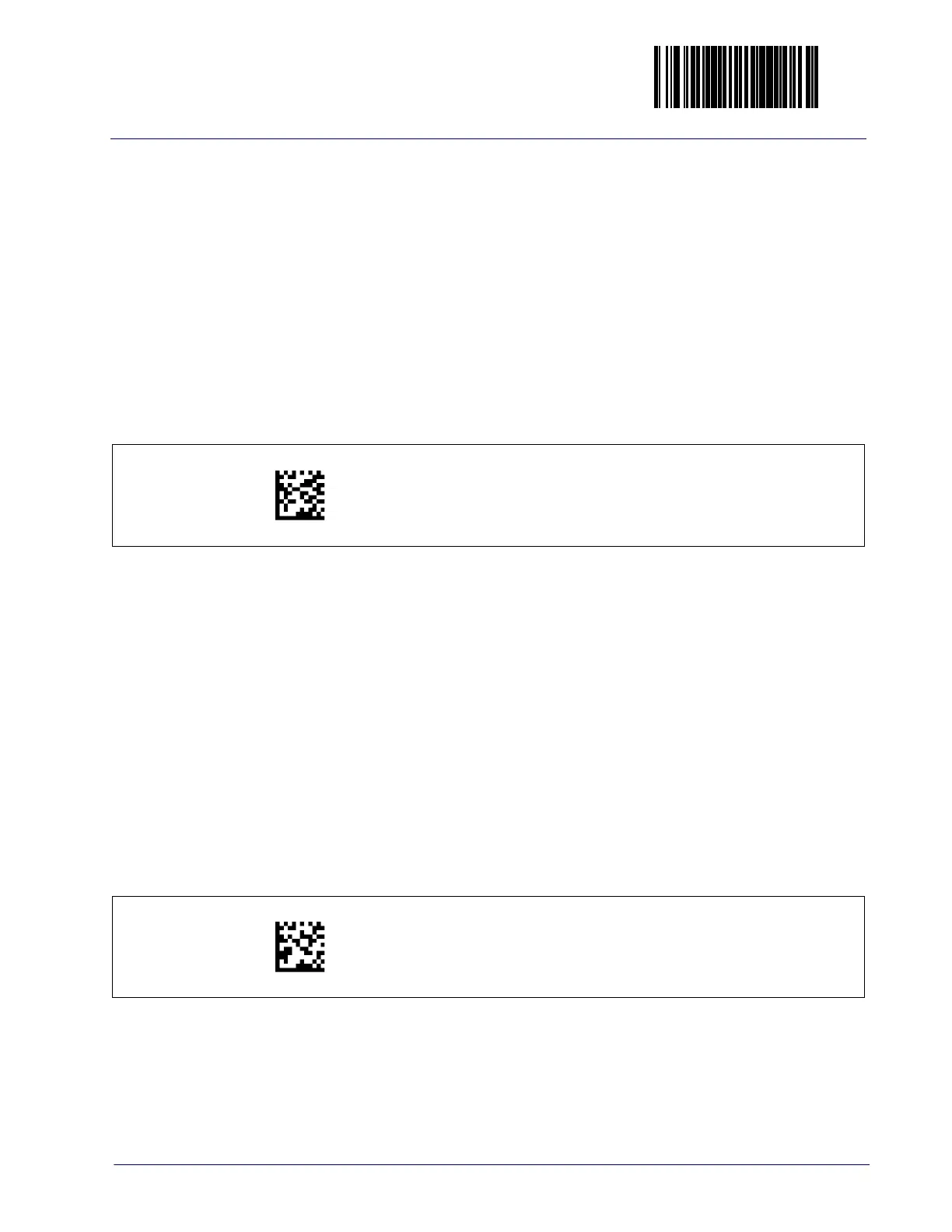Enter/Exit Programming Mode
Product Reference Guide
23
Image Brightness
This feature sets the image brightness value. Follow these instructions to con-
figure this feature:
1. Scan the START bar code.
2. Scan the Set Image Brightness bar code.
3. Turn to Alphanumeric Pad and scan the two digits (zero-p
added) repre-
senting the desired brightness in decimal notation. The configurable range
is
00-0x0A by increments of 01.
4. Scan the END bar code.
Set Image Brightness
DEFAULT SETTING FOR THIS FEATURE: 00
Image Contrast
This feature sets the image contrast value. Follow these instructions to config-
ure this feature:
1. Scan the START bar code.
2. Scan the Set Image Contrast bar code.
3. Turn to Alphanumeric Pad and scan the two digits (zero-p
added) repre-
senting the desired contrast in decimal notation. The configurable range is
00-0x0A by i
ncrements of 01.
4. Scan the END bar code.
Set Image Contrast
DEFAULT SETTING FOR THIS FEATURE: 00
