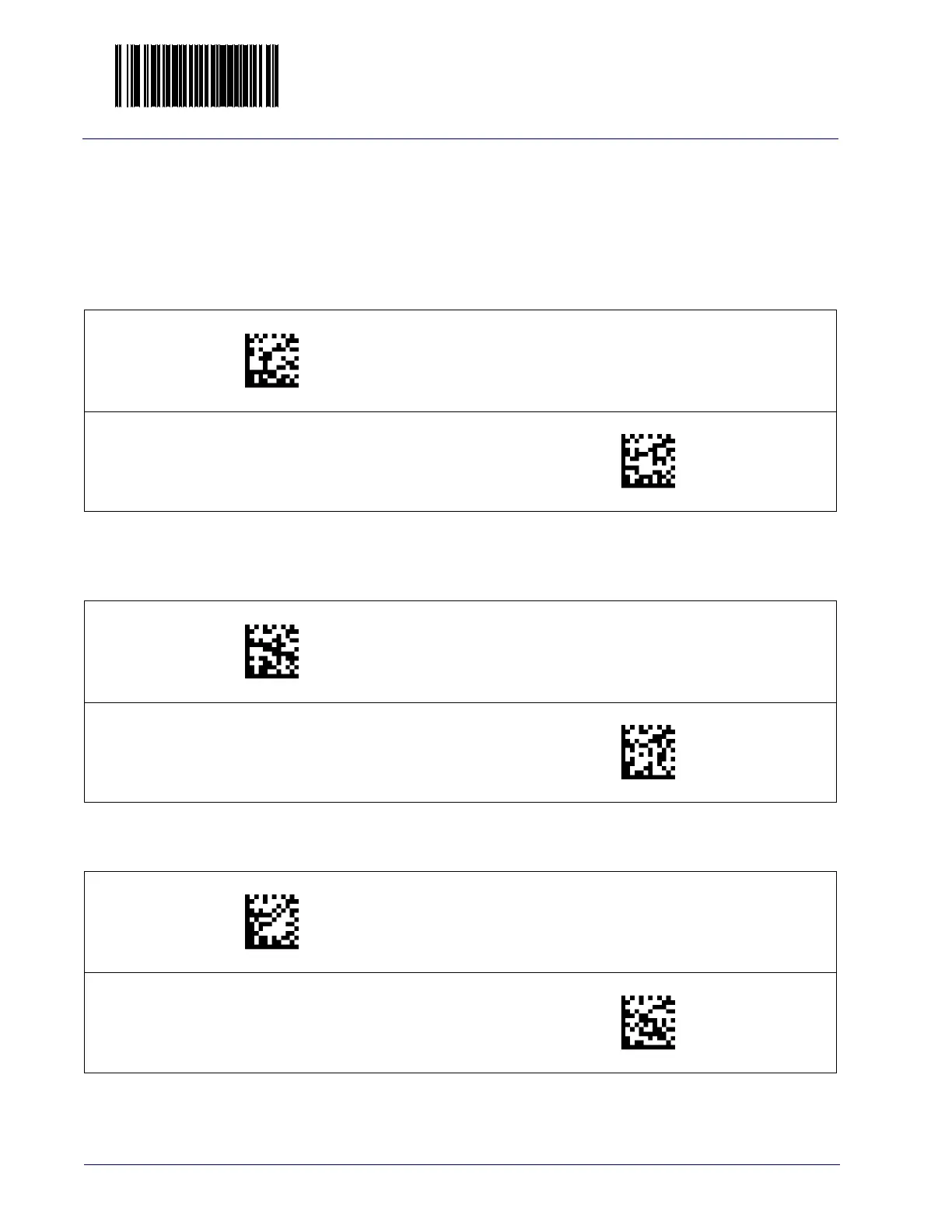Enter/Exit Programming Mode Code 11
112 Magellan™ 800i Scanner
Code 11
The following options apply to the Code 11 symbology.
Disable/Enable Code 11
Enables/disables ability of scanner to decode Code 11 labels.
Disable Code 11
DEFAULT
Enable EAN-8
Check Character Transmission
Enables/disables transmission of Code 11 check characters.
Don’t Send Check Digit
DEFAULT
Send Check Digit
Number of Check Characters — Specifies the number of Code 11 check charac-
ters to be calculated and verified.
Number of Check Characters = One Check Character
DEFAULT
Number of Check Characters = Two Check Characters
