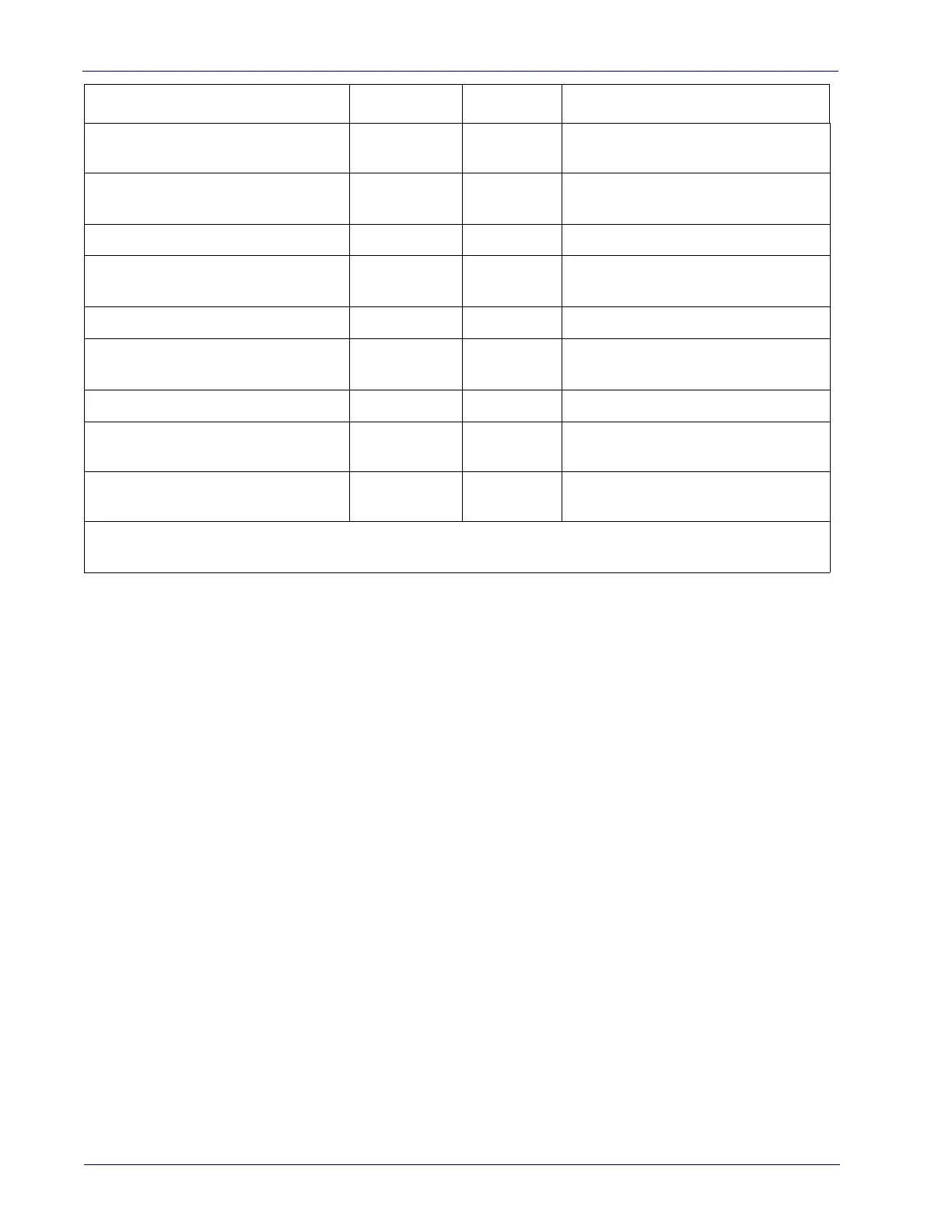154 Magellan™ 800i Scanner
If one of the above commands is received, the scanner will perform the steps
indicated for the command. Additional host commands are available. Contact
Tech Support for more details.
C is an ASCII “C” character
‘C’ 0x43
Image Capture
<P><\x04><p><S><B><C>
Where: ASCII HEX
<P>: Host Command Preamble Charac-
ter
‘P’ 0x50
0x04: Byte Count. (Fixed Value).
0x04
<p>: Image Capture Command Charac-
ter
‘p’ 0x70
<S>: Size (640x480 only)
‘S’ 0x53
<B>: Brightness.
‘B’ or ‘0’ (min) -
‘9’ (max)
0x42 or 0x30
- 0x39
Where ‘B’ = Scanner Configuration Value.
<C>: Contrast
‘C’ or ‘0’ (min) -
‘9’ (max)
0x42 or 0x30
- 0x39
Where ‘C’ = Scanner configuration Value.
Refer to the <cross-ref>“Image Capture” section on page -21 for more information on image capturing features and set-
tings
.
a.Call Tech Support for information.
COMMAND ASCII HEX COMMENT
