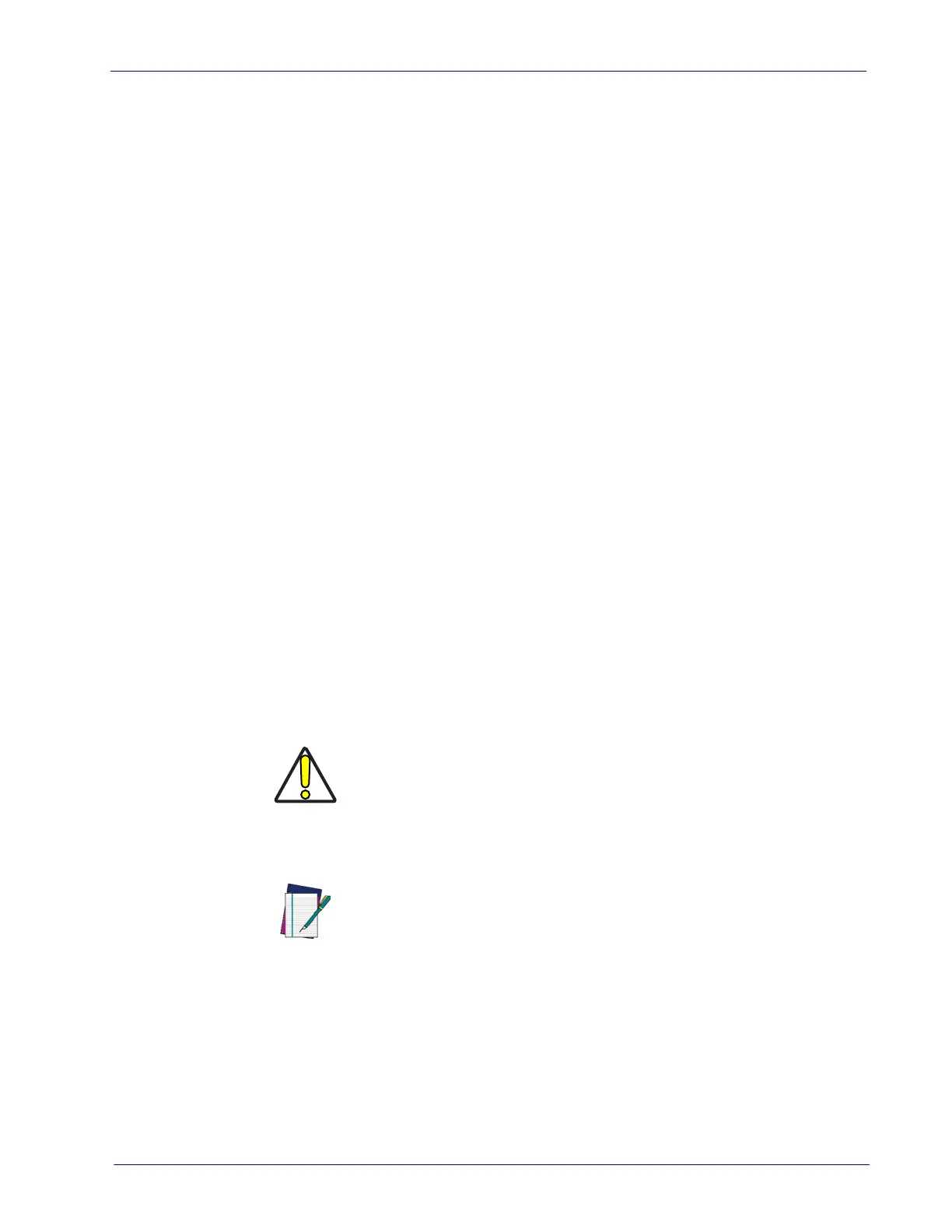Integrating the Scanner With Your Host System
Product Reference Guide
95
Integrating the Scanner With Your Host System
Your scanner MUST be equipped with the correct hardware (interface board,
cable, etc.) to properly communicate with your host system. Contact your
dealer for information if you have questions about your scanner’s hardware
compatibility.
You may also want to contact the dealer or your system administrator if you
have no record of how your scanner was pre-programmed at the factory. Scan
-
ners are typically programmed with the default settings for specific interface
types (see
Appendix F, Factory Defaults on page 471 for more information);
however, your scanner may have been custom configured with settings that are
unique to your company or application.
Once you know the scanner’s current settings, you can determine what changes
will be required to allow communication with your host system and/or optional
features you choose to modify to customize your installation. After recording
the modifications needed, finish reading this section, then turn to the appro
-
priate page and follow the instructions to program the scanner.
When all scanner features are programmed to your satisfaction, the scanner is
ready to be placed into operation.
Customizing Your Scanner’s Operation
Most scanner programming falls within four general categories:
General Scanner and Scale Features — features common to all interface types.
Examples include beeper adjustments such as volume and length, read verifi
-
cation settings, etc.
EAS Features — control the settings for initerfacing with the (optional) EAS
device.
Interface Related Features — mandatory settings necessary to allow communi-
cation with your host terminal. Examples of these settings are: RS-232 baud
rate and parity.
Symbology Programming — gives the scanner the capability to autodiscriminate
as few as one, and as many as all available symbologies. For optimal scanner
performance enable only those symbologies required. Additionally the scanner
may be programmed with the standard options available for the various sym
-
bologies, such as check digit, minimum label length, fixed and variable length
bar codes, etc.
If you experience difficulties, have questions or require additional information,
contact your local distributor, or call your dealer or sales representative.
CAUTION
It is possible, via programming bar codes, to change the interface type
(for example: from RS-232 to IBM Port 17). Great care should be taken
to select the correct interface type, since you can cause damage to the
scanner and/or POS terminal by attempting to change to an incom
-
patible interface. ALWAYS make interface selections with the host
cable DISCONNECTED.
NOTE
Ensure that your planned modifications are compatible with the cur-
rent interface. For example, baud rate selections are only valid in the
RS-232 interface. The scanner will sound an error tone when scanning
programming labels for features invalid to the current interface group.
