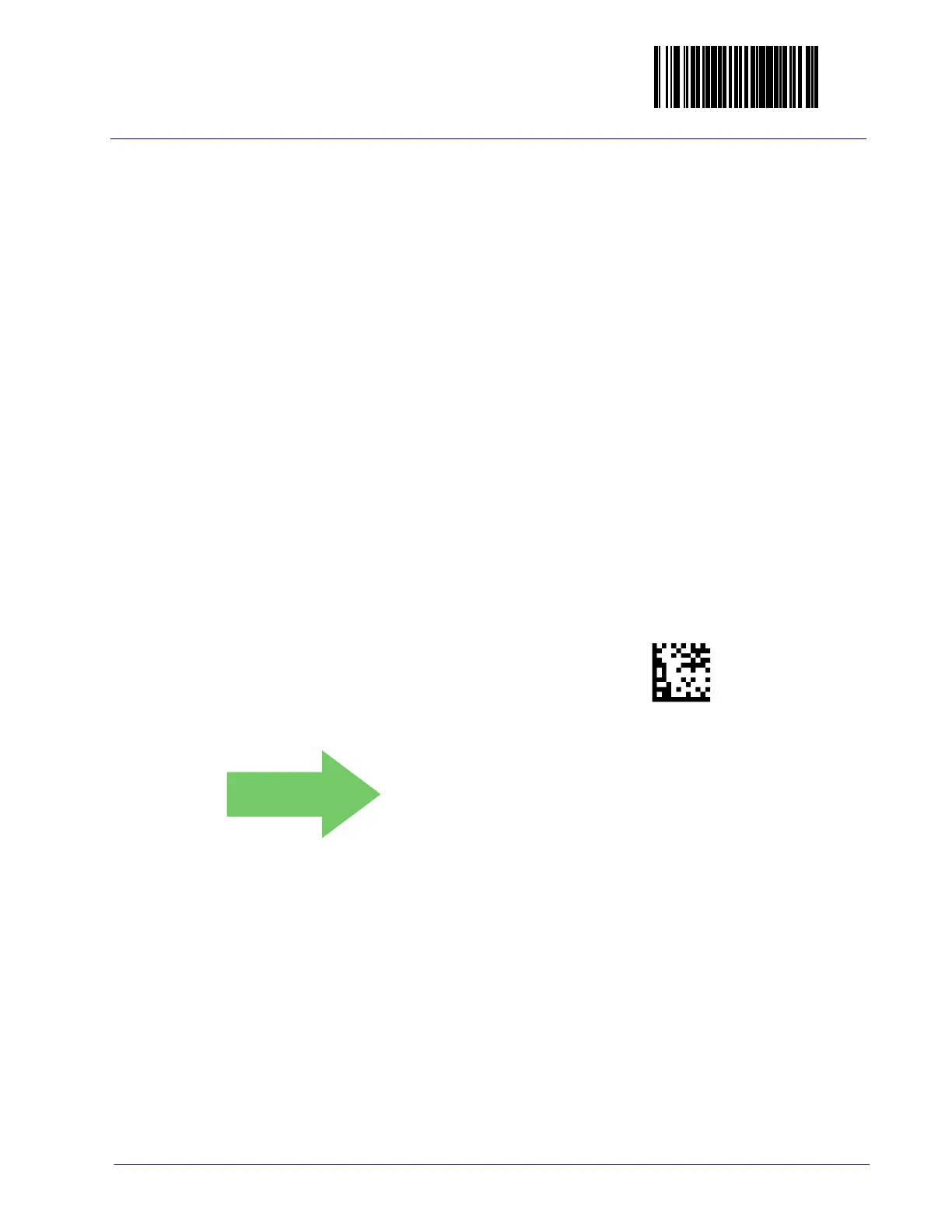Enter/Exit Programming Mode
Product Reference Guide
255
USB Keyboard and Keyboard Wedge Features
USB Keyboard and Keyboard Wedge Intercharacter Delay
Specifies a time delay between characters.
To set this feature:
1. Scan the USB Keyboard and Keyboard Wedge Intercharacter Delay on page
255 bar code.
2. Scan the appropriate characters/digits from the Keypad on page 461 in
Appendix C that represent the desired delay. The selectable range for this
option is any decimal value from 00 (no delay) to 99 in 10 ms increments.
A table containing the ASCII Character Set and their corresponding decimal
values is available in the inside back cover of this manual. ASCII parame
-
ters must be input by scanning decimal digits for each character. Pad all
single digit numbers with leading zero to yield a two-digit entry (00-99).
Thus, to set an intercharacter delay of 70ms, bar codes containing the
digits ‘0’ and ‘7’ must be scanned.
3. Complete the programming sequence by scanning the Enter/Exit Pro-
gramming Mode bar code.
Set USB Keyboard/Keyboard Wedge Intercharacter Delay
Default setting for this feature is: 01 (10ms)
DEFAULT
