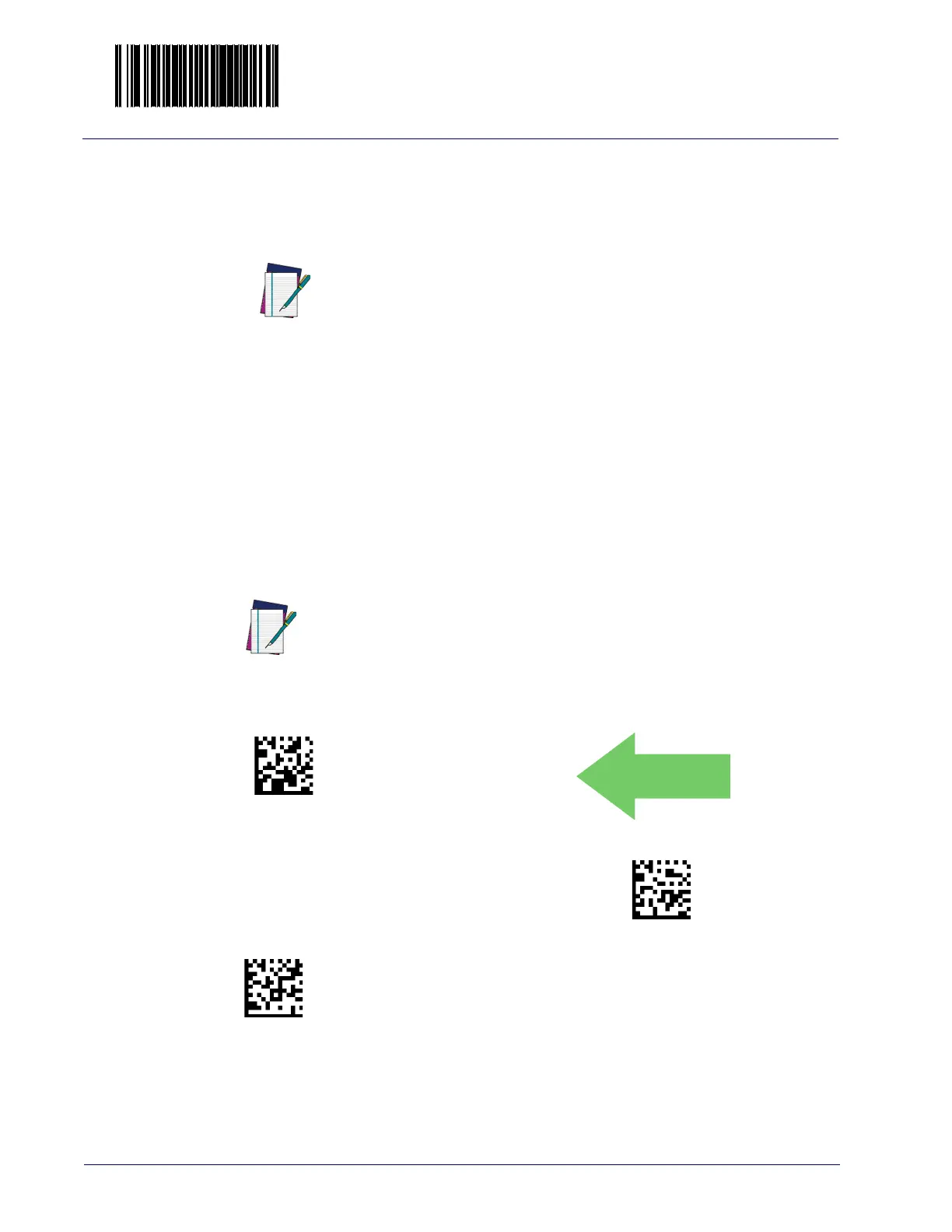Enter/Exit Programming Mode General Scanner and Scale Features
136 Magellan™ 9300i / 9400i Scanners
Low Power Level 1 Timeout
This feature specifies the amount of time of inactivity (with no label reads)
before the scanner enters Low Power Level 1. This low power mode provides
power savings by turning off illumination on the horizontal imagers.
To set this feature:
1. Scan the Enter/Exit Programming Mode bar code.
2. Scan your selection from the bar codes below. You’ll need to cover any
unused bar codes on this and the facing page to ensure that the scanner
reads only the bar code you intend to scan.
3. Complete the programming sequence by scanning the Enter/Exit Pro-
gramming Mode bar code.
NOTE
The vertical imager remains fully operational in this mode.
NOTE
Any of these actions will wake the scanner up from Level 1 low
power mode:
• Press the scanner button
• Tap the scale (if scale is enabled)
• Send a host command
• Scan a barcode with an attached handheld scanner
• Place a barcode in front of the horizontal or vertical imager
Low Power Level 1 Timeout = Disabled
Low Power Level 1 Timeout = 5 seconds
Low Power Level 1 Timeout = 10 seconds
