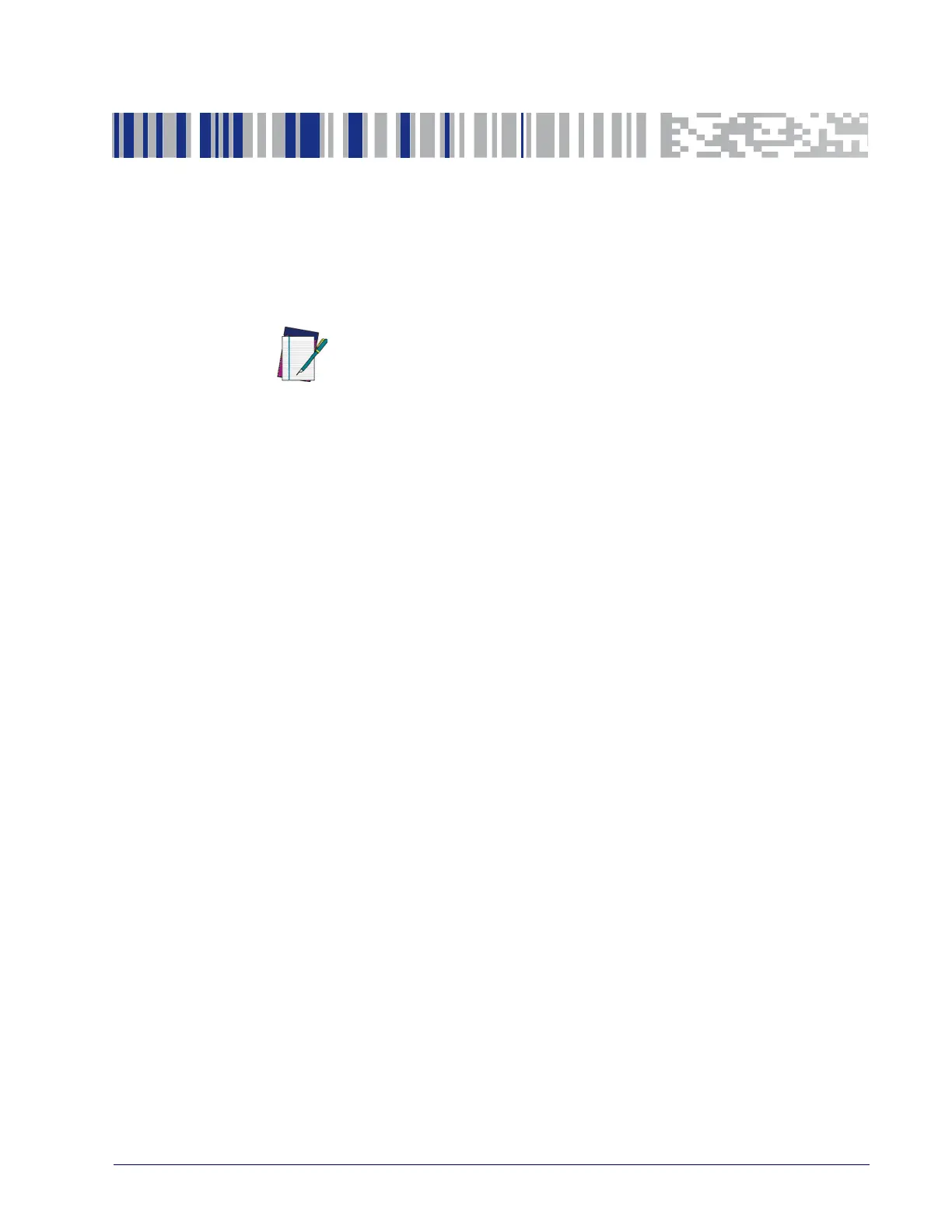Product Reference Guide 1
Chapter 1
Introduction
This manual provides details for installation, configuration, calibration and
operation of the scanner or scanning-scale.
Manual Overview
Chapter 1, Introduction, presents the manual’s contents, describes features
and specifications, provides regulatory and safety information, and lists the bar
code symbologies the scanner will read.
Chapter 2, Site Preparation and Installation, supplies physical dimensions for
the scanner or scanning-scale and its most common accessories, and details
counter preparation and installation. Cable routing, connection and testing are
also explained in this section.
Chapter 3, Operation and Maintenance, describes use and maintenance; pro-
viding details about operator controls, programming and diagnostic modes,
scale “zeroing” and calibration. Scanner and scale routine maintenance are out
-
lined in this section as well.
Chapter 4, Image Capture and Customer Service Scanner, defines the functions
of the optional Customer Service Scanner (CSS) and Image Capture features.
Chapter 5, Problem Isolation, provides an outline of three scanning-scale test
modes: Selftest, Operational Tests and Diagnostic Tests. Descriptions of the
error indications if the scanner detects a system problem and troubleshooting
flowcharts to aid in problem resolution are also presented.
Chapter 6, Calibration Procedures, explains scale calibration and verification
procedures, including procedures for calibrating the scale in pounds as well as
kilograms.
Chapter 7, Programming, details procedures and contains different sections
provides custom bar codes for setting programmable scanner and scanning-
scale features.
Appendix A, LED/Audio Indications & Controls, lists the various functions and
indications of the scanner’s control panel features.
Appendix B, Cable Information, outlines wire requirements, connector specifi-
cations and pinout details for associated product cabling.
NOTE
For the purposes of this manual, any Magellan 9300i / 9400i
model may be termed as simply “scanner” (including scanning-
scale models).
Because of differences due to multiple model types and options,
the illustrations shown in this manual may vary from the model(s)
in use at your location.
