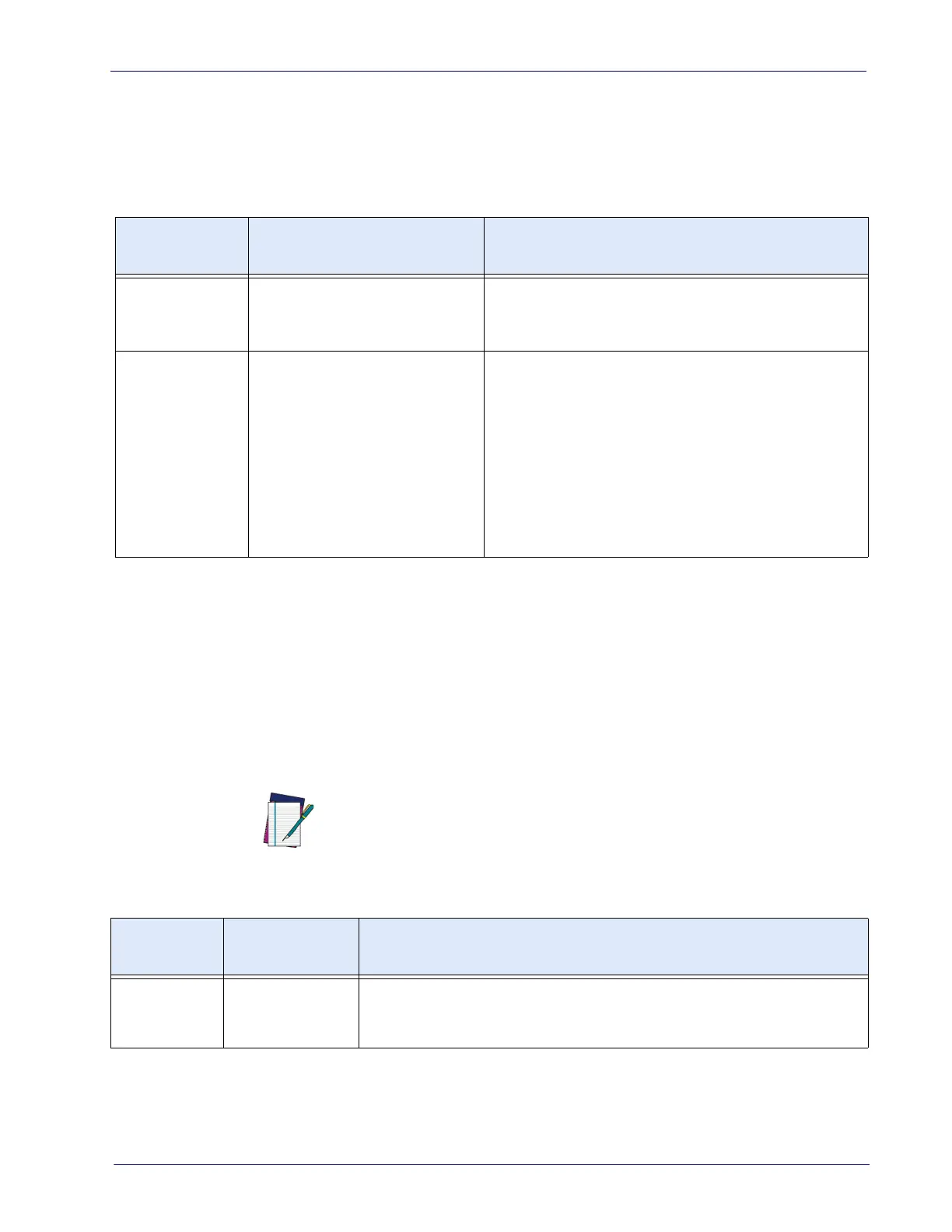Controls and Indicators
Product Reference Guide 453
EAS Button
The EAS Button has configurable functions for the Sensormatic EAS system.
Refer to
Table 5. Use the Programming on page 93 section to configure the but-
ton to operate always, or only function when the scanner is enabled.
Table 5. EAS Button Functions
Scale Zero Button
The Scale Zero Button is used for multiple functions as listed in Table 6.
Table 6. Scale Zero Button Functions
PRESS
DURATION
FUNCTION COMMENT
Momentary
a
for
EAS
deactivation
Manually initiates Sensormatic
EAS deactivation
Place the item with the EAS tag downstream
b
of the hori-
zontal scan window and push the button.
Momentary upon
EAS error
Allows scanner to resume func-
tion despite EAS system failure
(non-fatal error)
EAS Failure Mode is indicated
c
by:
- EAS LED blinks ON/OFF red, scanning disabled.
- FRU Status LED Indicator blinks ‘9’
- Error tone is sounded for one second
Upon pressing the button momentarily, the scanner will
sound 3 high-pitched beeps, then resume scan func
-
tion. The EAS LED and FRU Status LED will continue
blinking as above, but at a slower rate until EAS system
function is restored.
a. For use in Coupled Mode only.
b. “Downstream” in this case is defined as being the downstream side of the scan window from the direction of
product flow, or scanning direction.
c. If the EAS failure corrects itself, blinking will stop and the EAS LED will turn green.
NOTE
The Scale Zero Button has no function in a “scanner only” model.
PRESS
DURATION
FUNCTION COMMENT
Momentary Zero Scale
When programmed to do so, the Scale Indicator LED should be lit when no
weight is on the scale, indicating scale at zero. If it is not, press the switch to
zero the scale. The unit will sound a “click” upon pressing the button.
