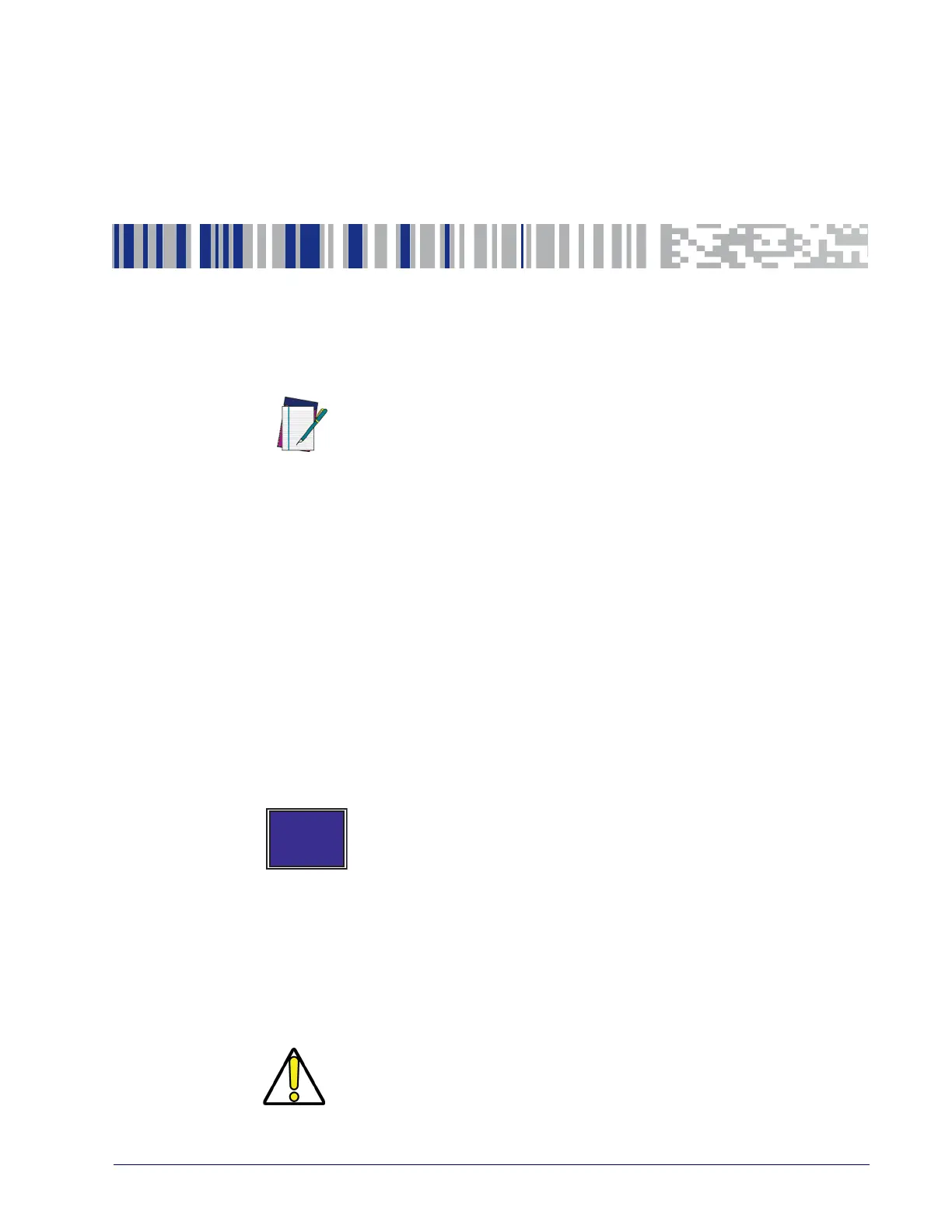Product Reference Guide 75
Chapter 6
Calibration Procedures
A number of situations require the scale to be calibrated. They are:
• at initial installation of the scanner/scale
• if the scale cannot be re-zeroed
• when changing the weight measure from pounds to kilograms or vice-
versa
• if diagnostics indicate a calibration error
• when removing/replacing any scale assembly or the Main Board
• when required by local regulations
Follow the procedures on the following pages to ensure that the scanner/scale
will meet Weights and Measurement requirements.
NOTE
This section applies to scanner/scale models with single or dual
interval. Make sure to follow the proper associated procedure for
each of these options. Procedures specific to single interval units
is highlighted in a coral color. Procedures specific to dual interval
units is highlighted in a teal color.
These procedures are not applicable for adaptive scale models.
Consult your adaptive scale documentation or the adaptive scale
manufacturer for more information.
Certification of the scanner/scale’s weighing apparatus is
subject to Federal, State and Local Weights and Measures
statutes and is restricted to authorized government agen
-
cies and/or duly registered agents thereof. Anytime a scale
is calibrated, it should be properly sealed with a lead and
wire or paper seal before being placed into service.
It is your responsibility to check with the appropriate author-
ities in your area to ensure compliance with pertinent regu-
lations before removing any official seals or placing a newly
calibrated scanner/scale into service.
CAUTION
DO NOT apply a calibration seal to include the EAS antenna (if
one is present). Reference
Figure 46. If the antenna must be
removed for other reasons, this would unnecessarily cause the
scale to require recalibration.
