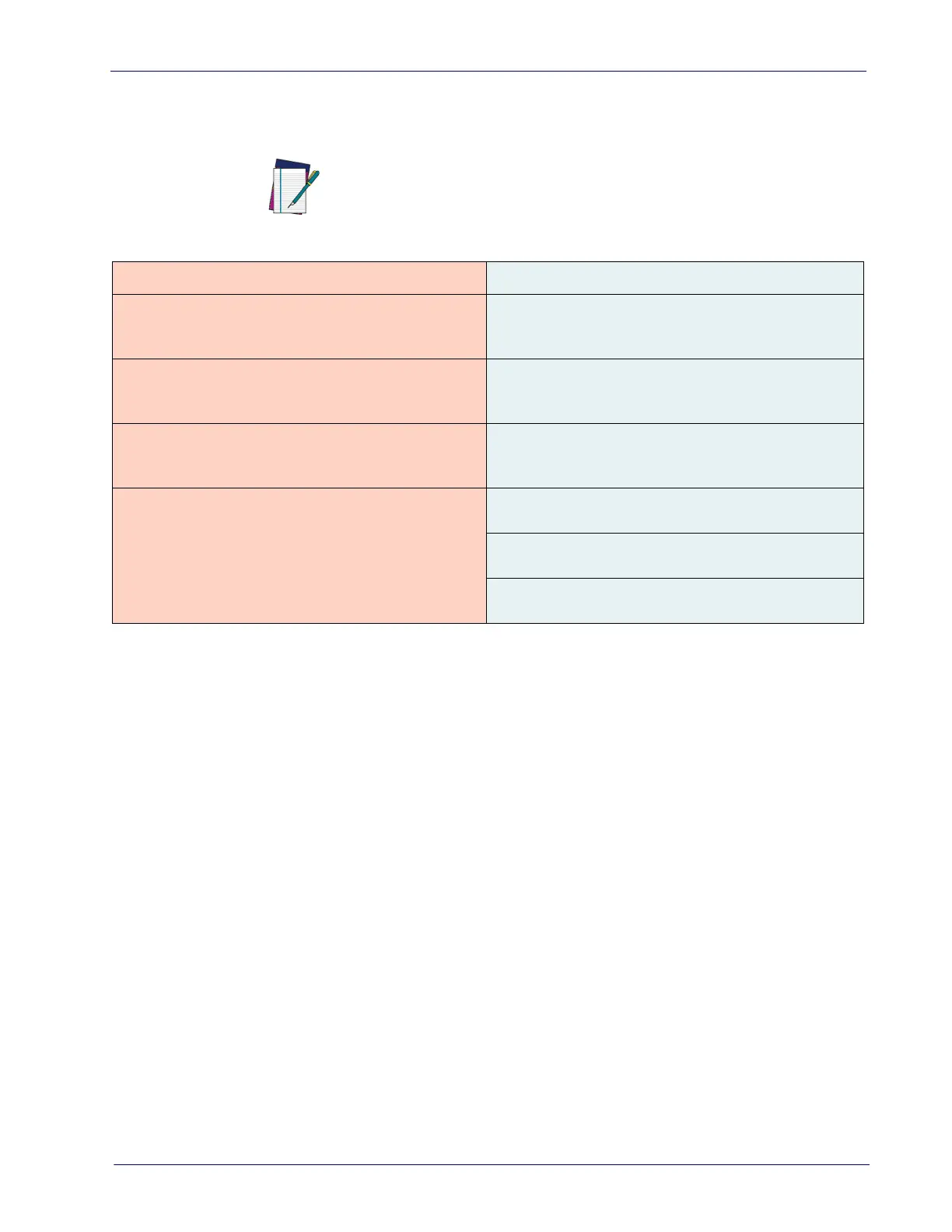Calibration Verification (Pounds)
Product Reference Guide
85
Decreasing-Load Test
This test ensures that the scanner/scale responds properly when a heavy object
is followed by a significantly smaller object.
Return to Zero Test
This test ensures that, after all other tests have been completed successfully,
the scanner/scale returns to zero. Remove all weights from the scale and verify
that the scale reads 0.00 lb.
After completing this test, close the calibration access cover and seal per local
Weights and Measures requirements. This final step must agree with the legal
requirements of your state or local government.
You have completed the calibration and verification process for weighing in
pounds.
If the scanner/scale passes all these tests:
1. Remove the weigh platter, install the calibration switch cover and install a
seal (if required).
2. Reinstall the weigh platter.
If the scale fails any of these tests, turn to Section 5, Problem Isolation and fol-
low the troubleshooting procedures for Scale Failures.
NOTE
If the upper weight limit for your scale is set to other than 30
pounds, begin by placing weight equaling your upper limit set
-
ting.
SINGLE INTERVAL DUAL INTERVAL
1. Place a 30.0-pound load on the scale
and verify that the display shows
between 29.99 and 30.01 pounds.
1. Place a 30.0-pound load on the scale and
verify that the display shows between 29.99
and 30.01 pounds.
2. Remove weights to leave 20 pounds on
the scale. Check that the display shows
between 19.99 and 20.01.
2. Remove enough weights to leave 20
pounds on the scale. Check that the display
shows between 19.99 and 20.01.
3. Remove another 15.0 pounds from the
scale and check that the scale reads
5.00 lb.
3. Remove 8.0 pounds and verify the display
reads between 11.995 and 12.005 pounds.
4. You have completed the Decreasing
Load Test.
4. Remove 4.0 pounds and verify the display
reads between 7.995 and 8.005 pounds.
5. Remove another 6.0 pounds from the scale
and check that the scale reads 2 lbs.
6. You have completed the Decreasing Load
Test.
