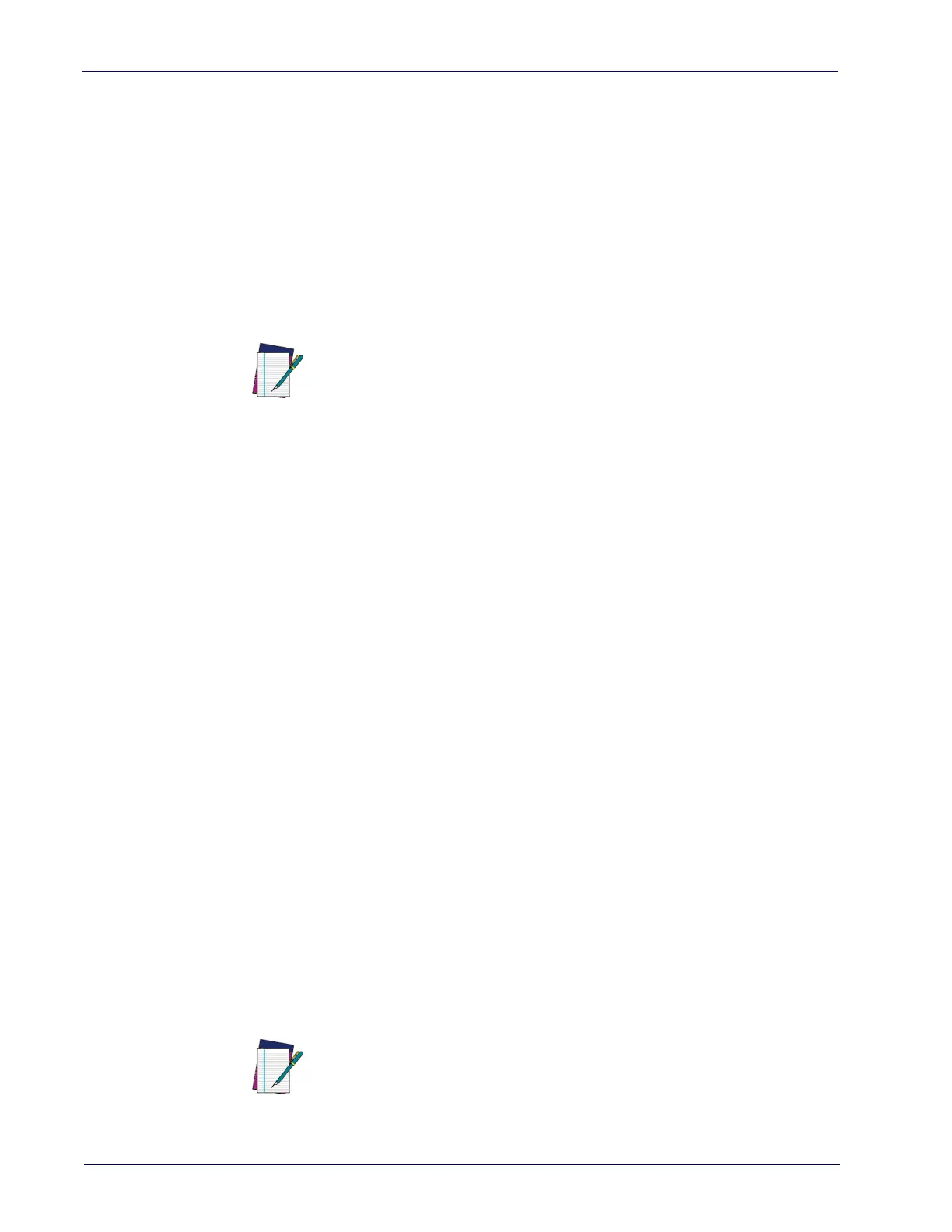96 Magellan™ 9300i / 9400i Scanners
Programming Overview
The scanner’s programmable feature settings can be modified to accommodate
your system’s unique requirements. These settings can be communicated to
the scanner in one of two ways:
1. Commands can be sent directly from the host. A limited set of host com-
mands are available. Refer to Appendix E for more details or contact Tech
Support.
2. Programming bar code labels can also be used to modify the scanner’s
programmable settings. This manual provides the bar code labels and
instructions necessary to configure the scanner’s features and options.
3. Alternatively, a configuration utility called “Scanalyzer” can be used to pro-
gram the scanner.
Programming via Handheld Device
The scanner can also accept programming via either its USB or auxiliary ports
using a handheld scanning device. Eligible handheld devices must have the
ability to transmit the C128 1D and Data Matrix 2D programming bar codes
presented in this manual. Several Datalogic handheld models support this
functionality. Handheld data format requirements (baud rate, parity, etc.) are
presented in
Appendix G of this manual. Unless it is a USB handheld model, the
programmable feature, Aux Port Mode, must also be set to “External Handheld
Input” to allow operation.
What Is Programming Mode?
Programming Mode is a state in which the scanner must be placed in order to
accept commands via programming bar code labels. When programming using
the bar code labels in this manual, the scanner is typically placed in Program
-
ming Mode by scanning the Enter/Exit Programming Mode label.
While in the Programming Mode, the scanner only recognizes the special pro-
gramming bar codes contained in this programming guide. See Appendix A for
information about scanner indications while in the Programming Mode.
Entering and Exiting Programming Mode
When needed, an Enter/Exit Programming Mode bar code is available at the top
of each programming page.
NOTE
When you program the scanner using any of the methods above, the
scanner will store the changes until reprogrammed or returned to fac
-
tory defaults.
NOTE
Your scanner will read the 2D programming bar codes in this manual
while in Programming Mode, regardless of whether 2D reading capa
-
bility has been enabled as an option.
