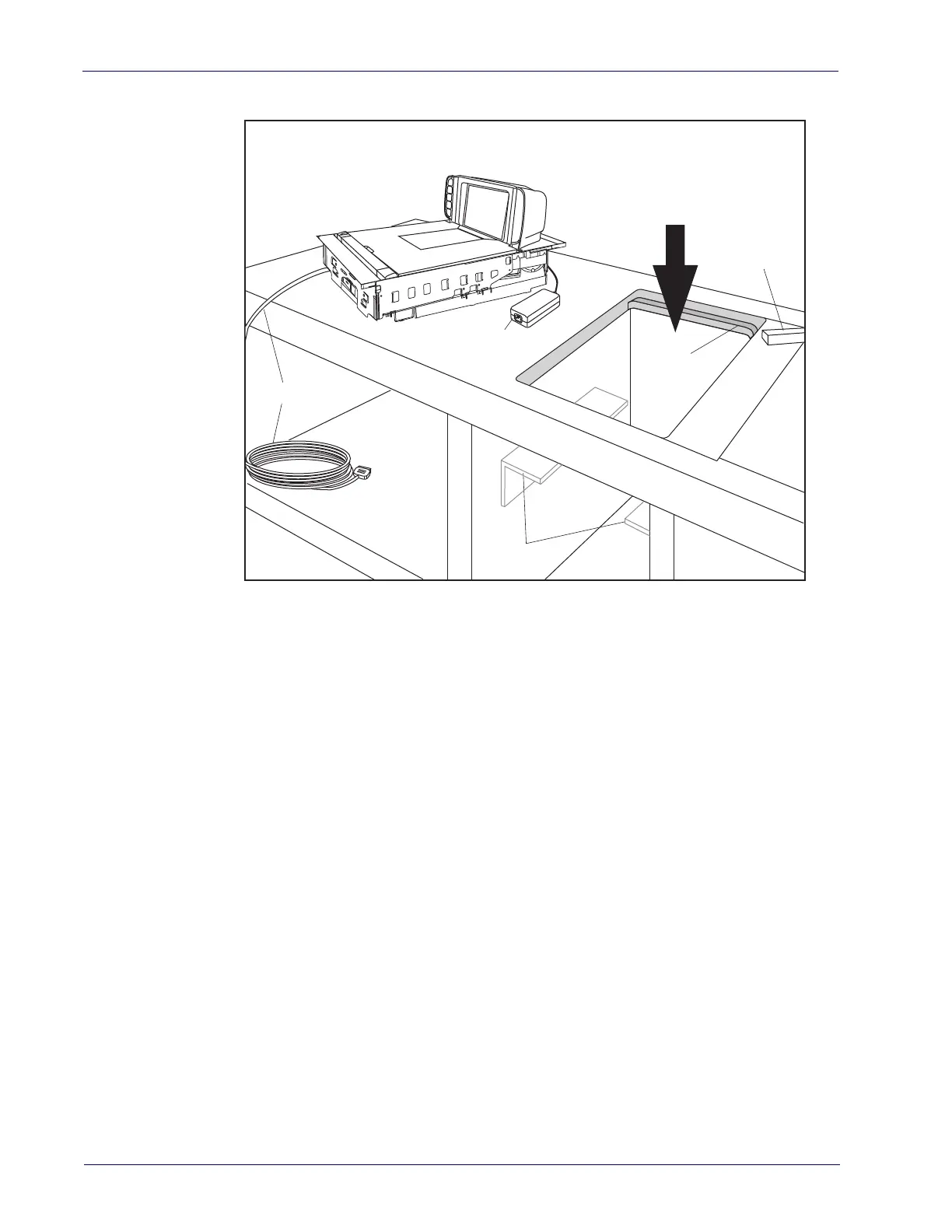28 Magellan™ 9300i / 9400i Scanners
Figure 12. Installation Overview
Follow these basic steps to prepare the counter for the unit:
1. Select a position for the scanner that offers a smooth product flow which
best accommodates the reaching distance of the average operator.
2. Cut the opening in the countertop. Select the appropriate drawing for your
model.
Item
Diverter
Routed
Support
Lip
Counter Cutout
Support Rails
Cabling
(Models and
connections
vary)
AC/DC
Power
Supply
