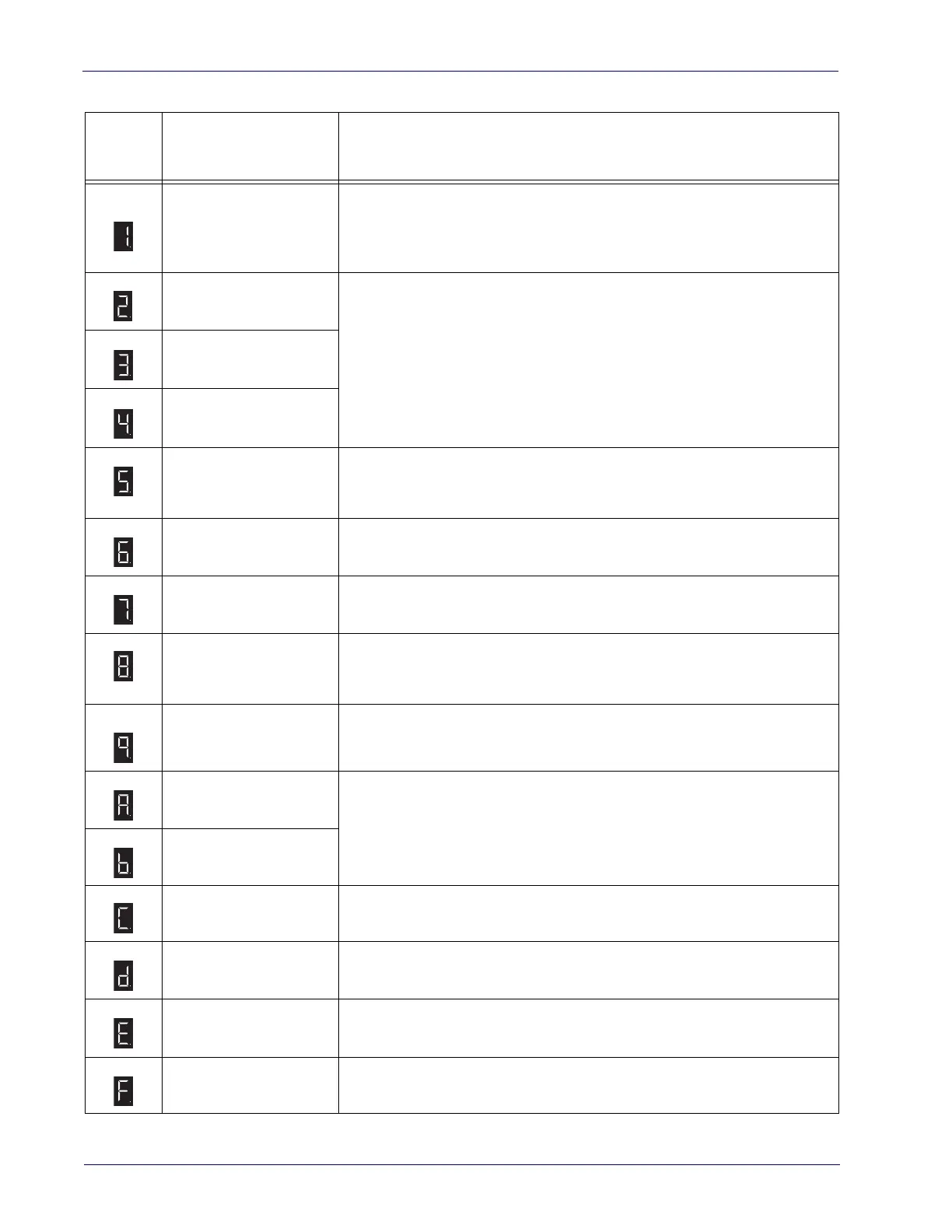66 Magellan™ 9300i / 9400i Scanners
Table 1. Error Code Table
Health &
Status
Indicator
Probable Cause Corrective Action
Configuration Error
Make sure the correct interface is selected, then scan the factory
defaults bar code and reset the unit. Also, see
Chapter 7, Pro-
gramming, for details about configuring the scanner using pro-
gramming bar codes.
Host Interface
Unplug unit and call technical support personnel.
Main Board
Reserved
ScaleSentry Error
See Chapter 7, Programming, for details about configuring the
scanner for this optional feature, which may not have been pur-
chased for your scanner.
Main Board Unplug unit and call technical support personnel.
Scale
See the topic Scale Error Reporting on page 67 in this section for
problem identification and corrective actions.
Remote Display
Connect the Remote Display. If necessary, replace display or cable.
Alternatively, you can disable the Remote Display using the pro
-
gramming procedures described in Chapter 7, Programming.
Sensormatic Interface
No EAS communication. Check EAS cable connections and power to
the EAS controller. Call technical support personnel.
Control Panel
Call technical support personnel.
USB Device
Scale Calibration Proceed to scale calibration procedure.
CPLD Call technical support personnel.
USB Host
Try resetting the scanner. If the problem persists, unplug the unit
and call technical support personnel.
Scale Configuration
See the topic Scale Error Reporting on page 67 in this section for
problem identification and corrective actions.
