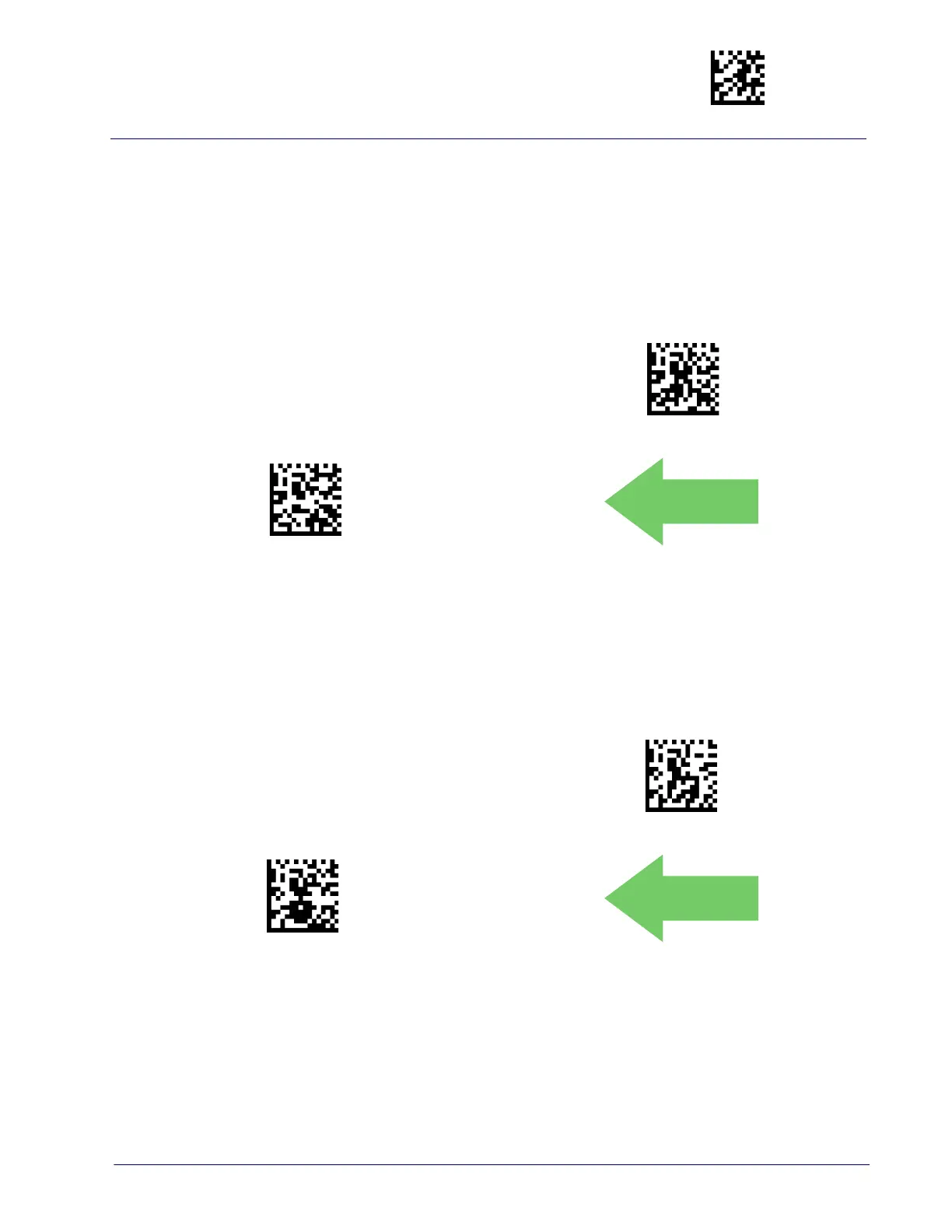1D Symbologies Enter/Exit Programming Mode
Product Reference Guide
109
UPC-E
The following options apply to the UPC-E symbology.
UPC-E Enable/Disable
When disabled, the scanner will not read UPC-E bar codes.
UPC-E = Disable
UPC-E = Enable
UPC-E Check Character Transmission
Enable this option to transmit the check character along with UPC-E bar code
data.
UPC-E Check Character Transmission = Don’t Send
UPC-E Check Character Transmission = Send
$CEBEN00
$CEBEN01
$CEBCT00
$CEBCT01
