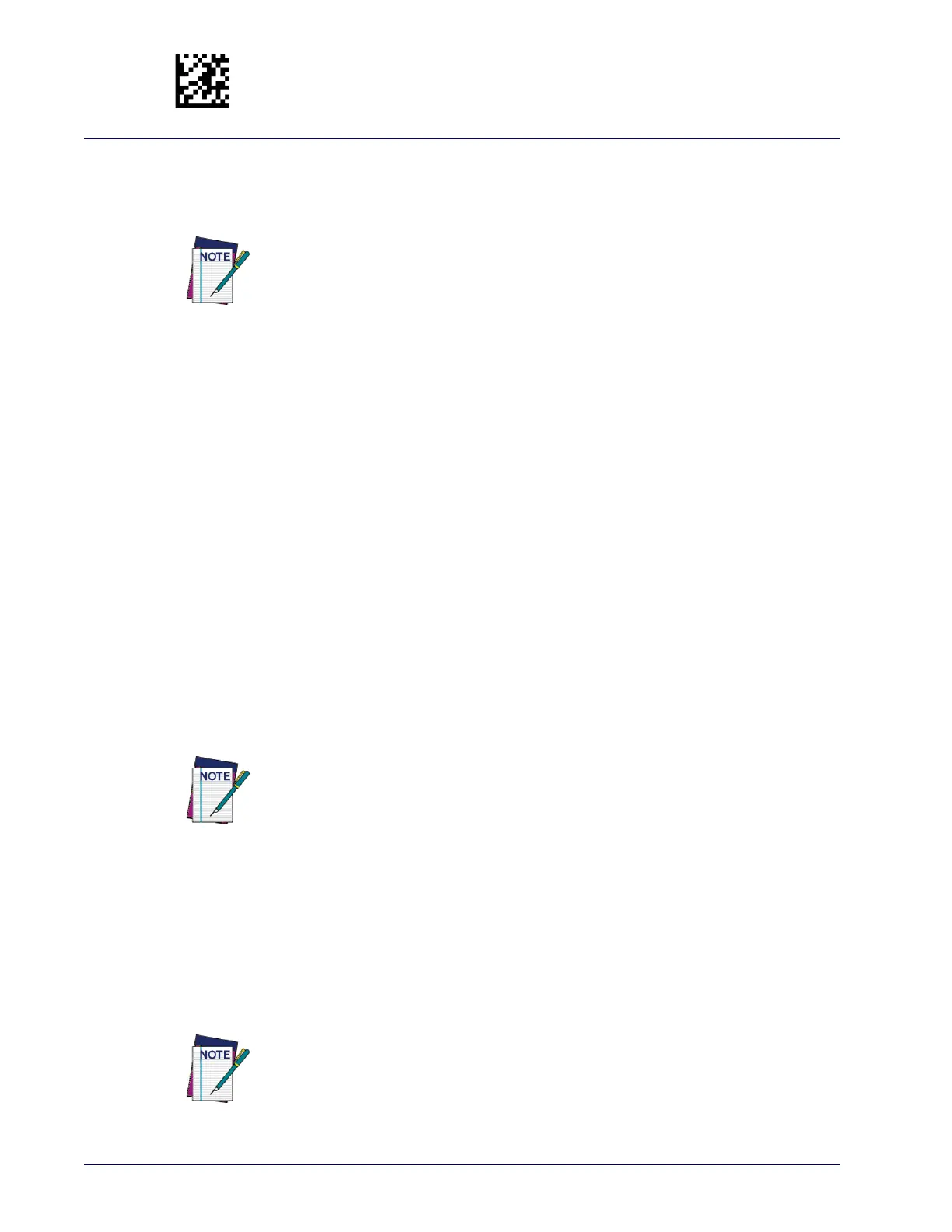Enter/Exit Programming Mode
262 RIDA™ DBT6400
BT SECURITY FEATURES
The features and the parameters described in this section have no effect when pair-
ing the Reader to a Base station.
BT Security Level
Set this parameter according to the version of the Bluetooth Core Specifications sup-
ported by the Host device and to
the security requirements of the application scenario.
If the Host system is compliant t
o Bluetooth Core Specifications v2.0 + EDR or earlier,
set this parameter to Support pre-v2.1 remote devices. In this case you may need to
set the BT PIN code of the reader following the instructions in the sections "BT PIN
Code" on
page 264 and "Set PIN Code" on page 264.
If the Host system is compliant to the Bluetooth Core Specifications v2.1 + EDR or
later, set this parameter according to the security requirements of the application sce-
nario.
• Select Encr
yption required, authentication not required when minimal user inter-
action is desired.
• Select Encr
yption and authentication required when a secure connection to the
Host is desired, with protection from Man-In-The-Middle (MITM) attacks. In this
case the Host will ask the user to enter a 6-digit Bluetooth Passkey during the
pairing process. Please, refer to "Bluetooth Passkey Request" on
page 10 to per-
form this task.
The actual behaviors of the Reader and of the Host system during the pairing
process depend on the security settings of both devices involved, and on the
input and output means available on each device to interface with the user.
This means that:
• the user may be required to enter a BT Passkey during the pairing process
e
ven if the reader’s BT Security Level is set to “Encryption required, authen-
tication not required”. This depends on the
configuration of the Host sys-
tem.
• when the reader’s BT Security Level is set to “E
ncryption and authentica-
tion required”, it may not be possible to con
nect to a Host system if the lat-
ter cannot support the Passkey Entry authen
tication procedure. In this
case, try to set the reader’s BT Security Level to “Encryption required,
authentication not required” to establish the connection.
Changing the BT Security Level setting will unlink the Reader from the remote
device.