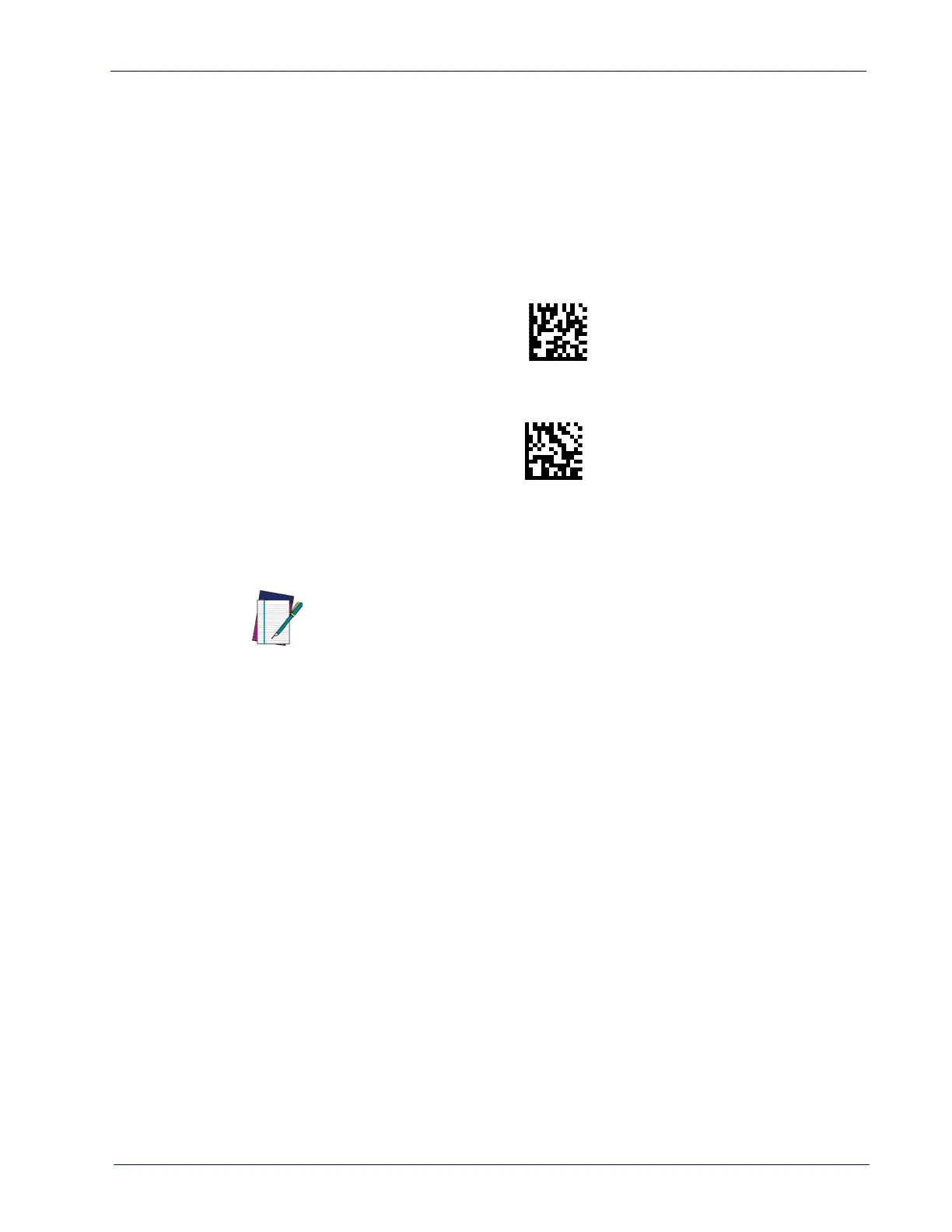Linking to a Host
Product Reference Guide
9
Linking to a Host
The RIDA DBT6400 is equipped with Bluetooth® Wireless Technology. To set up
the scanner for communication with a Host the user shall select the Profile
Mode.
The available Profile Mode for standard Bluetooth are:
• Bluetooth Serial Port Profile (SPP)
• Bluetooth HID Profile (default)
Scan one of the following barcodes to select the desired Profile Mode:
.
After reading one of the above profile label, the scanner, if already connected to
a Host, will unlink.
NOTE
If the profile label is read when the rea
der is already connected to a Host, the
scanner will first unlink and then apply the new profile.
After reading the profile label t
he scanner will become discoverable by the Host.
Bluetooth Pairing
To pair with a Bluetooth enabled Host:
1. Press the scan button to wake up the reader.
2. Press the Link button. The blue LED blin
king indicate that the scanner is
discoverable by the Host. Alternatively, you can read one of the profile
labels (see " Linking to a Host" on page 9) and the reader will become auto-
matically discoverable by the Host.
3. On the Host, use the dedicated Blueto
oth application to search for new
devices. Select the RIDA scanner from the list of available devices. If you
receive an error message, it may be necessary to disable security on the
device.
4. When the scanner ends the pairing with the Host the blue LED remains on.
Depe
nding on the Bluetooth profile, you can check the connection:
A. For SPP: use an RS-232 terminal program to see incoming data on the
port designated by
the Host Bluetooth application (Bluetooth outgoing
COM port).
B. For HID: use a text editor to see incoming data on the Host.
