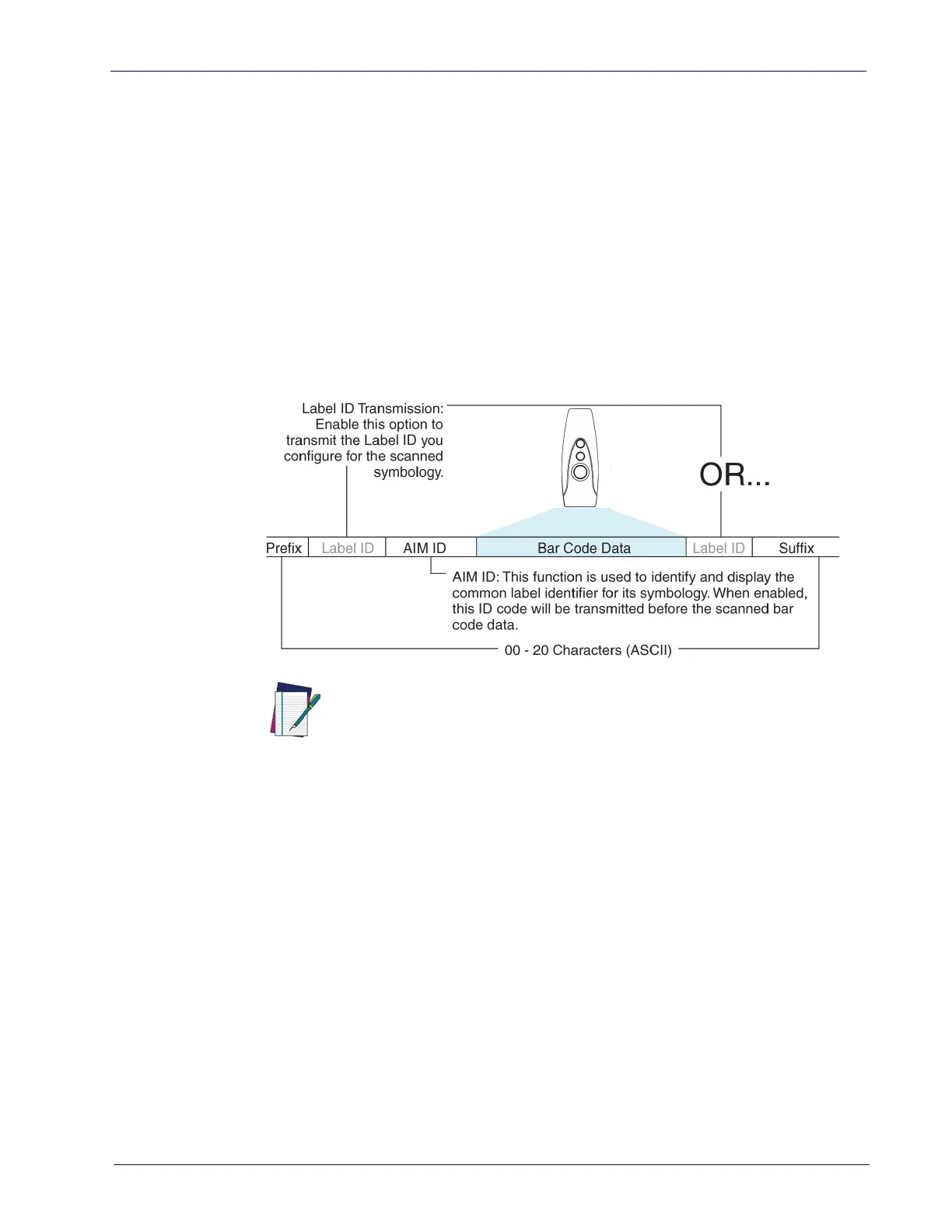Data Format
Product Reference Guide
235
Data Format
Data Editing
When a bar code is scanned, additional information can be sent to the host
computer along with the bar code data. This combination of bar code data and
supplementary user-defined data is called a “message string.” The Data Editing
features can be used to build specific user-defined data into a message string.
There are several types of selectable data c
haracters that can be sent before
and after scanned data. You can specify if they should be sent with all symbol-
ogies, or only with specific
symbologies. The following shows the available ele-
ments you can add to a message string:
Figure 1. Breakdown of a Message String
NOTE
Additional advanced editing is avail
able. See the Advanced formatting
features in the Datalogic Aladdin configuration software, or contact
Technical Support (see
page 4
) for more information.
Please Keep In Mind...
• Modifying a message string is not a mandatory requirement. Data editing
is a sophisticated feature allowing highly customizable output for
advanced users. Factory default settings for data editing is typically set to
NONE.
• A prefix or suffix may be applied only to a specified symbology (reference
1D Symbologies, starting on page 105
) or across all symbologies (set via the
Global features in
Configuration Using Bar Codes, starting on page 19
).
• You can add any character from the
ASCII Chart on page 303
(from 00-FF) on
the inside back cover of this manual as a pref
ix, suffix or Label ID.
• Enter prefixes and suffixes in the orde
r in which you want them to appear
on the output.
