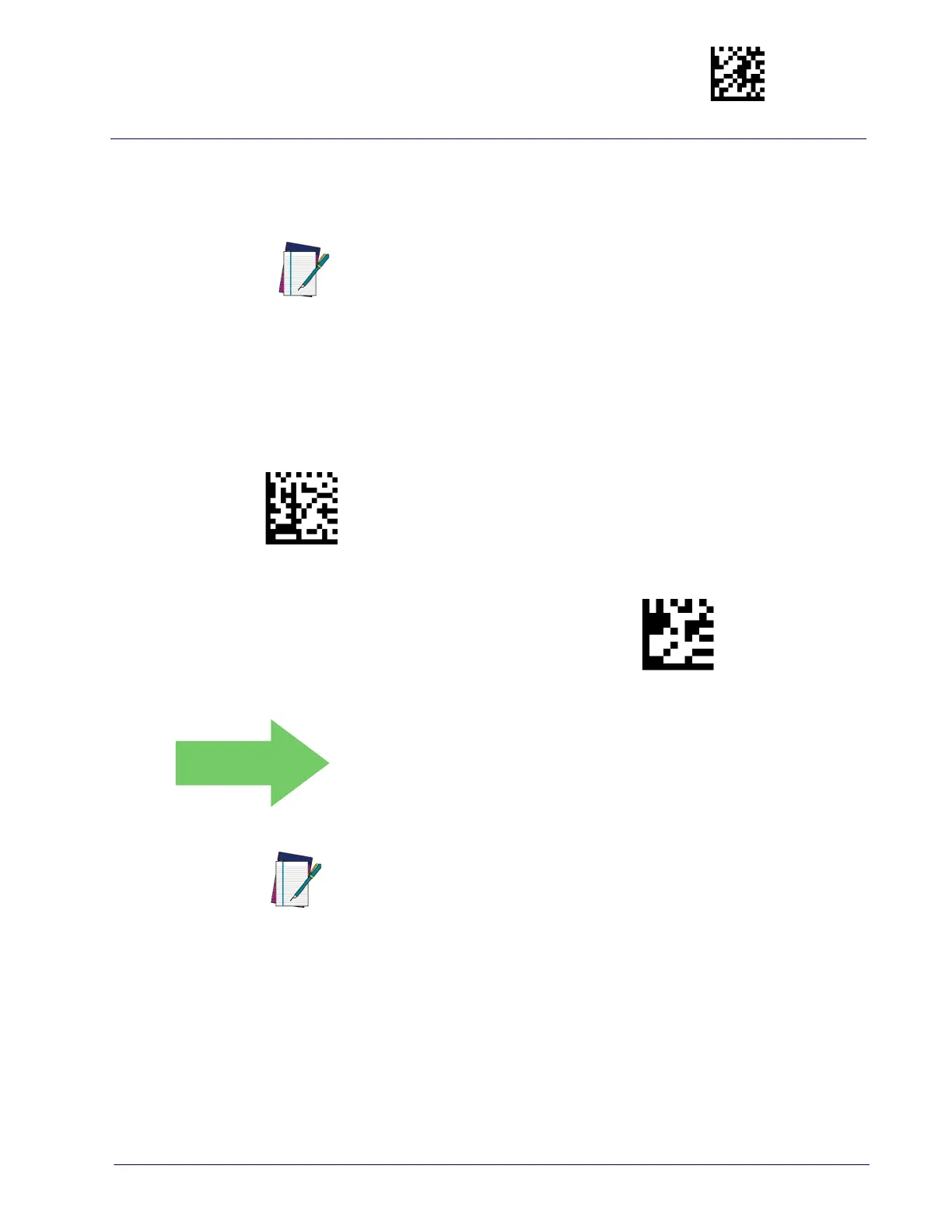Reading Parameters Enter/Exit Programming Mode
Product Reference Guide
83
Select Audio Jingle for Power-up Event
Selects which preloaded Jingle to use to indicate scanner power-up.
NOTE
Audio Jingles must be enabled (using the previous option) for this sel
ec-
tion to take effect.
After uploading up to fifteen (15) Jingles to the scanner using the Datalogic
Aladdin™ configuration utility, use this setting to specify which of the Jingles
(1-15) or the built-in sound will be used to indicate scanner power-up. The
built-in (default) sound for power-up is Dialtone.wav
.
Select Audio Jingle on Power-up
To configure this feature, scan the ENTER/EXIT bar code
above, then the bar code at left followed by two digits
from the Alphanumeric characters in
Appendix D,
Keypad
representing the desired Jingle #. End by scan-
ning the ENTER/EXIT bar code again.
Make a mistake? Scan the CANCEL bar code to abort and
not save
the entry string. You can then start again at the
beginning.
CANCEL
00 = Use built-in power-up sound
NOTE
The capability to download Audio jingle require Datalogic Aladdin™ configu-
ration software, for this reason it is possible
only if the reader is used with
the base station.
$CAUPW
~
