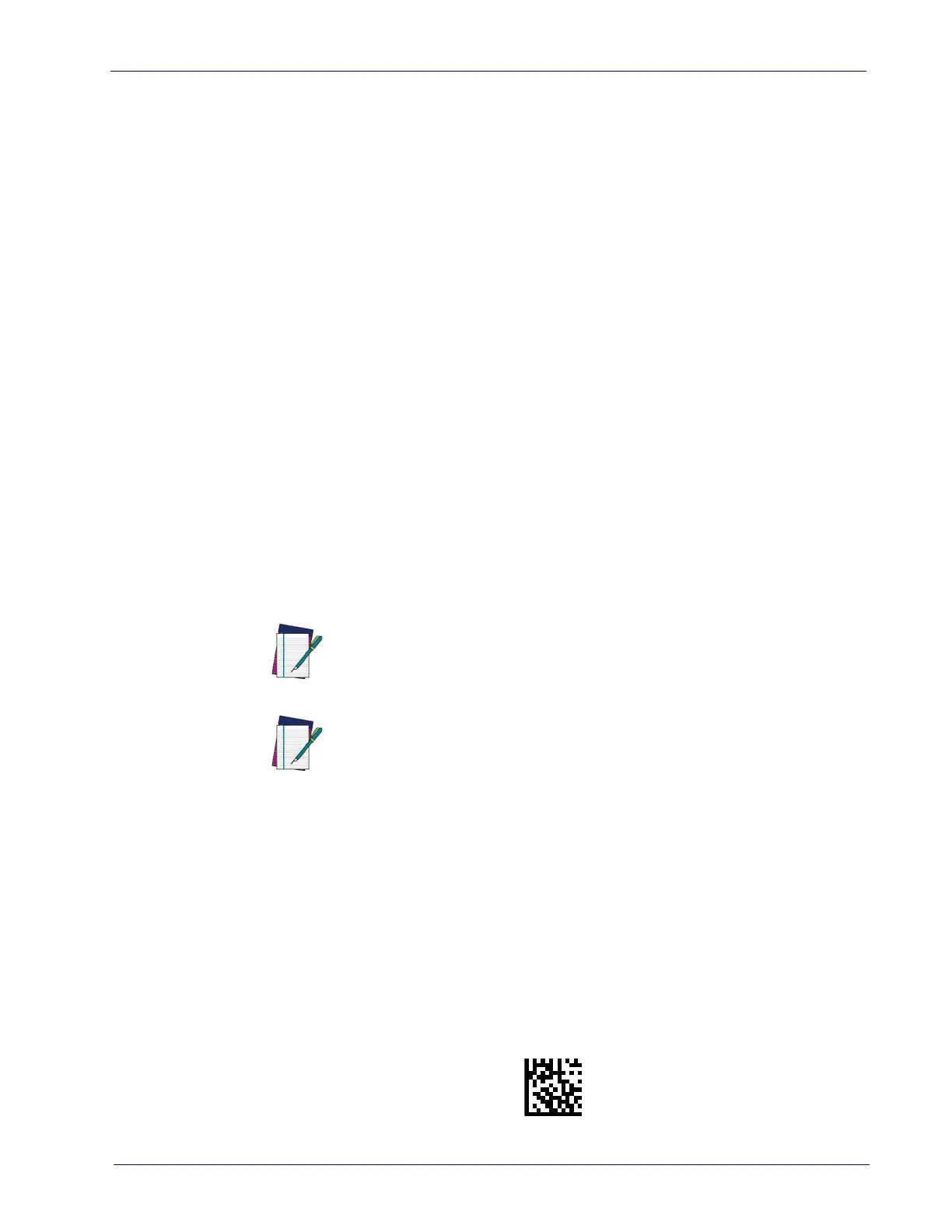Linking to a Base Station
Product Reference Guide
11
Linking to a Host in Initiator Mode
The reader can optionally be linked to a host as initiator (also called Client
Mode or Master Mode). This kind of link can be done in all the available profiles.
To do this, follow these steps:
1. Ensure the host is powered and has the Bluetooth feature enable.
2. Identify the Bluetooth address i
n the Host/adapter device.
3. Create a Link label that contains the address of the Host/adapter. The link
l
abel is a Code 128 function 3 label having the following format for SPP
connection:
<FN3 char>LnkB<12 character Bluetooth address>
And the following format for HID connection:
<FN3 char>LnkHid<12 character Bluetooth address>
4. Scan the link label you created in step 3.
5. Complete the procedure to establish the connection. For the SPP mode you
n
eed to open the associated incoming COM port.
Example: if you want to connect to a tablet wi
th BT Address 00:1A:7D:DA:71:13
the label content in order to connect in SPP profile is:
<FN3 char>LnkB001A7DDA7113
To connect in HID profile:
<FN3 char>LnkHid001A7DDA7113.
NOTE
NOTE
Note: Some Host cannot accept connection using HID profile in initiator
mode.
To easily switch between different Host is suggested to keep default secu-
rity level.
Linking to a Base Station
The RIDA DBT6400 can be used paired with its Base Station. The data received
over the RF link will be exchanged with the Host using the USB interface of the
Base Station. In this case, before configuring the interface, it is necessary to link
the scanner to the Base Station.
To link the handheld and the base, press the Scan button to wake up the reader
an
d then insert the reader into the Base station. A beep will indicate the suc-
cessful pairing.
If the reader was previously linked to another base, you must first scan the
Unlink bar
code before linking to the new base.
r
