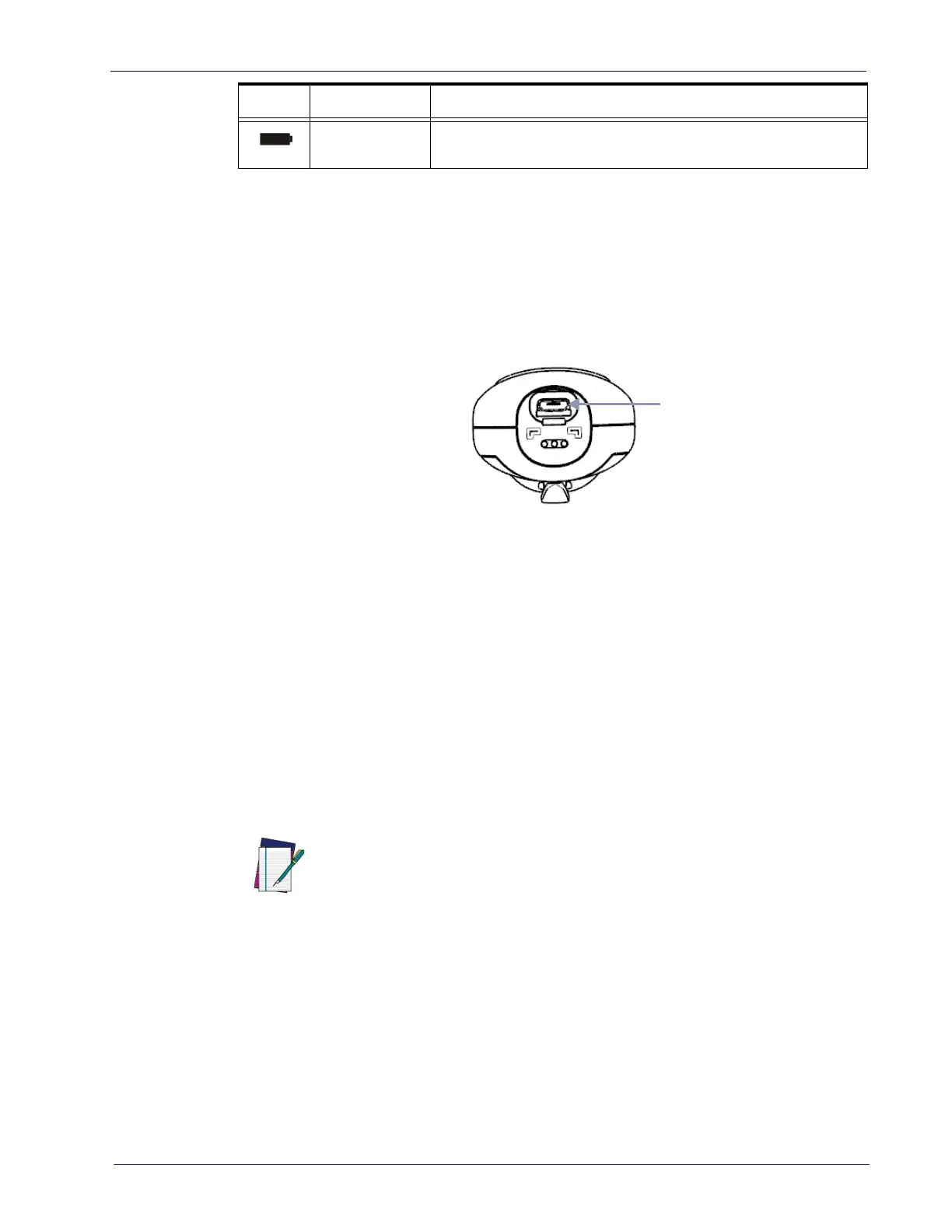Setting Up the Reader
Product Reference Guide
7
Charging the Batteries
Before using the DBT6400 for the first time, it is necessary to charge the bat-
tery.
The battery can be charged by
connecting the reader directly to a Host through
the micro-USB connector. You can use the provided USB cable for this purpose.
.
Alternatively, the battery can be charged using:
1. the Base Station BC6020.
2. the charging-only cradle CHR-DBT60, available as an optional.
To charge the battery with the Base Station, insert the reader into the base.
When the scanner detects the base it will sound to indicate the correct place-
ment.
When in charge, the side LEDs on the reade
r indicate the status of the battery.
If the battery is very depleted, the reader could stay in a precharge phase with
the top led blinking red. This phase automatically ends when the battery charge
is enough to power up the reader, in case the battery charging is not com-
pleted.
.
NOTE
Before using the Battery, read “Battery Safety” in the Safety and Regulatory
Addendum. Datalogic recommends annual replacement of rechargeable battery
packs to ensure maximum performance.
Charge Com-
pleted
Green On = the battery is completely charged.
LED Status