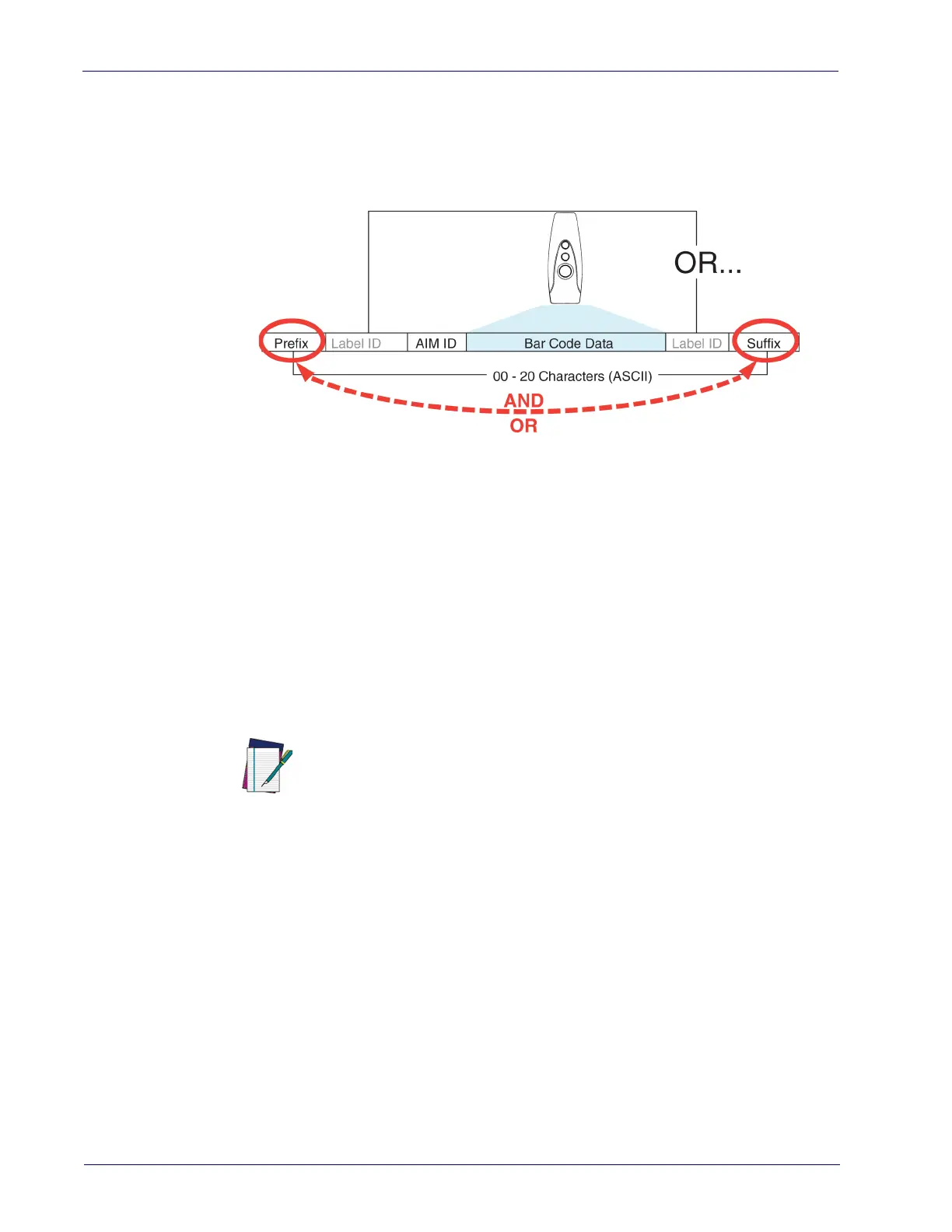References
236 RIDA™ DBT6400
Global Prefix/Suffix
Up to 20 ASCII characters may be added as a prefix (in a position before the bar
code data) and/or as a suffix (in a position following the bar code data) as indi-
cated.
Figure 2. Prefix and Suffix Positions
Example: Setting a Prefix
In this example, we’ll set a prefix for all symbologies.
1. Determine which ASCII character(s) are to b
e added to scanned bar code
data. In this example, we’ll add a dollar sign (‘$’) as a prefix.
2. Go to
page 66
and scan the ENTER/EXIT PROGRAMMING MODE bar code,
then scan the SET GLOBAL PRE
FIX bar code.
3. Reference the
ASCII Chart on page 303
on the inside back cover of this man-
ual to find the hex value assigned to the desired character. The corre-
sponding hex number for the ‘$’ characte
r is 24. To enter this selection
code, scan the ‘2’ and ‘4’ bar codes from
Appendix D, Keypad
.
NOTE
If you make a mistake before the last character, scan the CANCEL bar
code t
o abort and not save the entry string. You can then start again
at the beginning.
4. If less than the expected string of 20 characters are selected, scan the
ENTER/EXIT bar code to terminate the string.
5. Scan the ENTER/EXIT bar code once agai
n to exit Programming Mode.
6. The resulting message string would appear as follows:
Scanned bar code data: 12345
Resulting message string output: $12345
