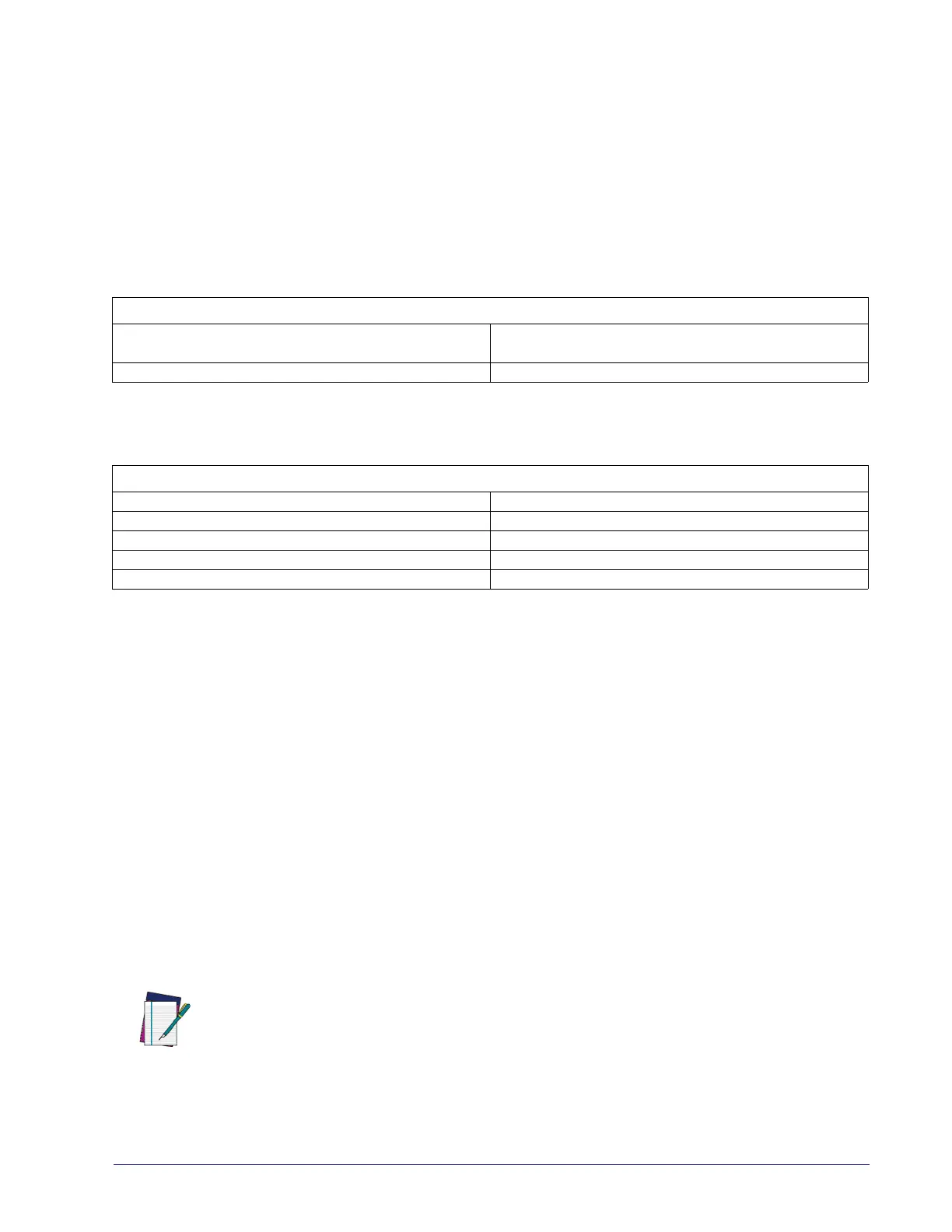Product Reference Guide 193
2D Symbologies
The reader supports the following 2D symbologies (bar code types). Symbol-
ogy-dependent options for each symbology are included in this chapter. See
"1D Symbologies" starting
on page 105 for configuration of 1D bar codes.
2D Symbologies
• Aztec Code on page 196 • Micro PDF417 on page 211
• China Sensible Code on page 199 • QR Code on page 214
• Data Matrix on page 202 • Micro QR Code on page 217
• Maxicode on page 205 • UCC Composite on page 220
• PDF417 on page 208 • Postal Code Selection on page 222
2D Global Features
The following features are common to all, or in some cases, most of the avail-
able 2D symbologies. Default settings are in
dicated at each feature/option with
a green arrow. Also reference Appendix B, Standard Defaults for a listing of the
most widely used set of sta
ndard factory settings. That section also provides
space to record any custom settings needed or implemented for your system.
To set most features:
1. Scan the ENTER/EXIT PROGRAMMING bar code at the top of applicable
programming
pages.
2. Scan the correct bar code to set the
desired programming feature or
parameter. You may need to cover unused bar codes on the page, and
possibly the facing page, to ensure that the reader reads only the bar code
you intend to scan.
3. If additional input param
eters are needed, go to Appendix D, Keypad, and
scan the appropriate characters from the keypad.
NOTE
Additional information about many features can
be found in the “References” chapter.
If you make a mistake before the last character,
scan the CANCEL bar code to abort and not save
the entry string. You can then start again at the beginning.
Complete the programming sequence by scanning the ENTER/EXIT PROGRAM-
MING bar code to exit P
rogramming Mode.
2D Global Features
• 2D Maximum Decoding Time on page 194 • 2D Normal/Inverse Symbol Control on
page 195
• 2D Structured Append on page 195