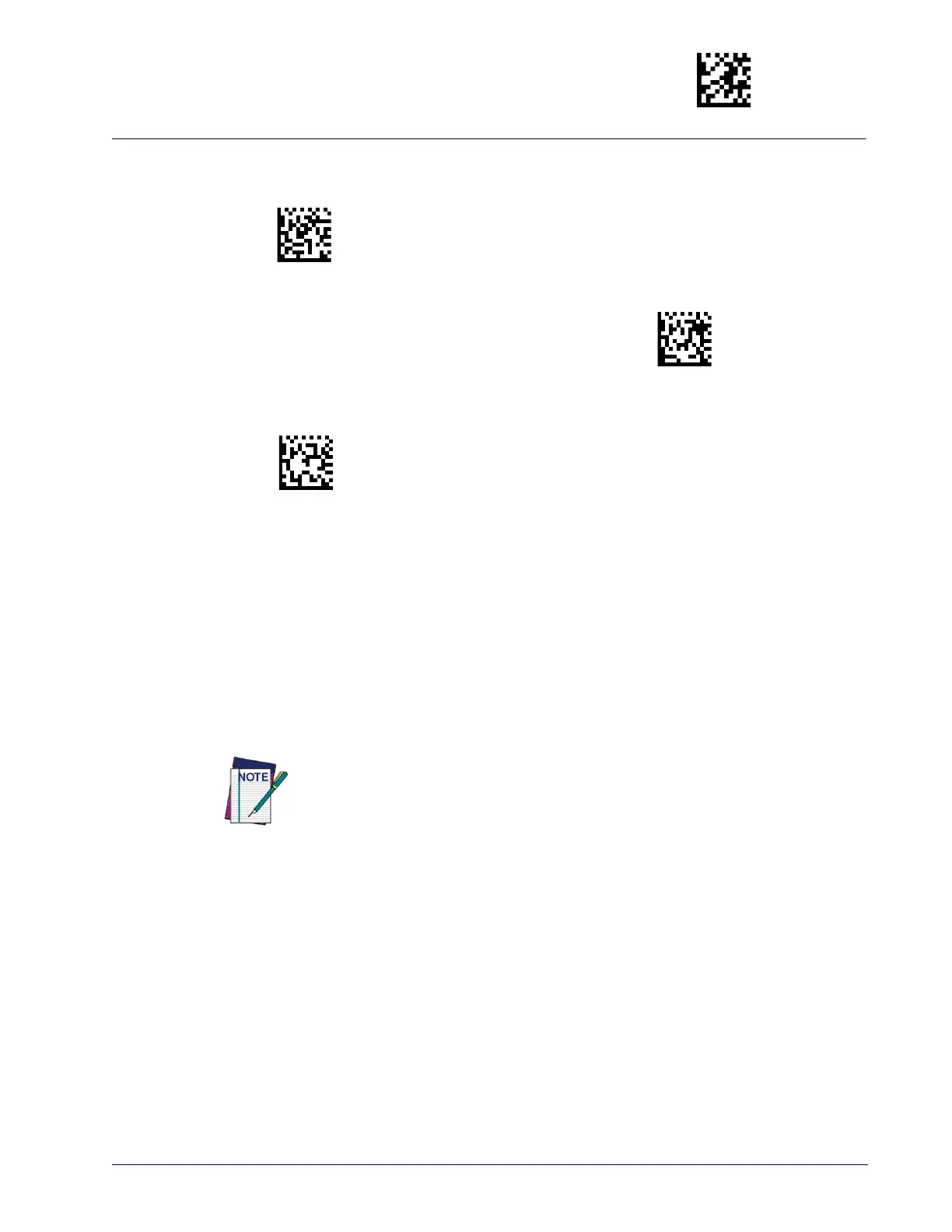BT Security level = Support pre-v2.1 remote devices
BT Security level = Encryption required, authentication not
required
Set Source Radio Address Delimiter CharacterBT Security
level = Encryption and authentication required
Wireless Features Enter/Exit Programming Mode
Product Reference Guide
263
Legacy pairing with remote devices compliant to Bluetooth v.
2.0+EDR or earlier
On the BT Reader, it is possible to set a (configurable) PIN code to authenticate/con-
nect BT devices, compliant to Bluetooth Core Specification v2.0 + EDR or earlier, and
e
ncrypt the data.
The BT PIN code can be configured by readin
g the bar codes in the following sections.
If you are using a BT scanner directly connected to a host through a BT dongle
compliant to Bluetooth Core Specification v2.0 + EDR or earlier, verify that the
scanner and the BT driver used by the dongle share the same PIN code and the
same security level. Otherwise the connection cannot be established.
Follow these steps to enable the legacy pairing and set the PIN code for a scanner:
1. Set the BT Security Level by scanning the Support pre-v2.1 remote devices bar
code in the previous section.
2. Se
lect a PIN code length of either 4 or 16 characters by scanning the appropriate
bar code in "Select PIN Code Length" on
page 264.
3. Scan the relevant bar code from "Set PIN Code" on page 264, then scan the
desired alphanumeric characte
rs from the keypad in Appendix D, Keypad to set
the PIN code.
