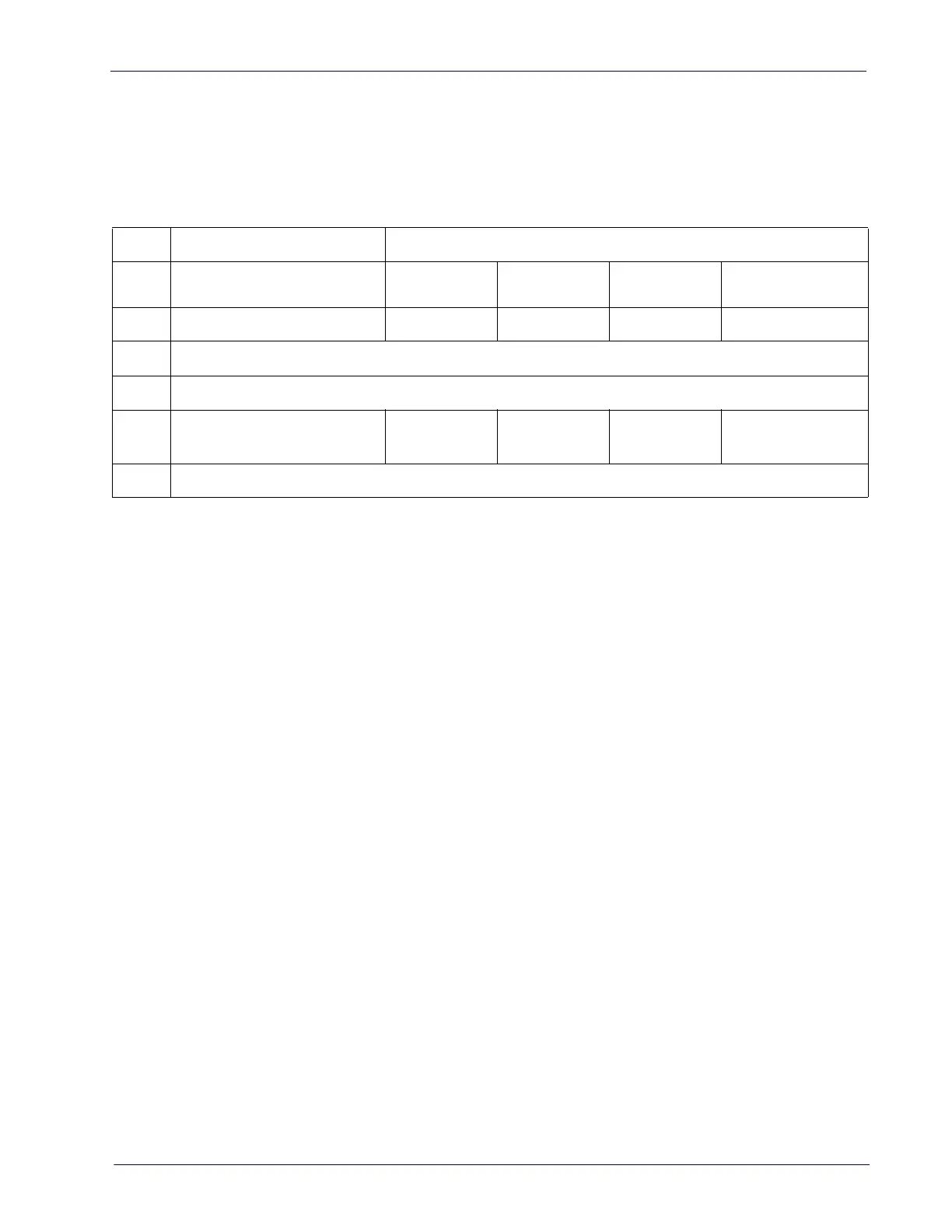Scanning Features
Product Reference Guide
247
6. Scan the ENTER/EXIT PROGRAMMING MODE bar code to exit Programming
Mode.
This completes the procedure. See the table below for examples of how to set
this fe
ature.
Table 16. Scanning Active Time Setting Examples
STEP ACTION EXAMPLES
1 Desired Setting
1 Second 90 Sec. (1.5 min.) 180 Sec. (3 min.)
255 Seconds (4.25
mi
n.)
2 Pad leading zero(es)
001 090 180 255
3 Scan ENTER/EXIT PROGRAMMING MODE
4 Scan SELECT SCANNING ACTIVE TIME SETTING
5
Scan Three Characters From
Appendix D, Keypad
‘0’, ‘0’ and ‘1’ ‘0’, ‘9’ and ‘0’ ‘1’, ‘8’ and ‘0’ ‘2’, ‘5’ and ‘5’
6 Scan ENTER/EXIT PROGRAMMING MODE