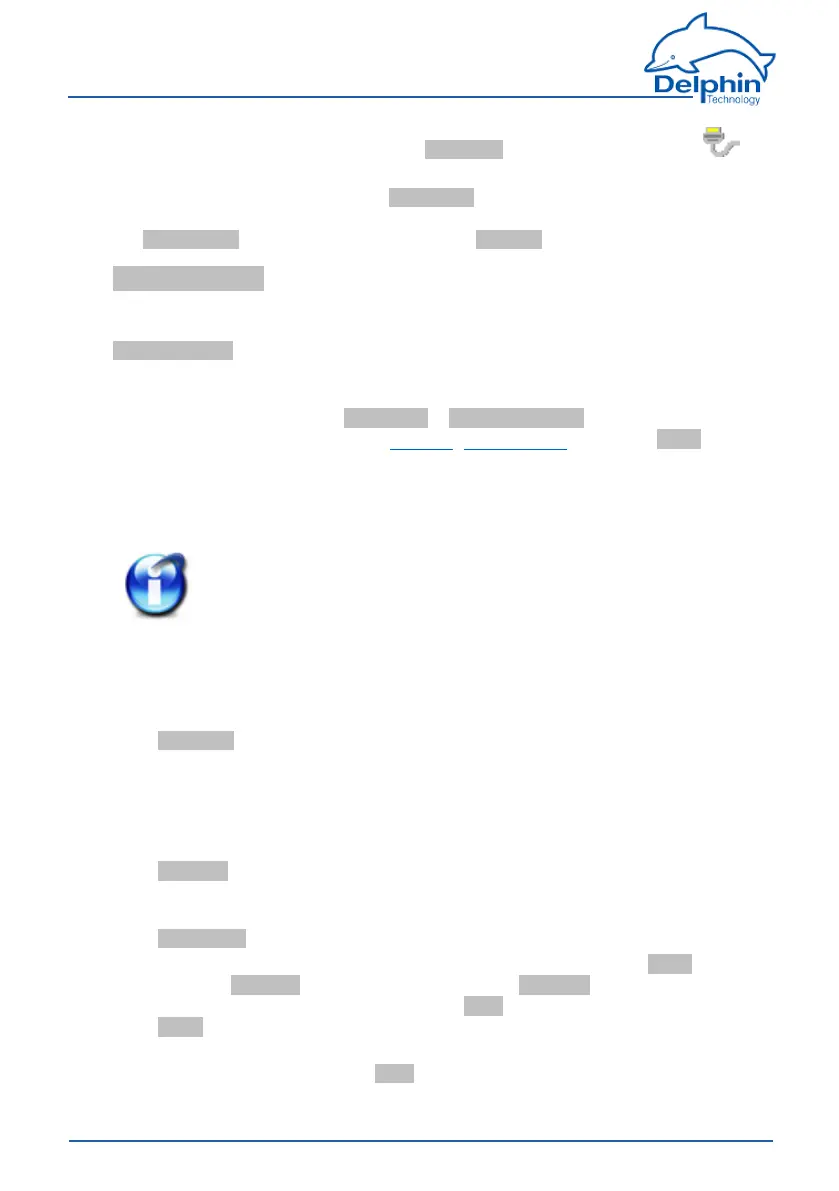ProfiMessage
TheCOMconnectionisindicatedintheChannels tabwiththeCOMsymbol .
TheCOMconnectionisavailableinthechannelviewundertheinterfaceentry.
Double-clickaCOMentryorselectPropertiesfromthecontextmenutodisplaythe
configurationdialogue.Werecommendgivingauniquechannelname,amending
theDescription and,ifnecessary,enteringaLocation.
Main settings tab
Interface mode
YoumightnotmakeachoiceforsomeCOMinterfaces,dependingonthedevice,as
thereisonlyonesettingavailable.Otherwise,selectwhethertheconnectionisfor
PROFIBUSdevices(selectionPROFIBUS orPROFIBUS logger)oryouwanttogive
settingsfreelyforotherprotocols(Modbus,user-defined)(selectionUART).Addi-
tionalfieldsaredisplayeddependingonyourselection,e.g.tosetinterfacepara-
meterssuchasbaudrate,numberofdatabits,orparity.Youcanalsocreatea
channelwithPROFIBUSprotocolviathecontextmenu.However,onlyPROFIBUS
settingscanbechosenafterwards.
PROFIBUScommunicationislimitedtofixedcommunicationpara-
meters.Therefore,theinterfacemodecannotbechangedafterthe
protocolhasbeencreated,i.e.thechannelonlyfunctionsas
PROFIBUS.
Achangeoftheinterfacemodeisonlypossibleafterprotocolis
deleted.
UART settings
l Baud rate
Thebaudratestatesthenumberofcharacterstransferredpersecond.Selec-
tiondependsonthepropertiesoftheconnecteddevicesandthecablelength
betweenthedevices:Forlongerlines,alowerbaudrateshouldbeselected
toachieveerror-freecommunication.Usuallyamaximum20marepermitted
foraRS232connection.
l Data bits
Setshowmanybitscanbeusedforadatatransmission,wherebythedefault
settingis8.
l Handshake
Setshowthedataflowiscontrolled.Youcanchoosebetweennone (without
control),Xon/Xoff(softwarehandshake)andRTS/CTS(hardwarehand-
shake),wherebythedefaultsettingisnone.
l Parity
Setswhetheraparitybitaccompaniesatransmissionandhowitisdeterm-
ined.Thedefaultsettingisnone.
176
Delphin Technology AG
Dezember 2015
ProfiMessage Manual