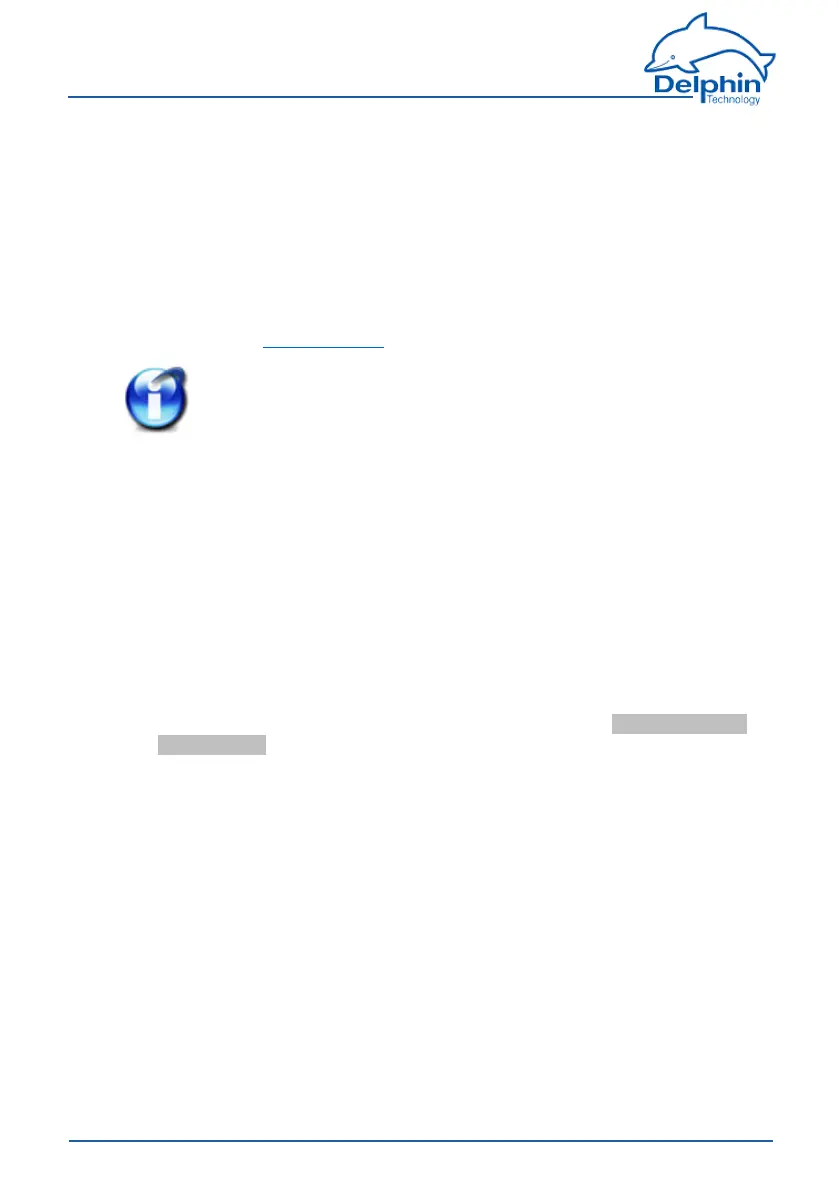ProfiMessage
10 Data transfer to USB memory stick
AcquireddatasavedtothedevicememoryduringoperationcanbecopiedtoaUSB
memorystickwithouthavingtoconnectthedevicetoaPC.Therearetwooptions
forthetransferofdata:
1. Datatransferwithoutconfiguration
2. Datatransferwithtypeoftransferconfiguredonthedevice
TheprerequisiteforbothoptionsisthecapabilityoftransferringdatatoaUSB
memorystick.SeeDevicememory.
UseaFAT32-formattedUSBflashdrivewithanLEDthatblinksdur-
ingthedatatransfer.
Data transfer without configuration
1. PlugintheUSBmemorystick.
2. AfterdetectionoftheUSBmemorystick,dataistransferredtotheUSBstick
fromtheenabledstoragegroups.ThetransferiscompletewhentheUSB
stick'sLEDstopsblinking.
Thedataiscopiedonlyandisnotdeletedfromthedevice.
3. RemovetheUSBmemorystick.
Configuring data transfer
1. InserttheUSBmemorystickintoaPCrunningtheDataServiceConfigurator
program.
2. Opentheconfigurationdialogfromthe‘Memory’group'sSaveUSBexport
Configurationcontextmenu.
310
Delphin Technology AG
Dezember 2015
ProfiMessage Manual
