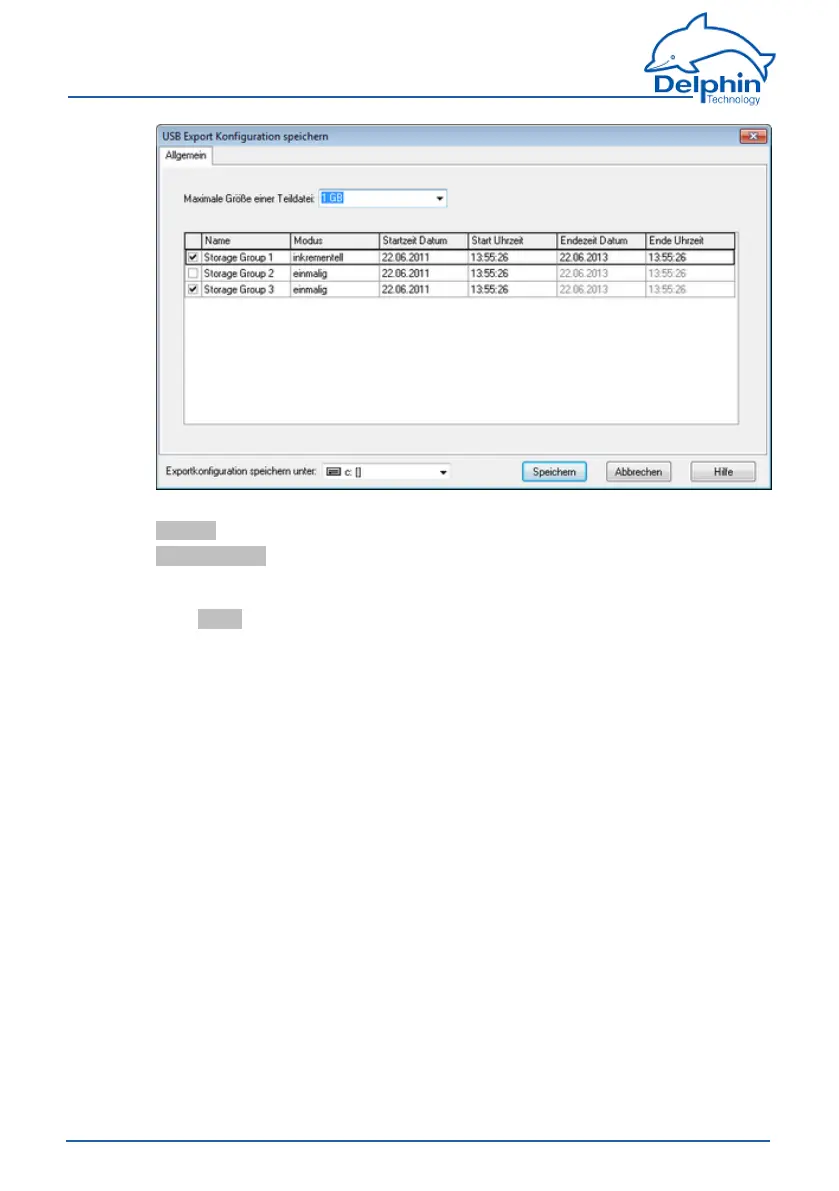ProfiMessage
3. Selecttherequired(memory)mode:
One-off:Dataissavedforthespecifiedperiod.
Incrementally:Allnewlydataacquiredsincethelastsaveissaved.Saving
takesplaceafterremovalandreinsertionoftheUSBmemorystick.
4. EntertheUSBmemorystick'sdrive(inthedialog'slowerleftcorner).
5. ClickSave.
TheconfigurationfileissavedinXMLformattotheUSBmemorystick.
6. RemovetheUSBmemorystick.
WhentheUSBmemorystickisinsertedintothedevicetheXMLconfigurationfileis
readandthecorrespondingdatatransferredtotheUSBmemorystick.Thedatais
copiedonlyandisnotdeletedfromthedevice.
Savingendswheneither:
l alldatafromtheselectedmemorygroup(s)forthesettimeperiodshasbeen
savedinfull
or
l thedatehasbeensavedwithatime-stampofthecurrenttime.
ThedatatransferiscompletewhentheUSBstick'sLEDstopsblinking.Anewsav-
ingprocessbeginsonlyonremovalandreinsertionofthestick.
311
Delphin Technology AG
Dezember 2015
ProfiMessage Manual