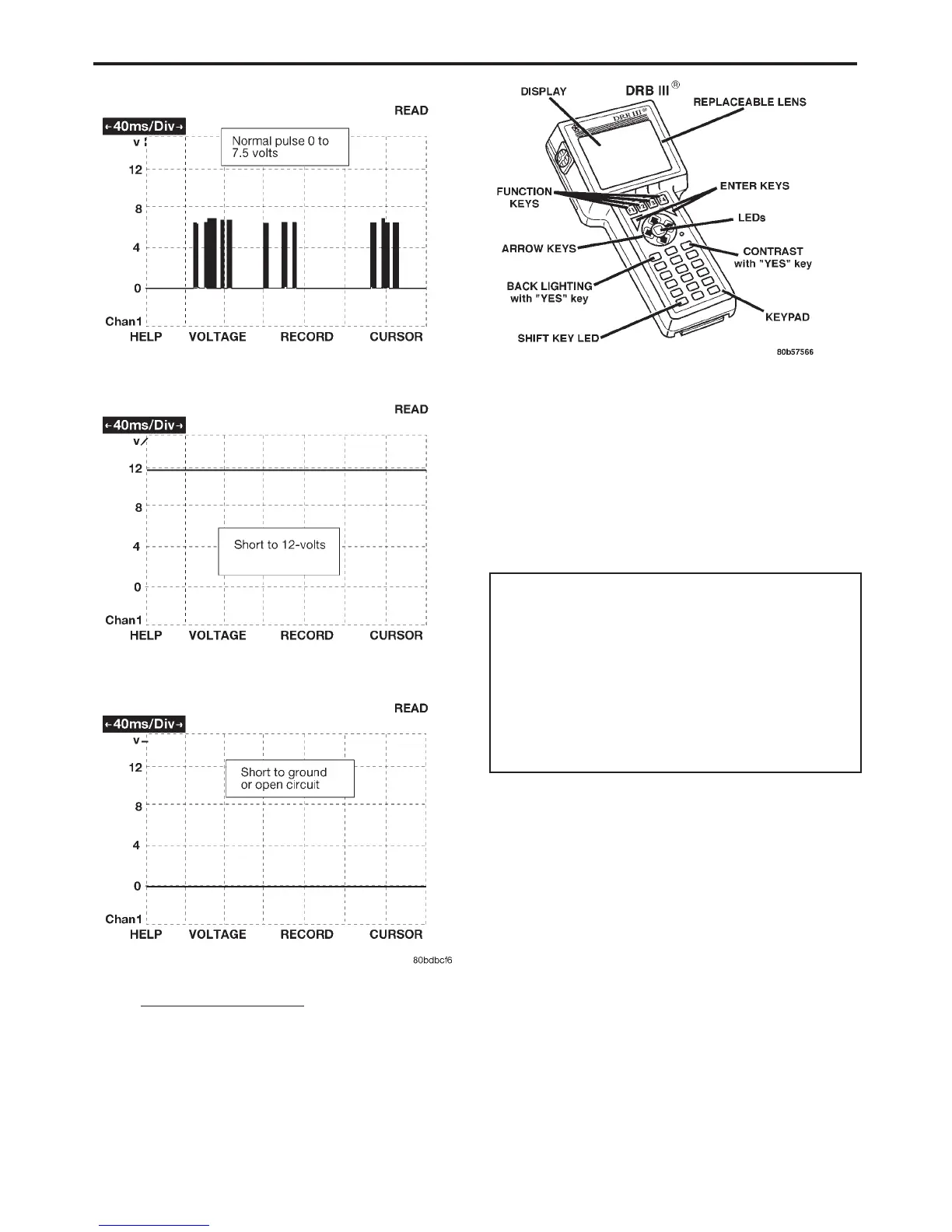3.9 USING THE DRBIIIT
Refer to the DRBIIIt user’s guide for instructions
and assistance with reading trouble codes, erasing
trouble codes and other DRBIIIt functions.
3.9.1 DRBIIIT ERROR MESSAGES AND
BLANK SCREEN
Under normal operation, the DRBIIIt will dis-
play one of only two error messages:
– User-RequestedWARM Boot or User-Requested
COLD Boot
If the DRBIIIt should display any other error
message, record the entire display and call the Star
Center for information and assistance. This is a
sample of such an error message display:
ver: 2.14
date: 26 Jul93
file: key_itf.cc
date: Jul 26 1993
line: 548
err: 0x1
User-Requested COLD Boot
Press MORE to switch between this display
and the application screen.
Press F4 when done noting information.
3.9.2 DRBIIIT DOES NOT POWER UP
If the LED’s do not light or no sound is emitted at
start up, check for loose cable connections or a bad
cable. Check the vehicle battery voltage (data link
connector cavity 16). A minimum of 11 volts is
required to adequately power the DRBIIIt.
If all connections are proper between the
DRBIIIt and the vehicle or other devices, and the
vehicle battery is fully charged, and inoperative
DRBIIIt may be the result of faulty cable or vehicle
wiring.
3.9.3 DISPLAY IS NOT VISIBLE
Low temperatures will affect the visibility of the
display. Adjust the contrast to compensate for this
condition.
12
GENERAL INFORMATION
