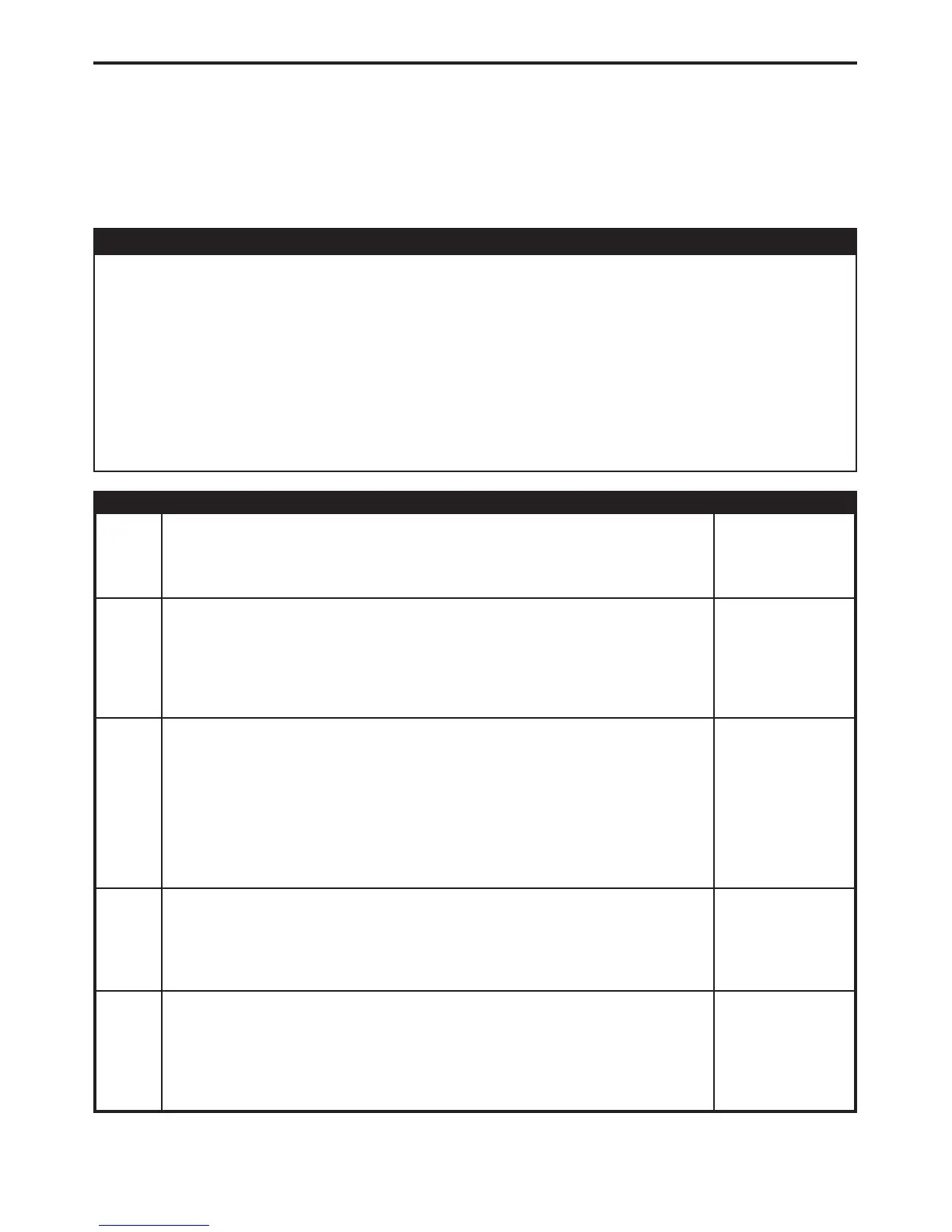Symptom:
*VTSS INDICATOR STAYS ON STEADY DURING ARMING
POSSIBLE CAUSES
DECKLID SECURITY SWITCH SENSE CIRCUIT OPEN (IF EQUIPPED)
DECKLID SECURITY SWITCH GROUND CIRCUIT OPEN (IF EQUIPPED)
DECKLID SECURITY SWITCH (IF EQUIPPED)
HOOD AJAR SWITCH SENSE CIRCUIT SHORTED TO GROUND (IF EQUIPPED)
HOOD AJAR SWITCH (IF EQUIPPED)
RKE MODULE - VTSS INDICATOR
RKE MODULE - HOOD AJAR (IF EQUIPPED)
RKE MODULE - DECKLID SECURITY (IF EQUIPPED)
TEST ACTION APPLICABILITY
1 Is this vehicle equipped with a hood ajar switch? All
Yes → Go To 2
No → Go To 4
2 Ensure the hood is closed and aligned properly.
With the DRBIIIt, read the Hood Ajar status.
Does the DRBIIIt show OPEN?
All
Yes → Go To 4
No → Go To 3
3 Disconnect the Hood Ajar switch connector.
Disconnect the Remote Keyless Entry Module connector.
Measure the resistance of the Hood Ajar Switch Sense circuit to ground.
Is the resistance below 1000.0 (1k) ohms?
All
Yes → Repair the Hood Ajar Switch Sense circuit for a short to ground.
Perform VTSS VERIFICATION TEST - 1A.
No → Replace the Hood Ajar Switch.
Perform VTSS VERIFICATION TEST - 1A.
4 Is this vehicle equipped with a Decklid Security switch? All
Yes → Go To 5
No → Replace the Remote Keyless Entry Module.
Perform VTSS VERIFICATION TEST - 1A.
5 With the DRBIIIt, read the VTSS Decklid Security Switch state.
Does the DRBIIIt show PRESENT?
All
Yes → Replace the Remote Keyless Entry Module.
Perform VTSS VERIFICATION TEST - 1A.
No → Go To 6
231
VEHICLE THEFT/SECURITY
