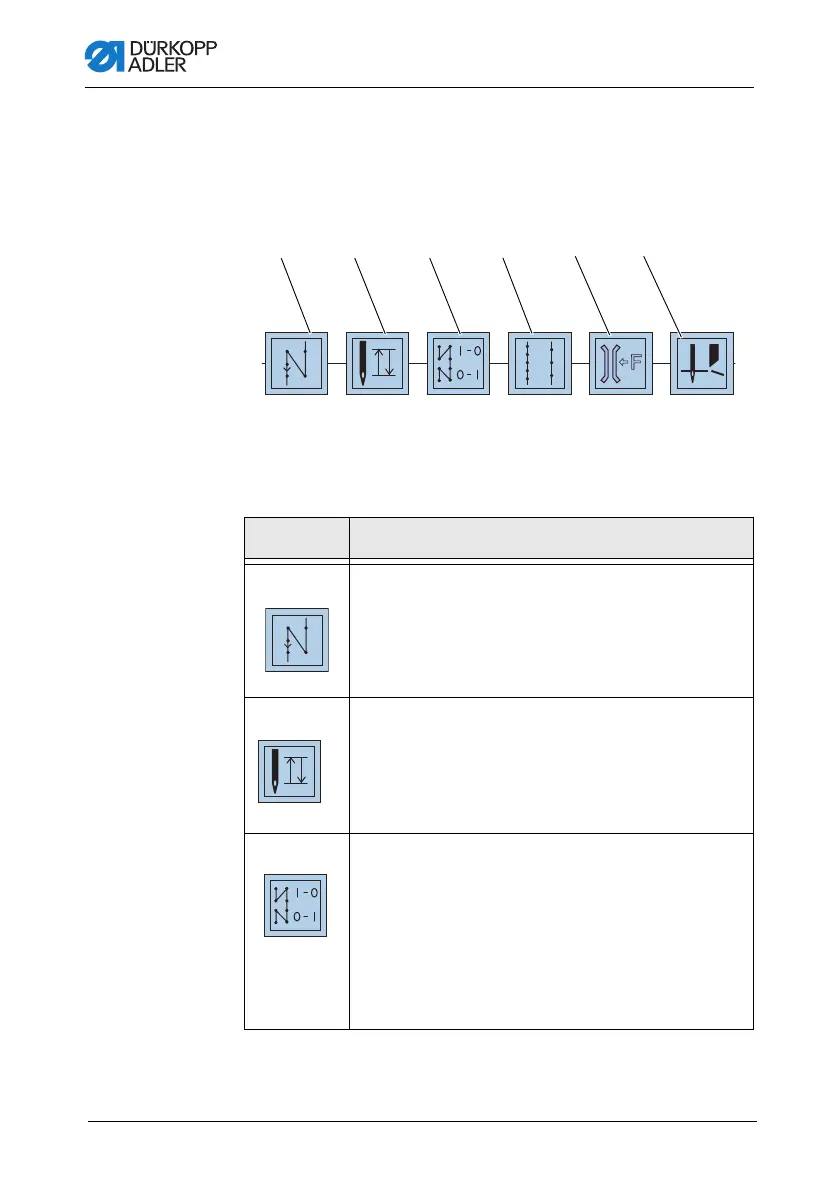Operation
64 Operating Instructions 867 - 04.0 - 03/2018
4.15 Push buttons on the machine arm
Depending on the subclass, the machine has push buttons on the
machine arm for activating specific functions while sewing.
Fig. 35: Push buttons on the machine arm
Push buttons on the machine arm
(1) - Button 1
(2) - Button 2
(3) - Button 3
(4) - Button 4
(5) - Button 5
(6) - Button 6
Button Function
1 Manual sewing in reverse.
The machine sews in reverse while the button is
pressed.
2 Needle position
When this button (2) is activated, the needle moves to a
specific position. This position is determined individually
via the parameter settings ( Service Instructions).
The machine comes configured so that selecting the
button (2) will bring the needle up.
3 Start and end bartacks
This button (3) cancels the general setting for sewing
start and end bartacks.
If start/end bartacks are on, pressing the button (3) skips
the next bartack. If start/ end bartacks are off, pressing
the button (3) sews the next bartack.
For the general setting required for sewing start and end
bartacks, refer to the Instructions for use for the DAC
classic control.
