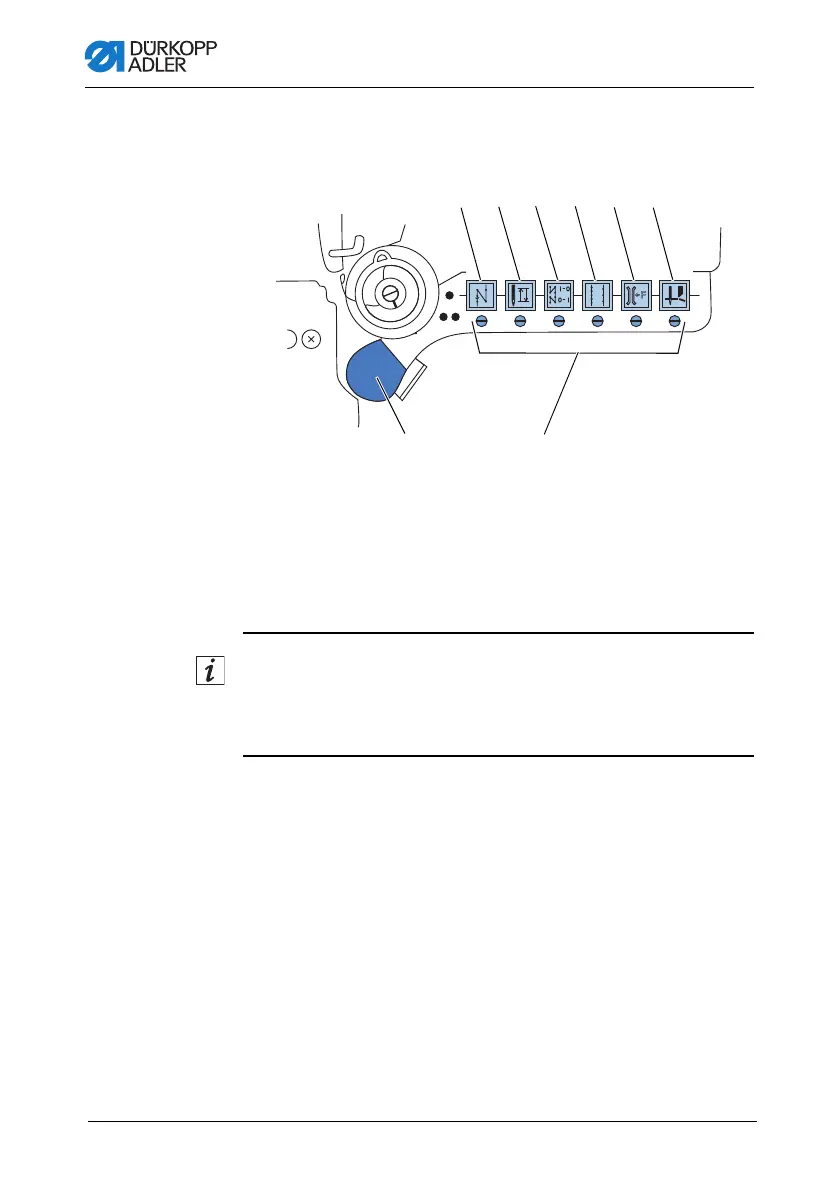Operation
66 Operating Instructions 867 - 04.0 - 03/2018
4.15.2 Assigning functions to the favorite button
Fig. 36: Assigning functions to the favorite button
You can assign a button function (3)-(8) of your choice to the
favorite button (1).
Information
Assign the function to the favorite button (1) that you need most
commonly. This allows you to switch the function on and off quickly
while sewing.
If the slot of a screw (2) is in the vertical position, the favorite
button (1) has been assigned the associated function.
If the slot of a screw (2) is in the horizontal position, the favorite
button (1) has not been assigned the associated function.
Only one function at a time can be assigned to the favorite button (1).
Only one of the screws (2) may be in the vertical position.
All screws must be turned back to their horizontal initial position
before a new function is assigned.
(1) - Favorite button
(2) - Screw
(3) - Button
(4) - Button
(5) - Button
(6) - Button
(7) - Button
(8) - Button
+/–
