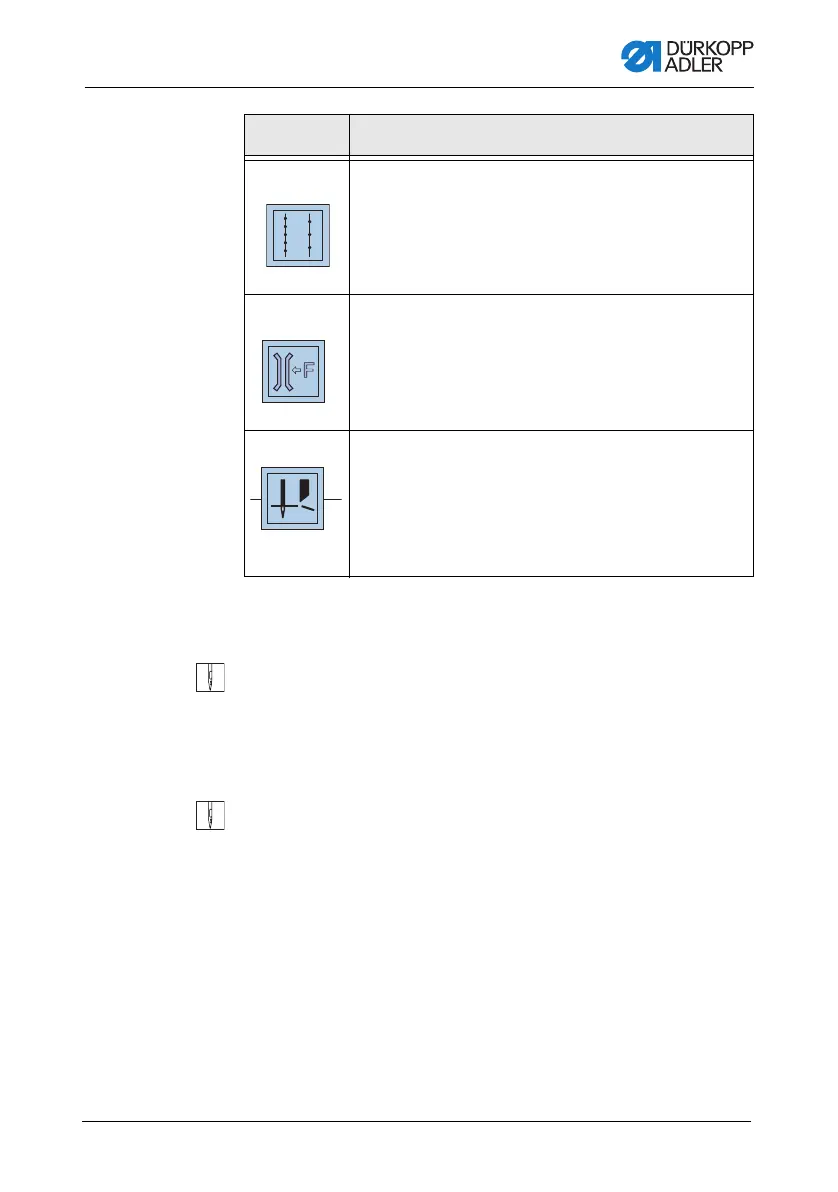Operation
Operating Instructions 867 - 04.0 - 03/2018 65
4.15.1 Switching on and off the function of a button
To switch the function of a button on:
1. Press the desired button (1)/(2)/(3)/(4)/(5)/(6).
The button lights up; the function is switched on.
To switch the function of a button off:
1. Press the button (1)/(2)/(3)/(4)/(5)/(6) whose function is
switched on.
The button is no longer lit; the function is switched off.
4 Stitch length (optional)
When this function is activated, the machine sews with
the longer stitch length set at the upper adjusting wheel.
5 Auxiliary thread tension
The auxiliary thread tension can be activated using this
button.
6 Vertical cutter (optional)
Button (6) switches on the vertical cutter.
When the sewing feet are lifted, the cutter is
automatically switched off, and the button (6) is
deactivated.
Button Function
