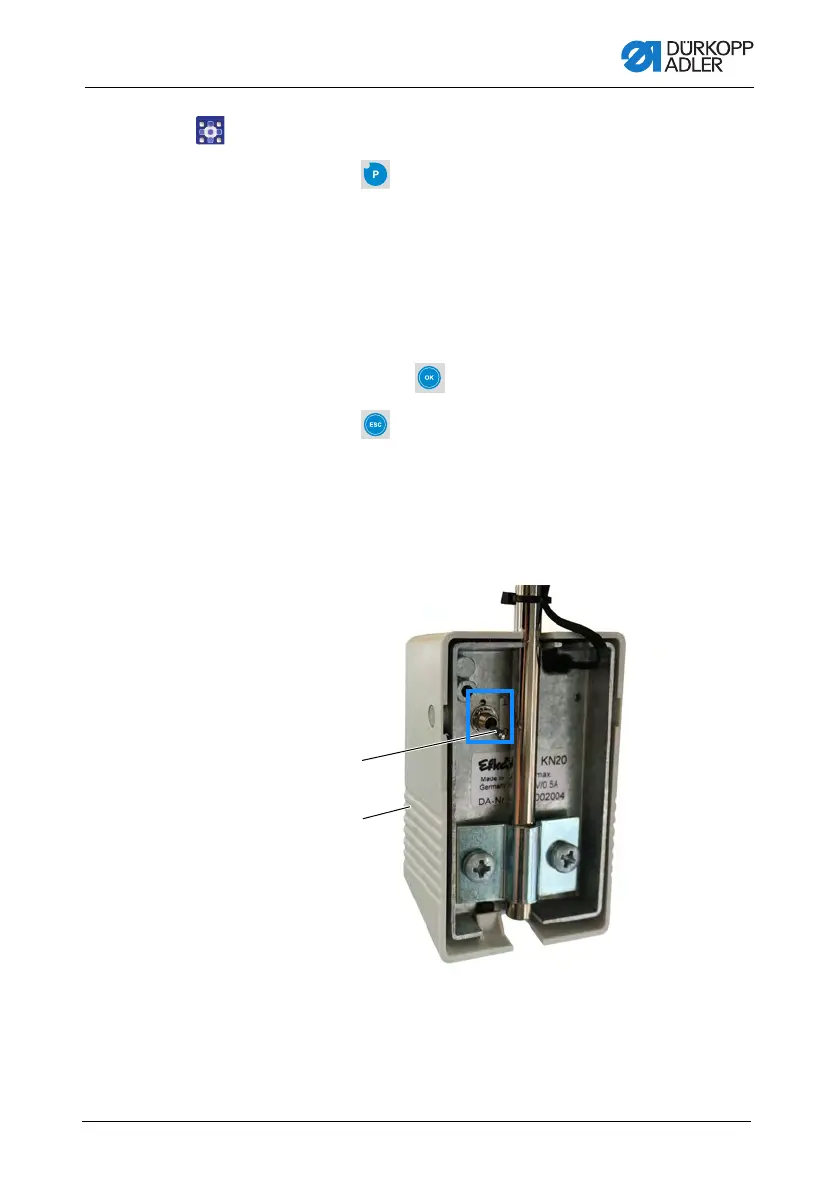Programming
Operating Instructions 867 - 04.0 - 03/2018 83
To assign a function to a button on the push button panel:
1. Press the button.
2. Press and hold the button on the push button panel to which
you wish to assign a function.
The control panel shows the value currently set for the button.
3. Use +/- to enter the desired value; see Parameter list 867,
parameter t 51 20 for information on which function is
assigned which value.
4. Confirm with the button.
5. Press the button.
The machine is ready to sew again.
5.1.3 Assigning a function to the knee button
Fig. 45: Assigning a function to the knee button
The knee button (2) can be assigned 2 different functions.
The functions are selected in sewing mode via the position of the
toggle switch (1) (1 or 0).
(1) - Toggle switch (2) - Knee button
