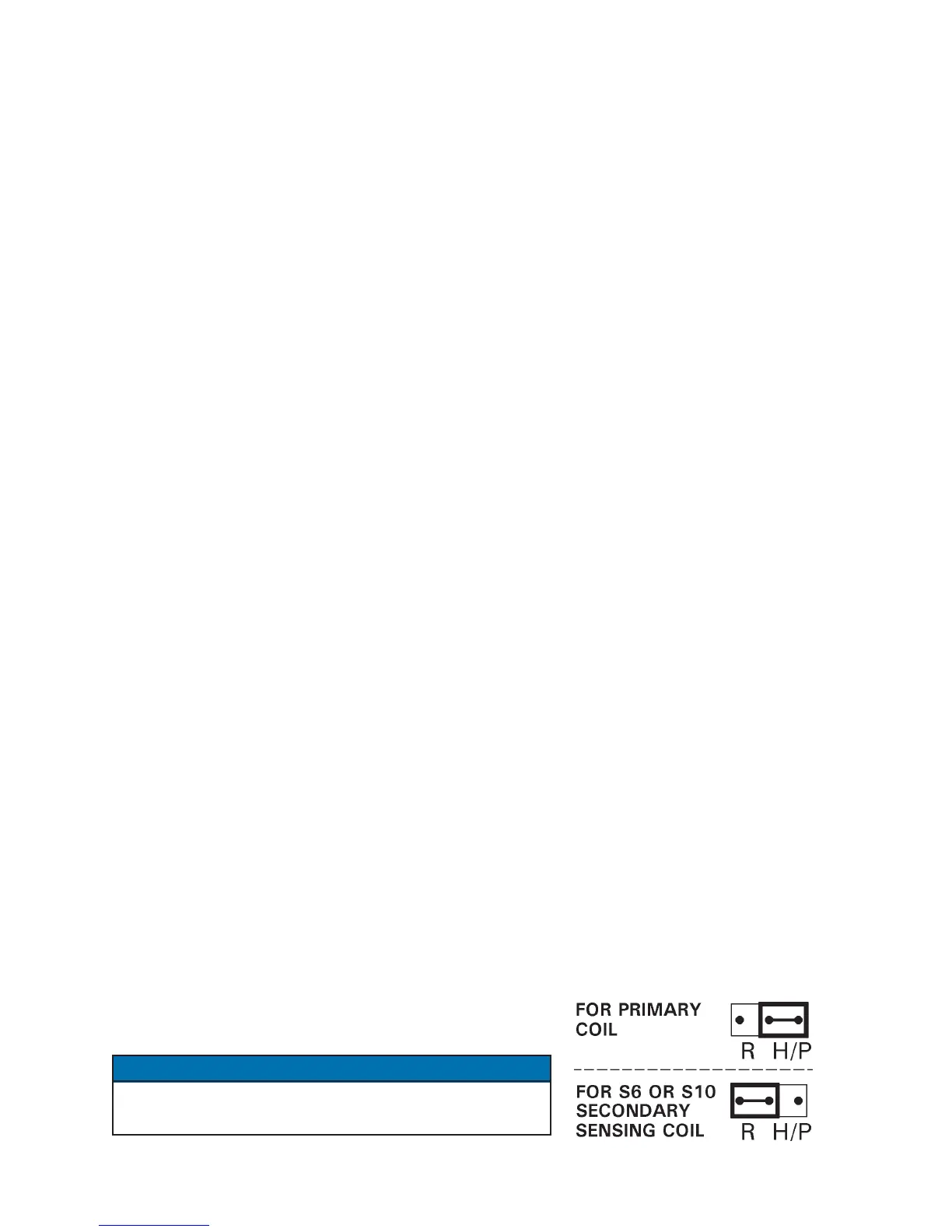Page 104 • 700120S • ENTRON Controls, LLC.
8.4.1 SETTING UP CURRENT REGULATOR (for Primary Sensor or
Secondary Rogowski Coil with Auto-Range selection only)
1. Setup must be done in SPOT mode (
S.E.S.E.
S.E.S.E.
S.E.=
0000
0000
00). If doing seam welding, re-program SEAM
mode parameter after the setup is complete. The control must be initiated using a FS3
initiation switch connected between TS1-FS3 and TS1-GND. If the machine does not have
permanent initiations using this terminal, temporarily connect a switch to FS3.
2. Make sample welds with CONSTANT CURRENT disabled (
C.rC.r
C.rC.r
C.r
..
..
.=
0000
0000
00) to determine proper
welding transformer tap switch setting. PERCENT CURRENT should be between 70–80%*
and WELD time should be the recommended number of cycles for material being welded.
* In order for the control to adapt to changing conditions, it must be able to adjust current. If weld is made
around 75%, the control can move up to 99% or down to 20% if necessary to maintain current constant
when the control is in CONSTANT CURRENT mode.
3. Put the control in PROGRAM mode.
4. Select EXTENDED FUNCTION
C.rC.r
C.rC.r
C.r
..
..
. and program
1010
1010
10 or
3030
3030
30, depending on current sensing
option.
5. Select EXTENDED FUNCTION
rr
rr
r
.A..A.
.A..A.
.A. and program:
00.9900.99
00.9900.99
00.99 for operating in [%] mode, or
[xx.xx] for operating in [kA] mode (xx.xx is maximum RMS CURRENT in [kA]).
6. Select EXTENDED FUNCTION
C.A.C.A.
C.A.C.A.
C.A., program
0404
0404
04 on the DATA display, and press ENTER.
This presets schedule 49 with specific setup parameters, including 30 cycles of SQUEEZE
time, 99 cycles of SQUEEZE DELAY time, and Valve 1 output. The control will automatically
switch to OPERATE mode and flash
S.e.t.S.e.t.
S.e.t.S.e.t.
S.e.t. on the DATA display.
If necessary, SQUEEZE time or VALVE output may be changed to match machine
requirements. Switch to PROGRAM mode, change SQUEEZE time or VALVE and press
ENTER. Return to OPERATE mode.
7. Using the same material already welded**, insert it between the machine electrodes, initiate
a weld sequence and hold the initiation switch FS3 closed. The machine electrodes will
close and the control will sequence through a preset test schedule. When setup is complete,
the control counts down on the display and returns to schedule 00.
** While in setup, the control makes multiple welds using 4 cycle pulses. If the part being welded cannot
support weld times of 4 cycles without expulsion or distortion, the parameters measured may not provide
correct setup data. In this case, run the setup with no material between the electrodes.
8. Release the initiation switch. The control is now set up and ready to operate. Sequence
parameter CURRENT must be re-programmed now as a four-digit number (example: 80%
=
00800080
00800080
0080, or 15.7 kA =
15.7015.70
15.7015.70
15.70). If needed, return to SEAM
mode by programming
S.E.S.E.
S.E.S.E.
S.E.=
0101
0101
01, press ENTER, and return
to OPERATE mode.
Before running setup, make sure jumper on back side of
Control Board is set in proper position (see Figure 8-3).
Figure 8-3. Jumper settings
NOTICE
