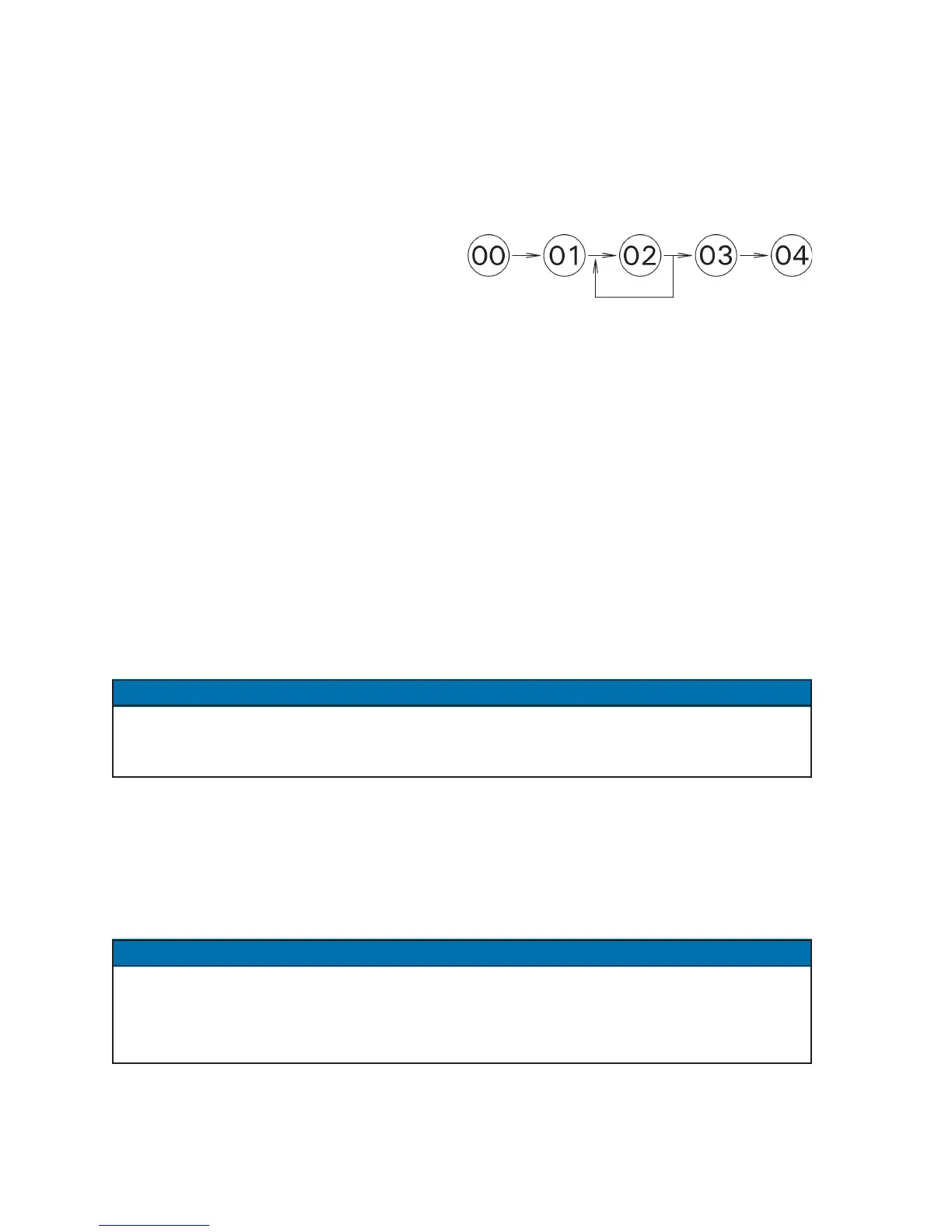Page 60 • 700120S • ENTRON Controls, LLC.
5.4.6 BACK-STEP / TEMPERATURE LIMIT SWITCH –
b.S.b.S.
b.S.b.S.
b.S.
The BACK-STEP function is designed to add flexibility while welding with SUCCESSIVE
schedules. While active,
b.S.b.S.
b.S.b.S.
b.S. steps back to the previous schedule, and allows the operator to
initiate on that schedule again while in the middle of a SUCCESSIVE sequence.
As an example, suppose the control executes a sequence and automatically advances the schedule
number and flashes schedule 03. But the operator has executed the sequence in the NO WELD
mode. In this case, the operator must use the
BACK-STEP switch to step back from
schedule 03, put the control in the WELD
mode and re-initiate on schedule 02.
To connect the control for BACK-STEP operation, use a normally open switch between
TS1-TLS1/AUX1 and TS1-GND on the Terminal Strip as a BACK-STEP input.
To program the control for BACK-STEP operation:
1. Put the control in PROGRAM mode.
2. Use SELECT to find
EFEF
EFEF
EF.
3. Use the SCHEDULE push buttons to find
b.S.b.S.
b.S.b.S.
b.S.
4. Enter a value for
b.S.b.S.
b.S.b.S.
b.S. of
0101
0101
01 using the DATA push buttons.
5. Press the ENTER push button.
When in the BACK-STEP mode of operation, the switch connected between TS1-TLS1/AUX1
and TS1-GND must be open for normal operation, and momentarily closed to BACK-STEP
one schedule. If left closed, the DATA display will show ERROR CODE
0606
0606
06 and the SCHEDULE
display will show
E.rE.r
E.rE.r
E.r
..
..
. The control has configured TS1-TLS1/AUX1 to TS1-GND as an input
which looks for a momentary closure.
If BACK-STEP remains active for more than 1.5 seconds, it will cause the control to return to
the first schedule of either a SUCCESSIVE or CHAINED series and display a flashing
E.rE.r
E.rE.r
E.r
..
..
.=
0606
0606
06;
ERROR CODE will remain while BACK-STEP contact is held closed.
To restore the control for TEMPERATURE LIMIT SWITCH operation (default setting):
1. Put the control in PROGRAM mode.
2. Use SELECT to find
EFEF
EFEF
EF.
3. Use the SCHEDULE push buttons to find
b.S.b.S.
b.S.b.S.
b.S.
4. Enter a value for
b.S.b.S.
b.S.b.S.
b.S. of
0000
0000
00 using the DATA push buttons.
5. Press the ENTER push button.
If PROCESS OUTPUT
11
11
1
11
11
1 has been selected, the PO output (SV5-SV6) will become energized
when switching back to TEMPERATURE LIMIT SWITCH mode. If the control is using the
RETRACTION PROCESS OUTPUT (
PP
PP
P
.O..O.
.O..O.
.O.=
0808
0808
08), terminal TS1-TLS1/AUX1 is used as an input,
thus BACK-STEP is not available.
Figure 5-15. BACK-STEP sequence example
NOTICE
NOTICE
