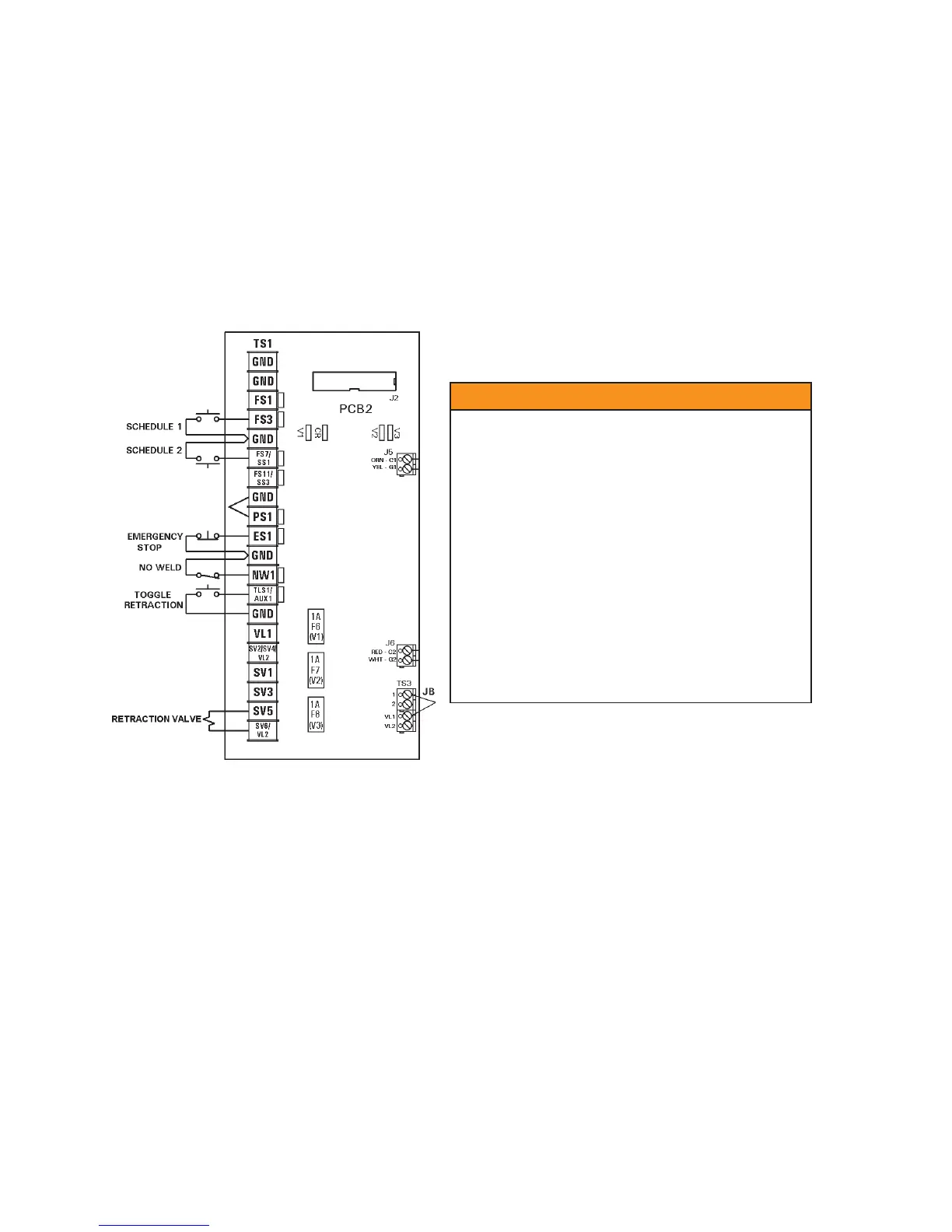Page 116 • 700120S • ENTRON Controls, LLC.
The valve output between TS1-SV5 and TS1-SV6 is enabled by closing the TS1-TLS1/AUX1
to TS1-GND switch. This output remains on during and after a weld as long as the switch
remains closed.
SUCCESSIVE schedules can be used with MAINTAINED CLOSURE RETRACTION.
When the retraction valve is on, the control may not be placed into PROGRAM mode.
The Control Panel indication of Valve 3 output (retraction valve) will not indicate the status of
PROCESS OUTPUT.
The jumper on TS3 on Terminal Strip/
Firing Board A/N 410319 must be
installed as JB to connect terminal 1 to
VL1, indicated by “JB” printed on the
board (see Figure 9-13).
Moving this jumper will bypass the
Valve Control Relay, which normally
prevents valve activation until a weld
sequence is initiated. Since this valve
may now be activated without
energizing the control relay, care MUST
be taken to insure safe operation.
PROGRAMMING MAINTAINED CLOSURE RETRACTION
1. Provide a constant closure of TS1-TLS1/AUX1 to TS1-GND.
2. Press SELECT push button repeatedly until FUNCTION indicator LED has advanced past
SLOPE COUNT to enter data in EXTENDED FUNCTIONS (
EFEF
EFEF
EF).
3. Scroll through the EXTENDED FUNCTIONS until
b.S.b.S.
b.S.b.S.
b.S. appears in SCHEDULE display.
4. Press PROGRAM/OPERATE push button to place the control in PROGRAM mode.
5. Use the DATA push buttons to display
0909
0909
09 in DATA display.
6. Press ENTER push button to store the data.
7. Open the retraction switch held closed in Step 1.
8. Press PROGRAM/OPERATE push button to put the control in OPERATE mode.
9.5.2 MAINTAINED CLOSURE –
b.S.b.S.
b.S.b.S.
b.S.=
0909
0909
09 (cont.)
Figure 9-13. Maintained Closure
Retraction connections
WARNING
